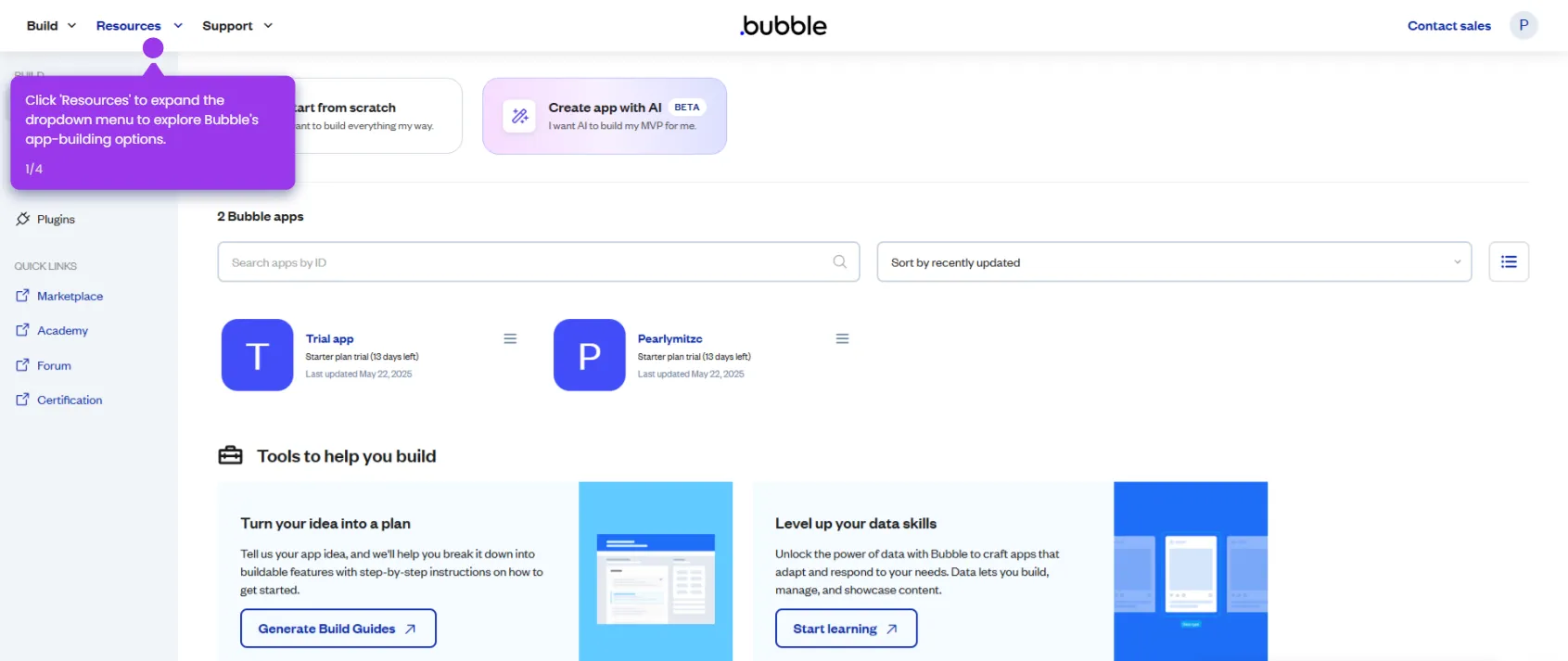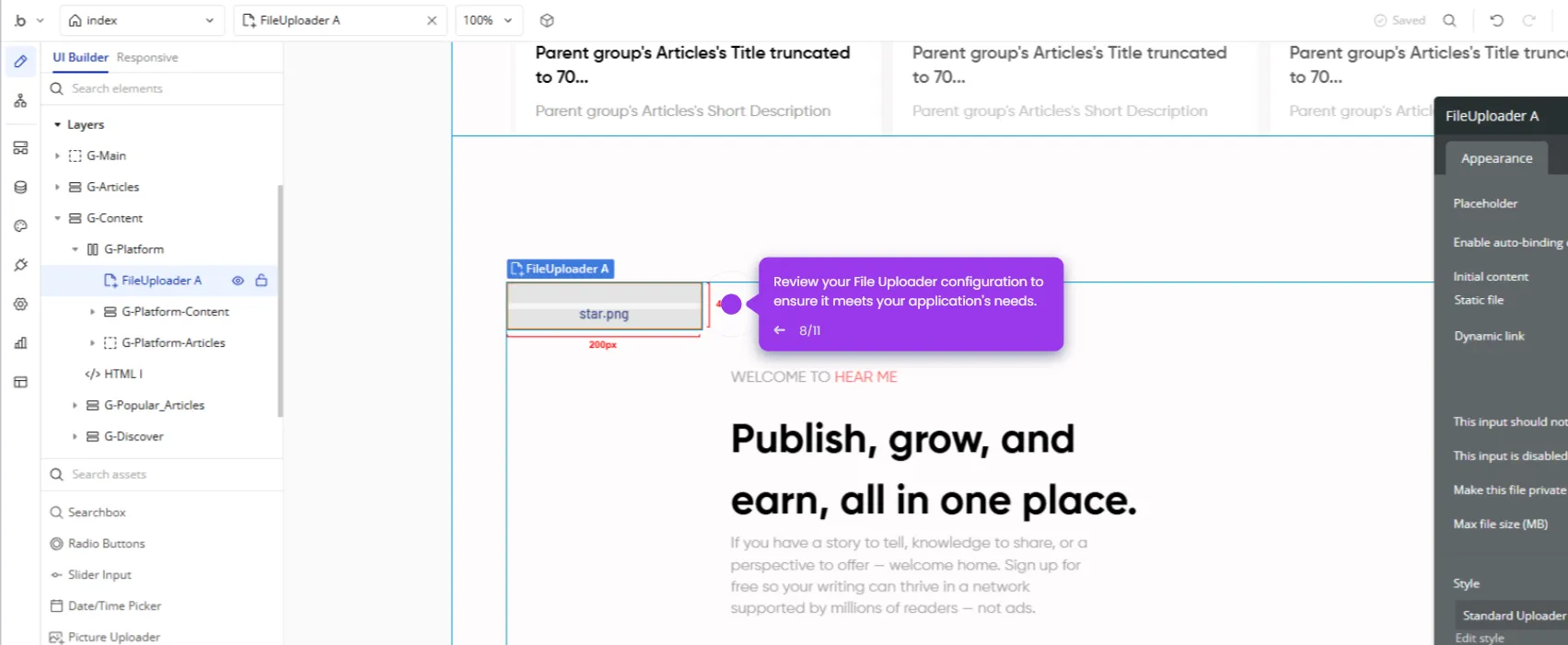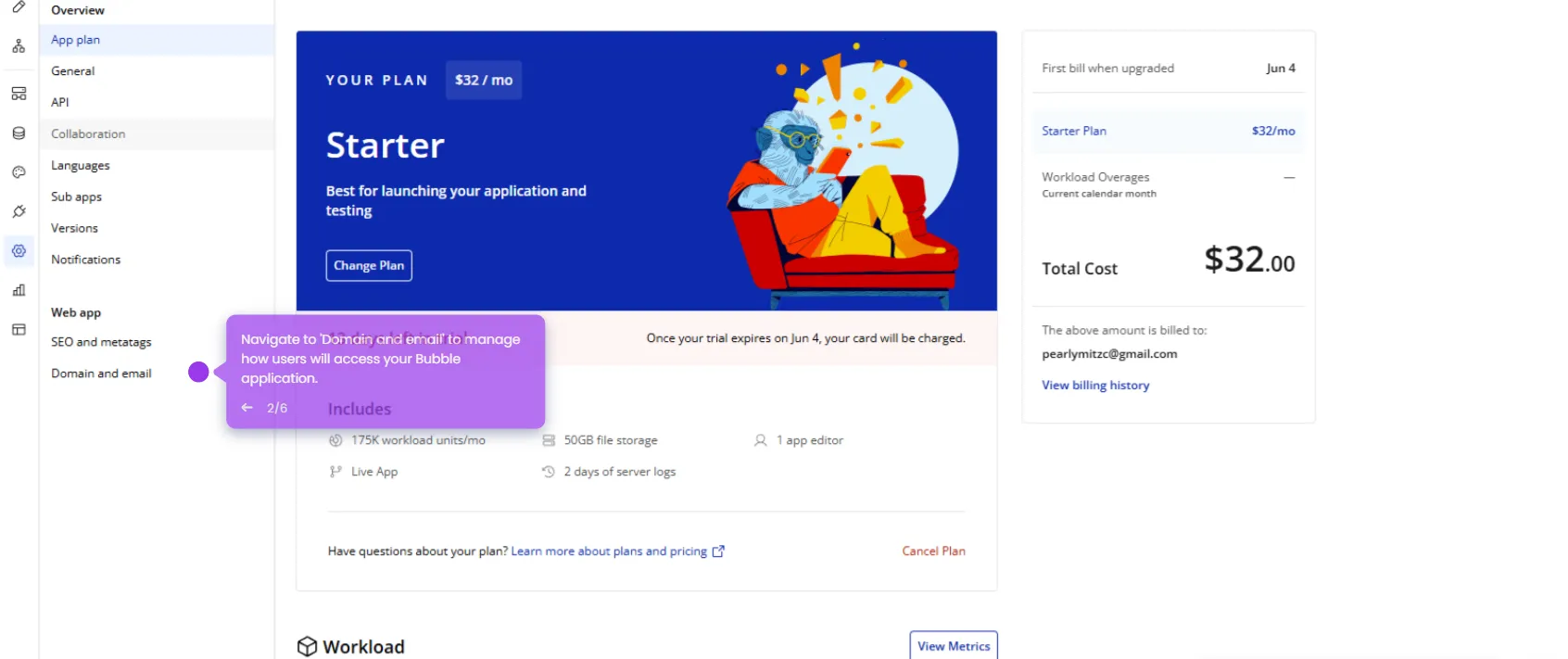To remove or hide the scroll bar in Bubble.io, you can use custom CSS. Here’s how to do it:
- Access the app in your Bubble.io account.
- Open the 'HTML' editor to customize your content with advanced formatting options.
- Drag an 'HTML' element onto the page.
- Paste the code into the HTML field.
- By pasting the code, it removes scrollbars for all browsers, including Chrome, Firefox, and Edge.
- Click 'Deploy' to finalize your design and prepare to deploy your no-code application.

.svg)
.svg)