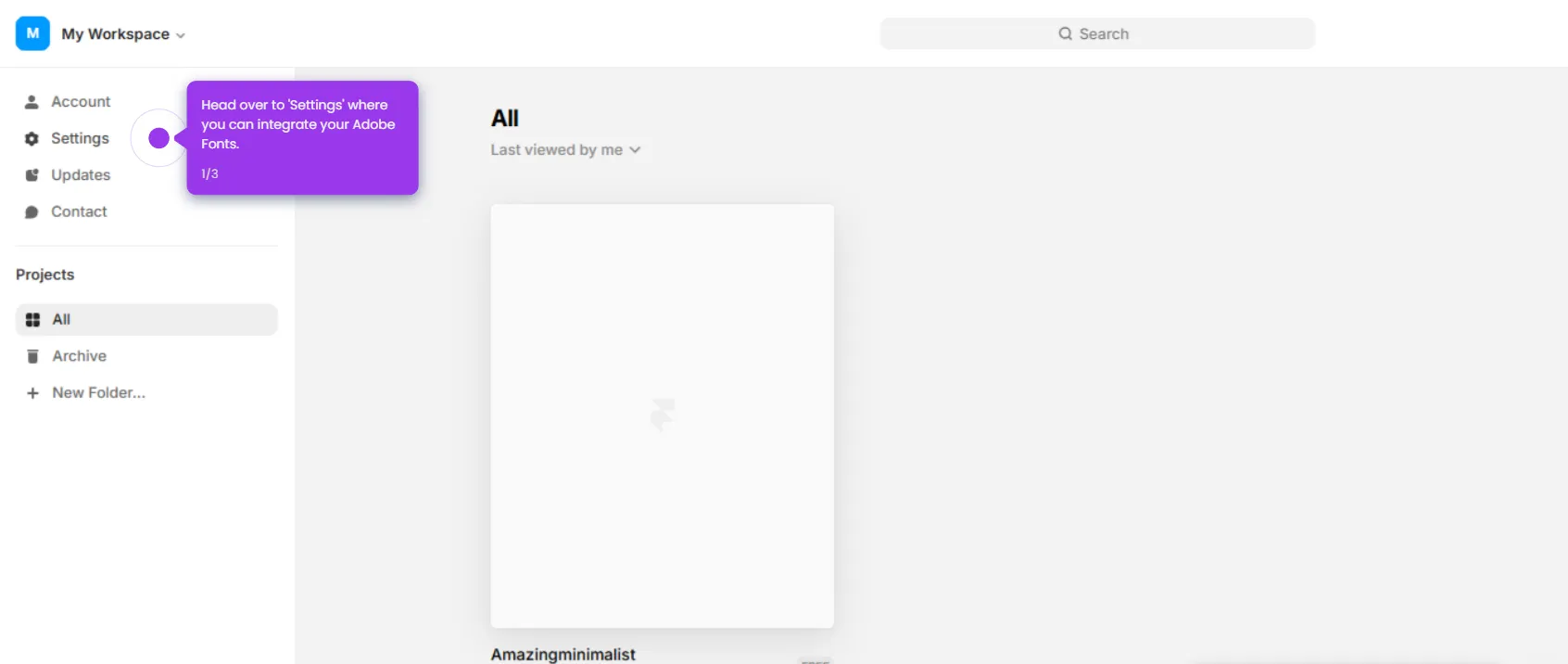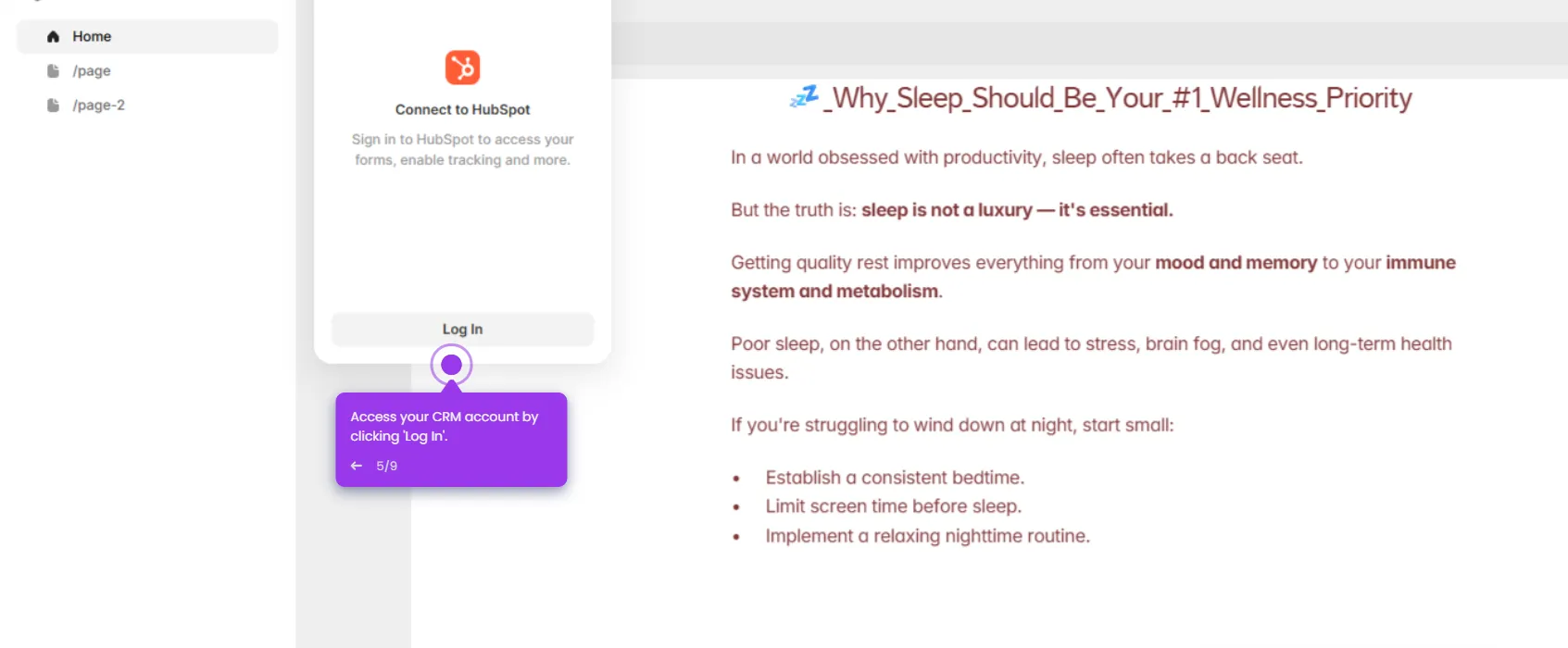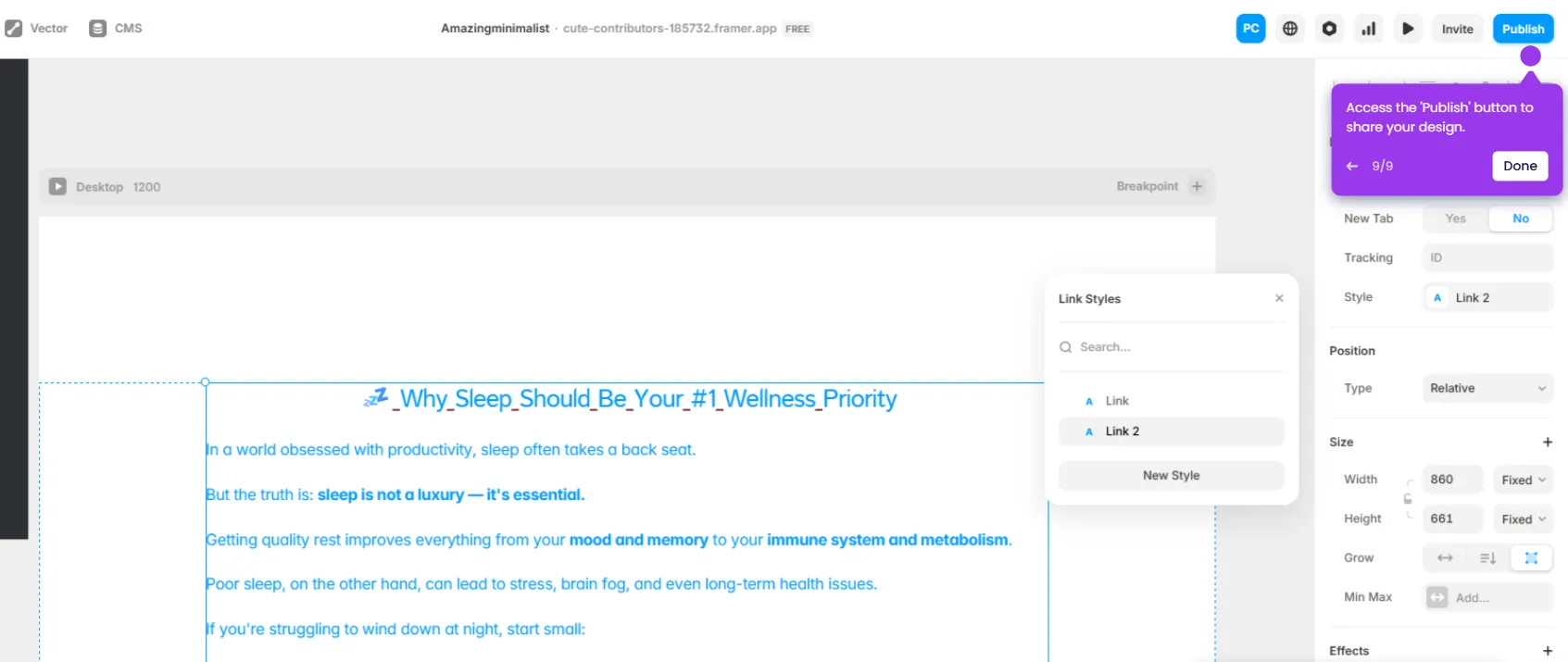Here’s how to do it:
- Open your Framer Project.
- Head to the 'Code Overrides' tab and create a new code override.
- Name it 'withCSS' - this way you can add other CSS tricks in the future to the same file.
- Click 'Create' to bring your design to life.
- Paste the code.
- Start coding your component by adding the return statement.
- Save your code changes with the shortcut to see them instantly applied.
- Go to the 'Override' option.
- Select your primary canvas and apply the code override to it.
- Share your creation with the world by clicking 'Publish'.

.svg)
.svg)