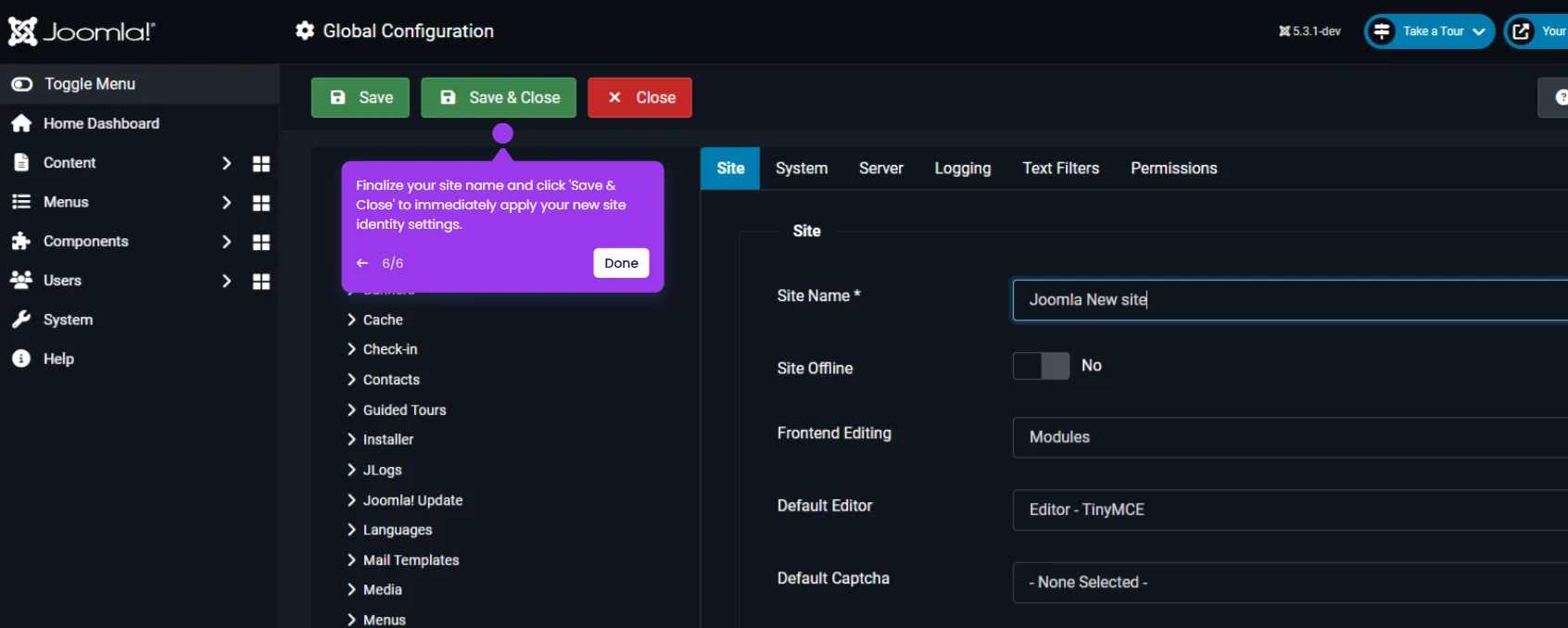Here’s how to do it:
- First, access the 'System' dropdown menu in your administrator dashboard to find template configuration options.
- Click on 'Site Template Styles' to view and manage all installed templates, including Cassiopeia.
- Here, you'll see that Cassiopeia is listed as the default template.
- Set another template by clicking the star icon under 'Default'.
- Locate Cassiopeia in the list, and select the checkbox next to it.
- Click the 'Delete' button in the toolbar to remove Cassiopeia from your system.

.svg)
.svg)