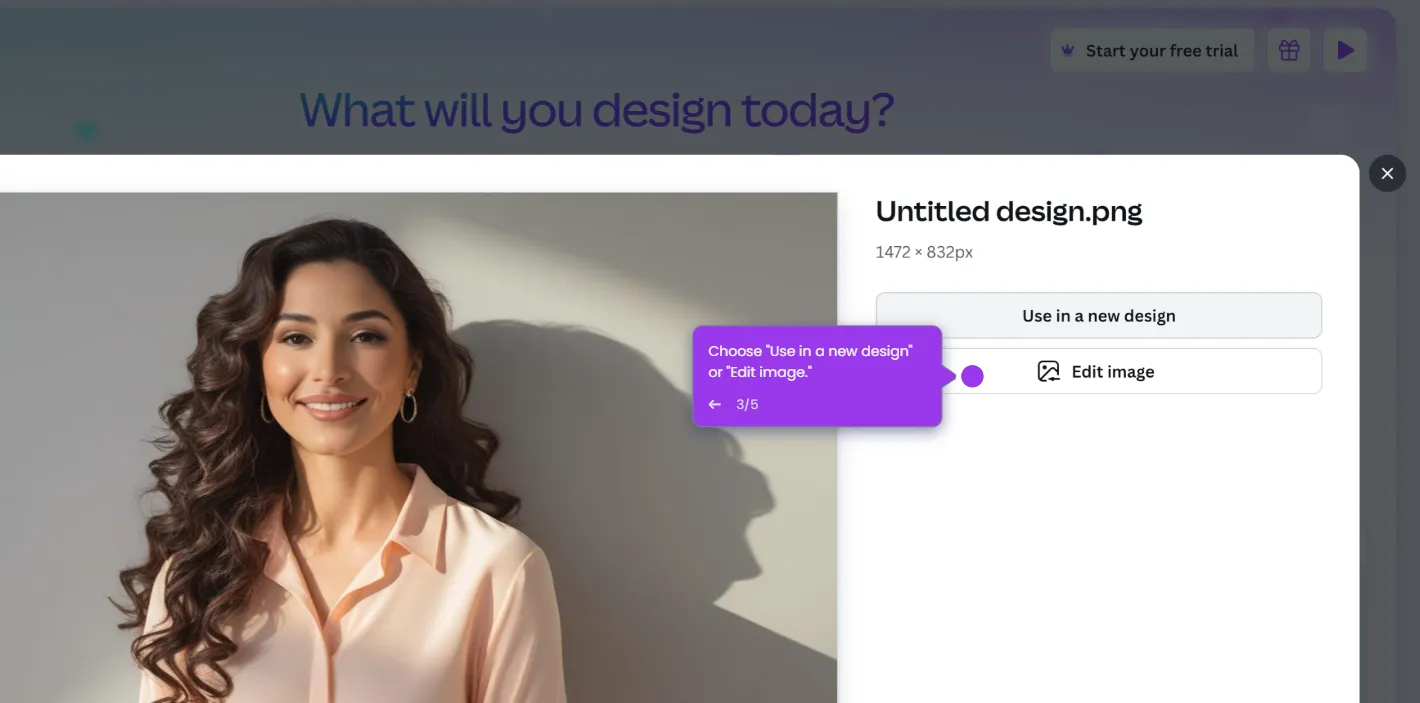Here’s a step by step tutorial on how to remove background in Canva:
- Select the image you want to remove the background from.
- Click the photo to edit.
- Click on the 'Edit Photo' button on the top canva toolbar.
- In the Effects menu select ‘Background Remover’ on the left side panel that appears.
- Canva automatically starts processing the image to remove the background.
How to Easily Remove Backgrounds in Canva?
Simply select your desired image, click to edit, and access the 'Edit Photo' button on the toolbar. Then, navigate to the Effects menu and choose 'Background Remover'. Canva will swiftly process the image, seamlessly removing the background for you.

.svg)
.svg)