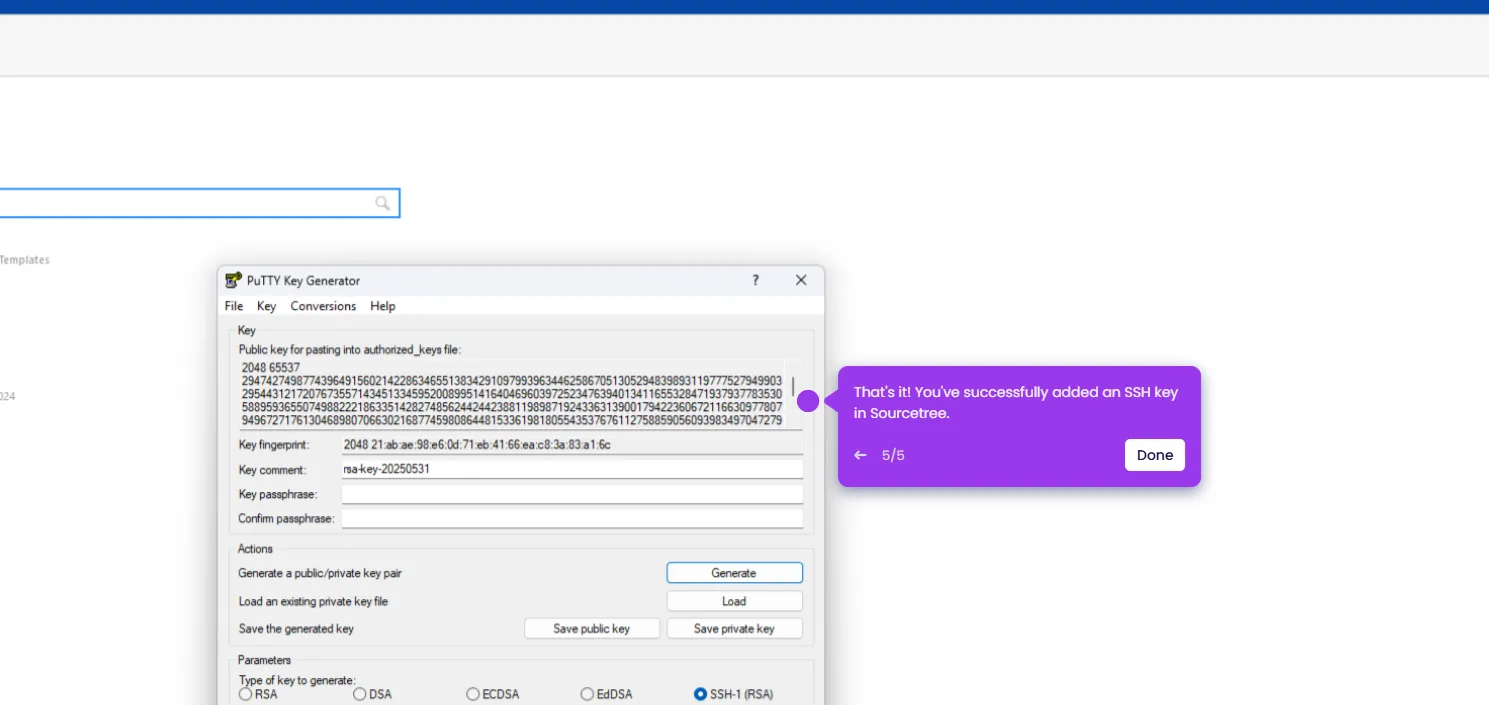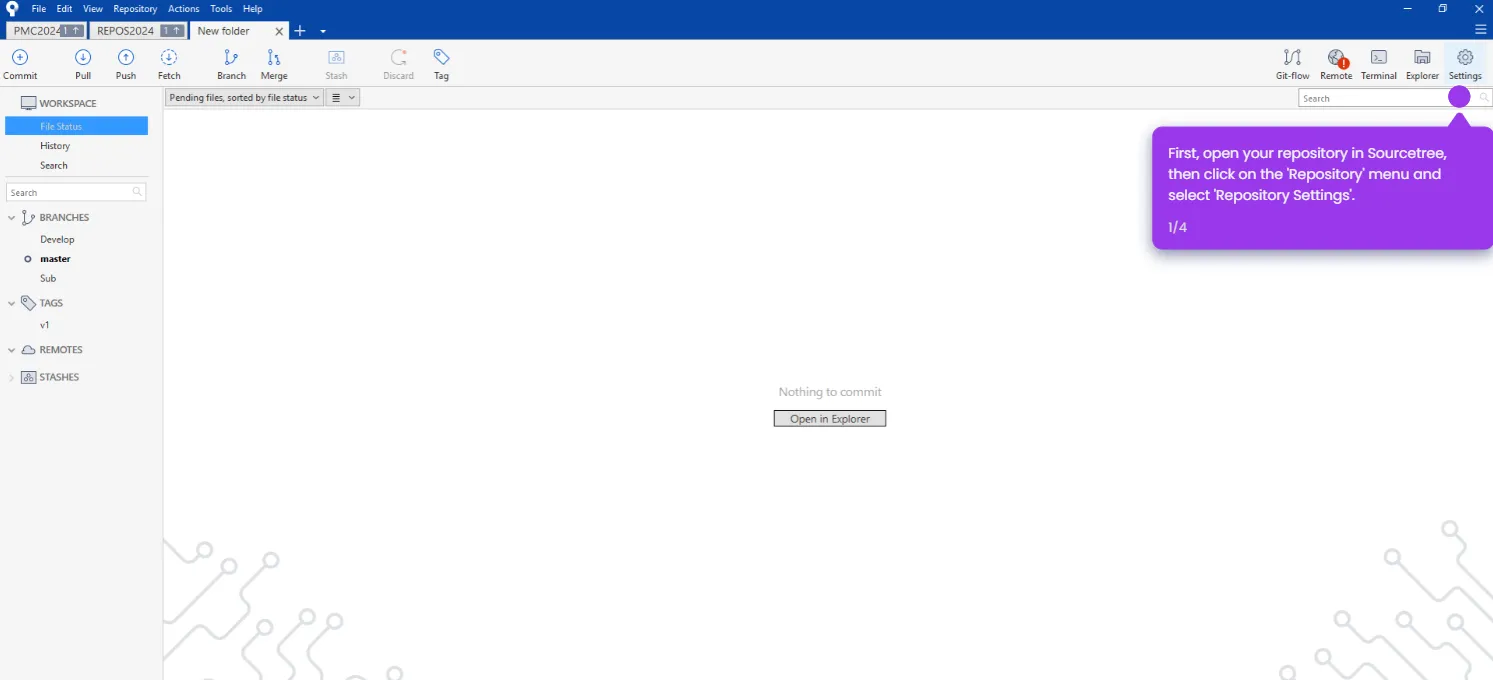To pull from a remote repository using Sourcetree, follow these steps:
- Launch the app and open your local repository.
- Check the branch dropdown in the top left corner to verify you're on the branch you want to update.
- Click the 'Pull' button located in the top toolbar.
- This opens the Pull dialog. Configure the pull settings.
- Click the 'Pull' option, which will fetch and merge changes from the remote branch into your local branch.

.svg)
.svg)