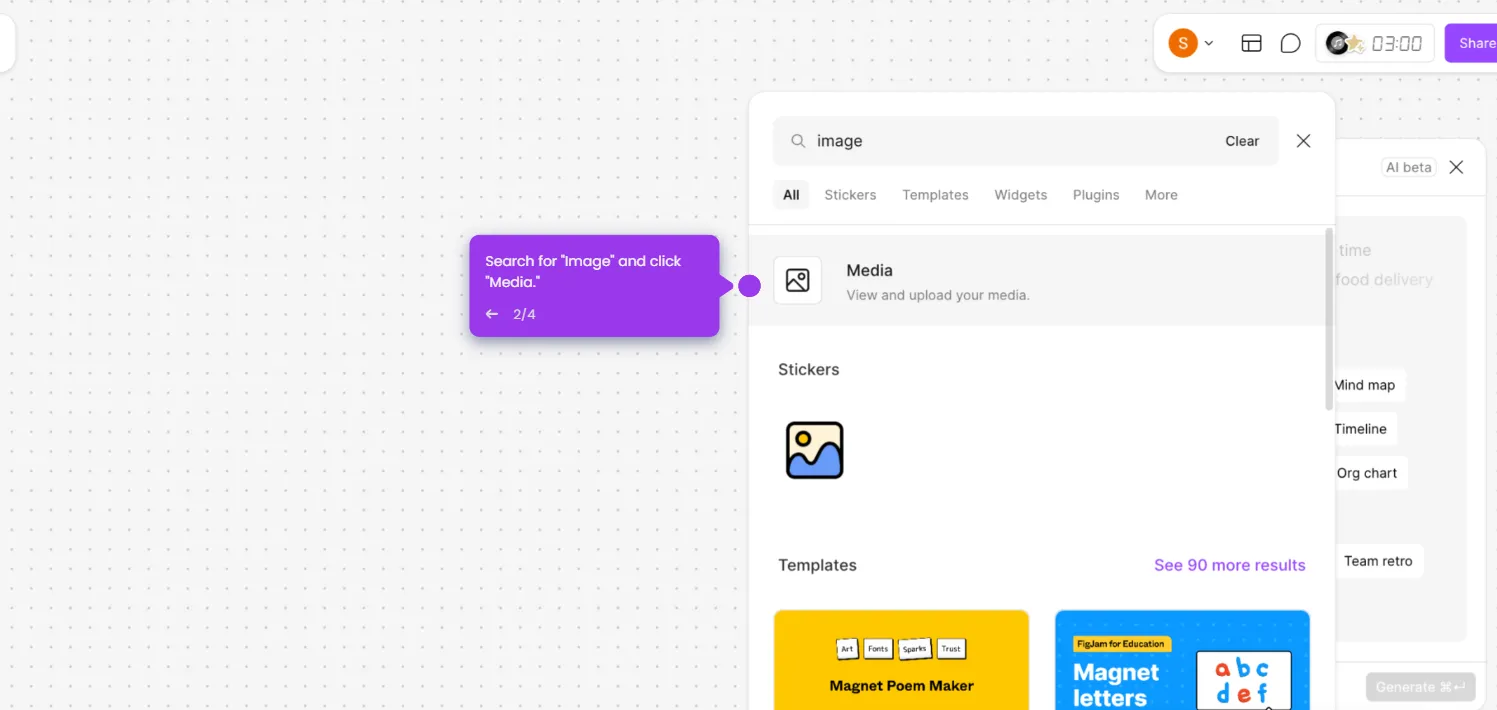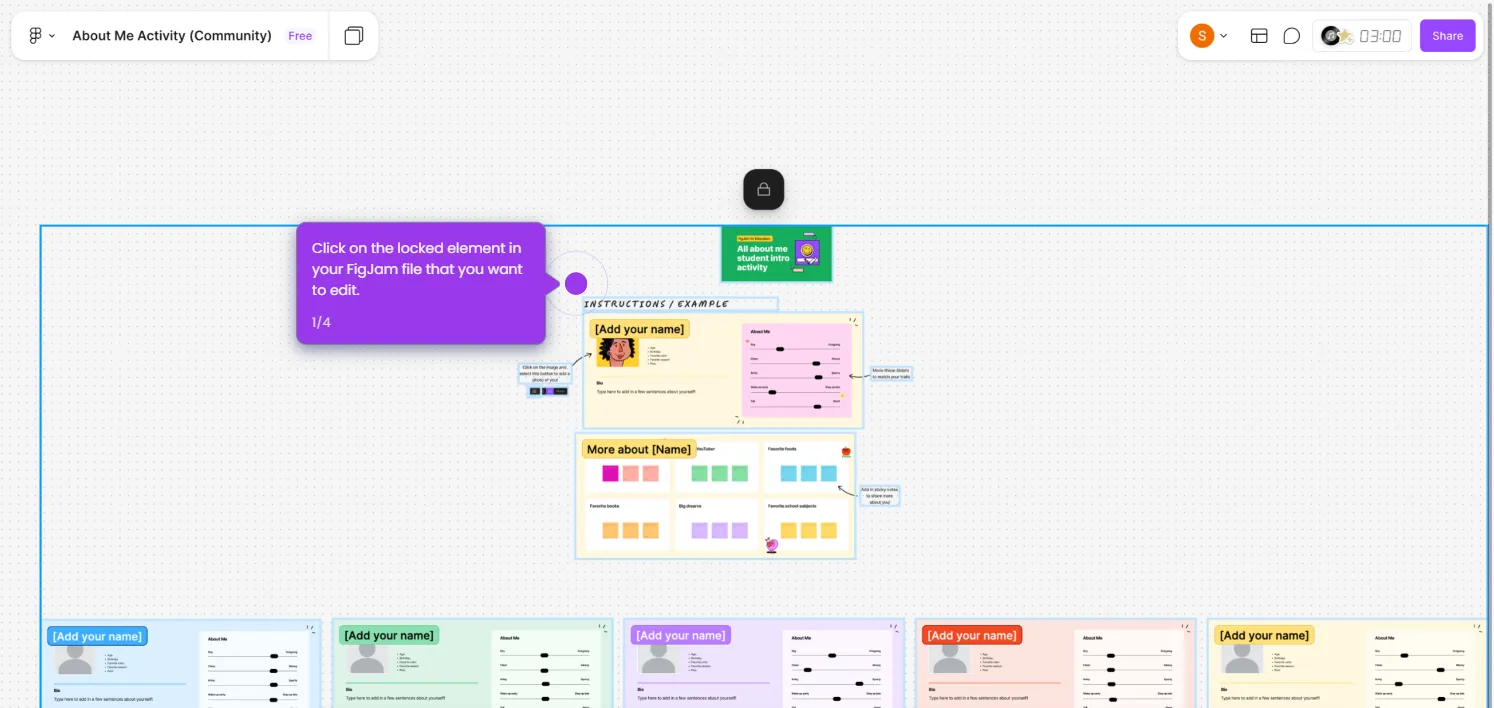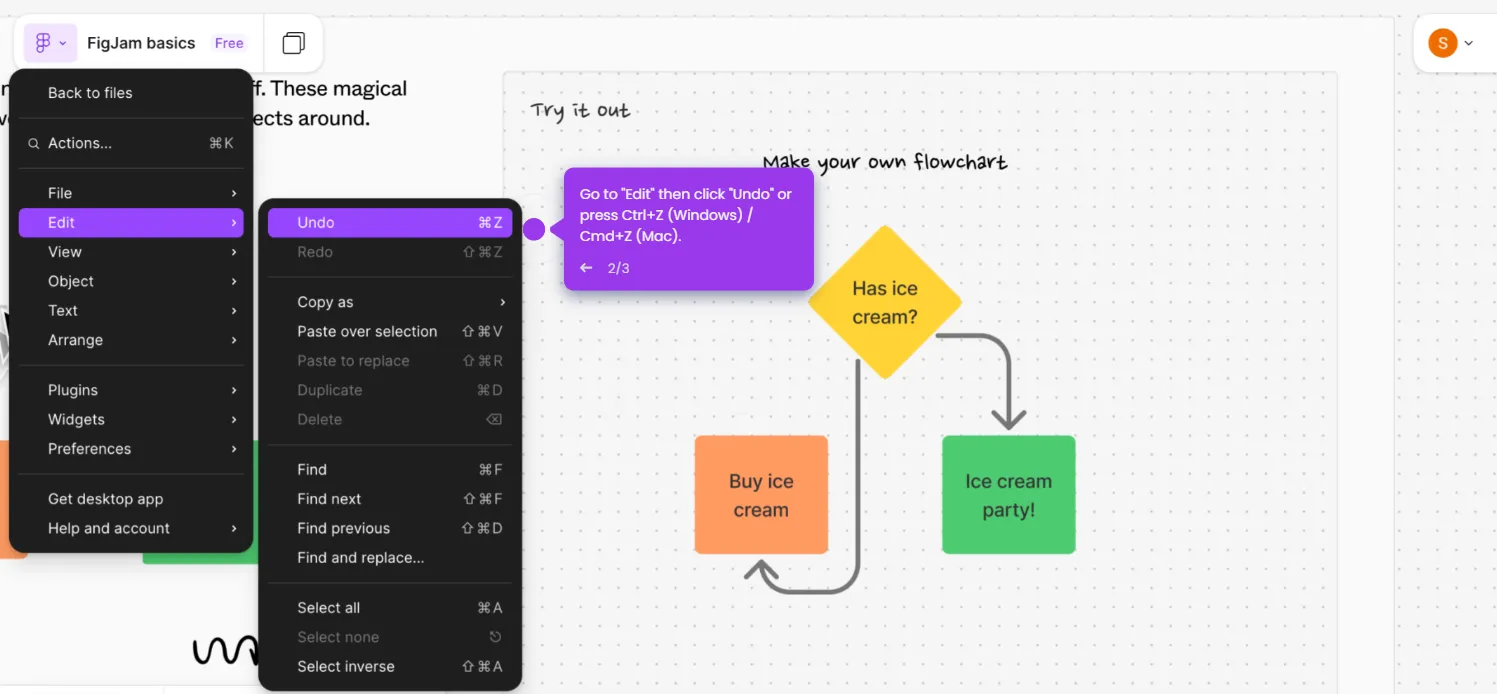Here's how to do it:
- Use the table tool or insert a pre-made table.
- Place a shape or text box over the merged area to represent the combined cell.
- Adjust the borders and select "None."
- Adjust the shape size to mimic the table's row size.
- Add your text on top of the shape to represent the combined cell.

.svg)
.svg)