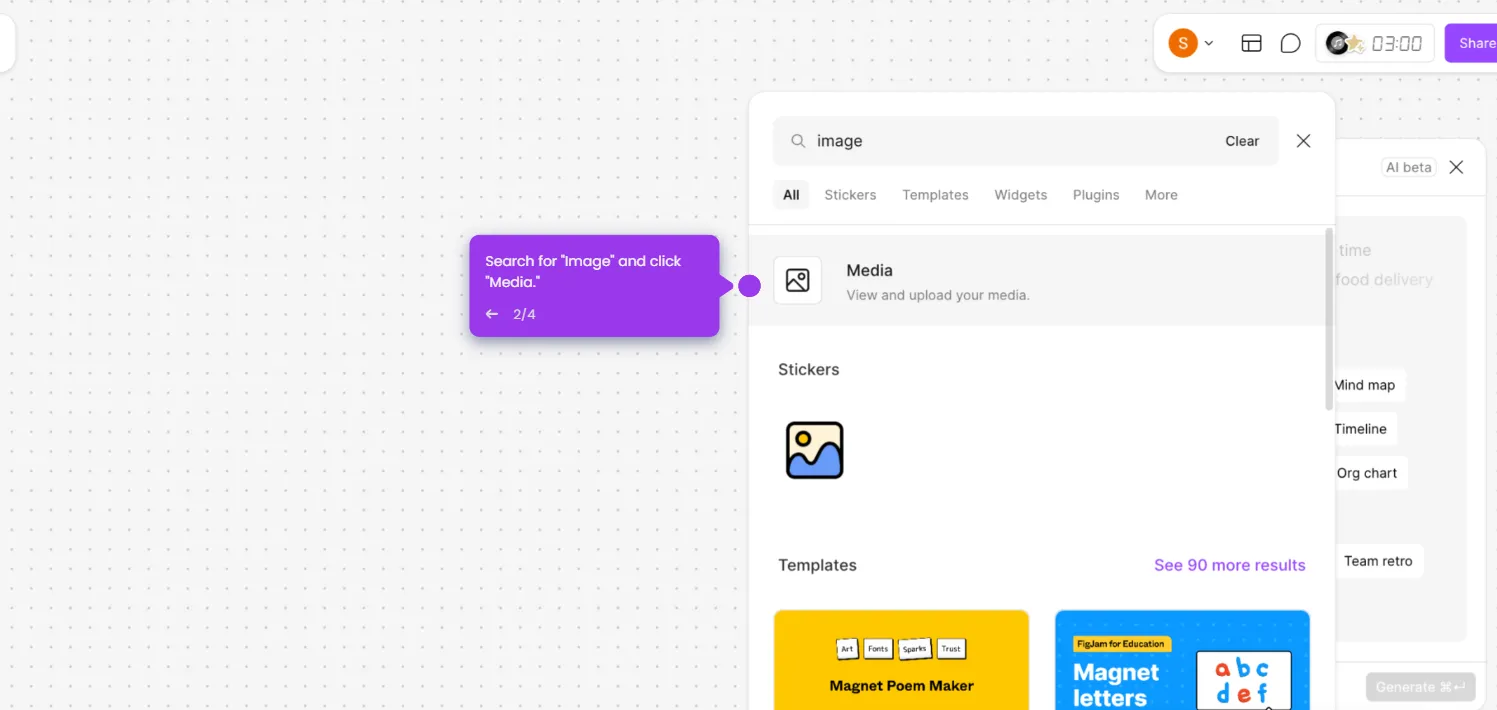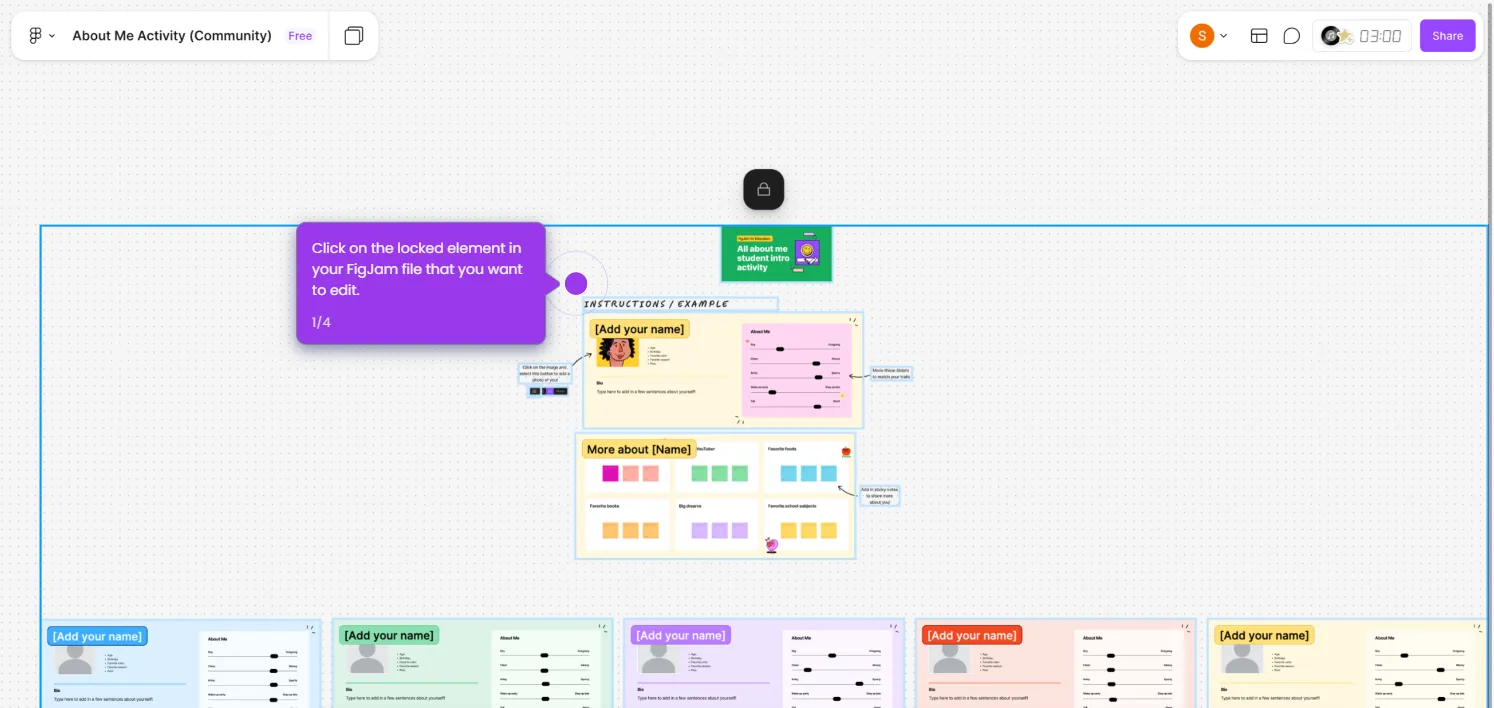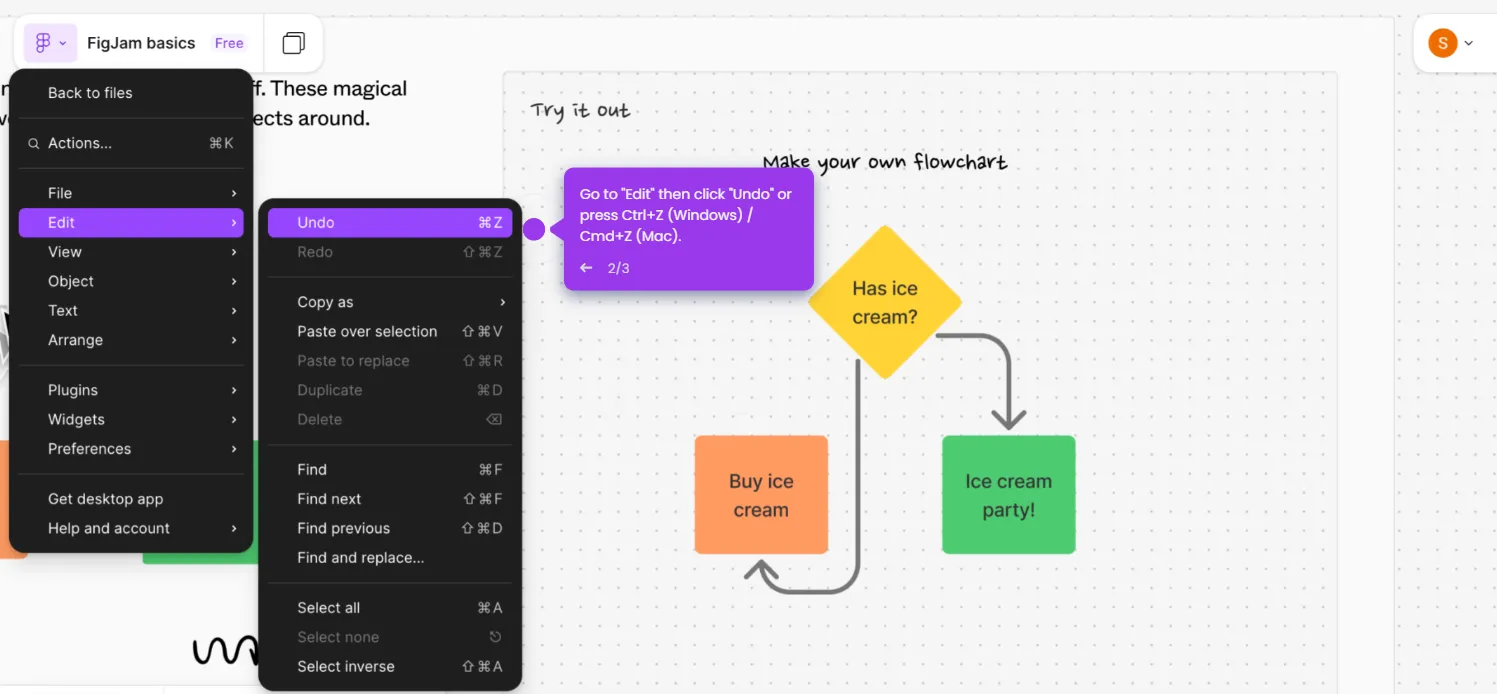Here's how to do it:
- Export your Notion workspace by clicking the three dots (...) in the upper right corner and selecting "Export".
- Select CSV as the export format, then click "Export."
- Open FigJam, then drag and drop your CSV file directly onto the FigJam canvas.
- Customize your map by color-coding, grouping, or adding connections between your Notion pages and databases.

.svg)
.svg)