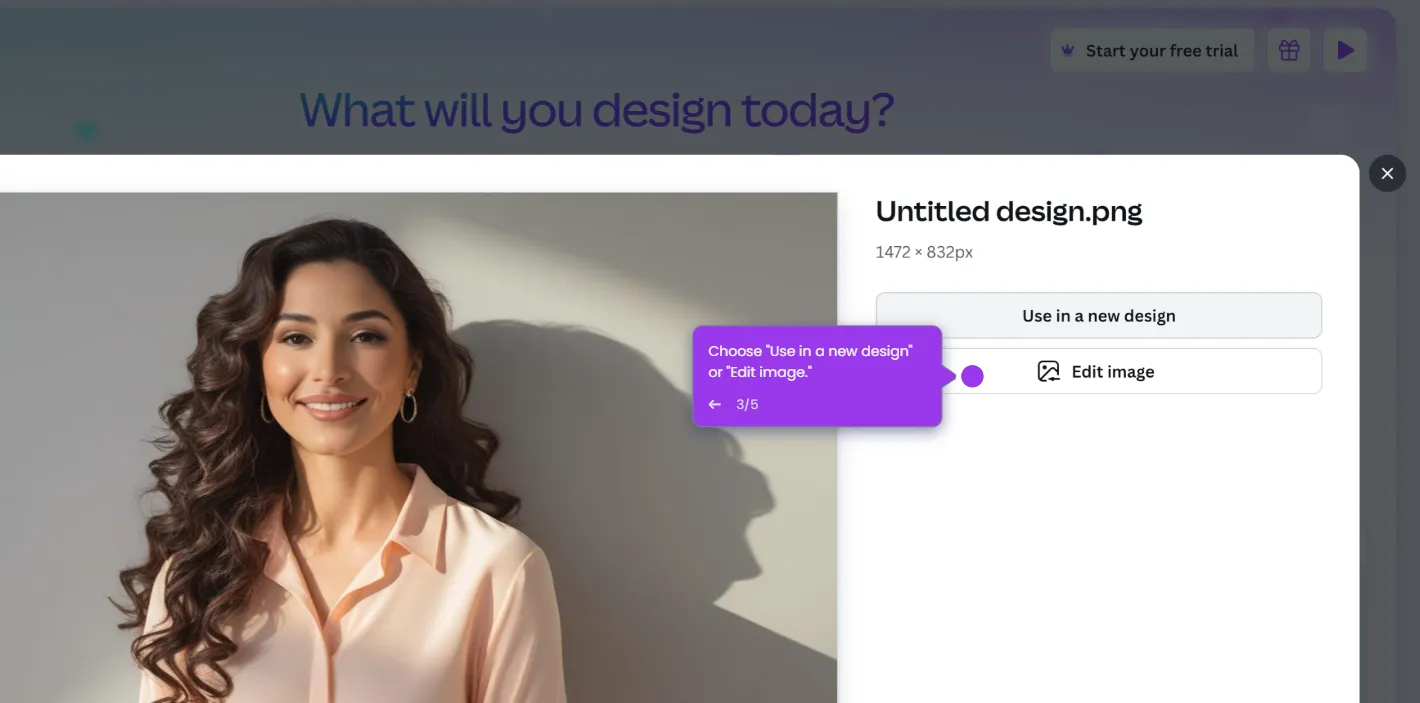Here’s a step by step tutorial on how to make an editable PDF in Canva:
- On your dashboard, click 'Design spotlight' on your top left corner of your screen.
- Choose the 'PDF Editor' option under the Visual documents.
- Click 'Upload your PDF' and you'll be directed to another tab.
- Once your PDF is imported to Canva, click 'Share' and you can distribute your editable PDF via email or link.
- You can share your design by granting people or your team access to collaborate more efficiently.
- Invite or add people you might want to be on your team.
- You may also choose to collaborate using a link by selecting the option 'Anyone with the link' in the 'Collaboration Link' menu.
- Now if anyone can access the link, you can decide to let them edit, view and comment on your PDF design.
- Click 'Copy link' you can distribute it to others as needed.
- By following these steps, you can easily create an editable PDF in Canva for various purposes such as forms, worksheets, or surveys.

.svg)
.svg)