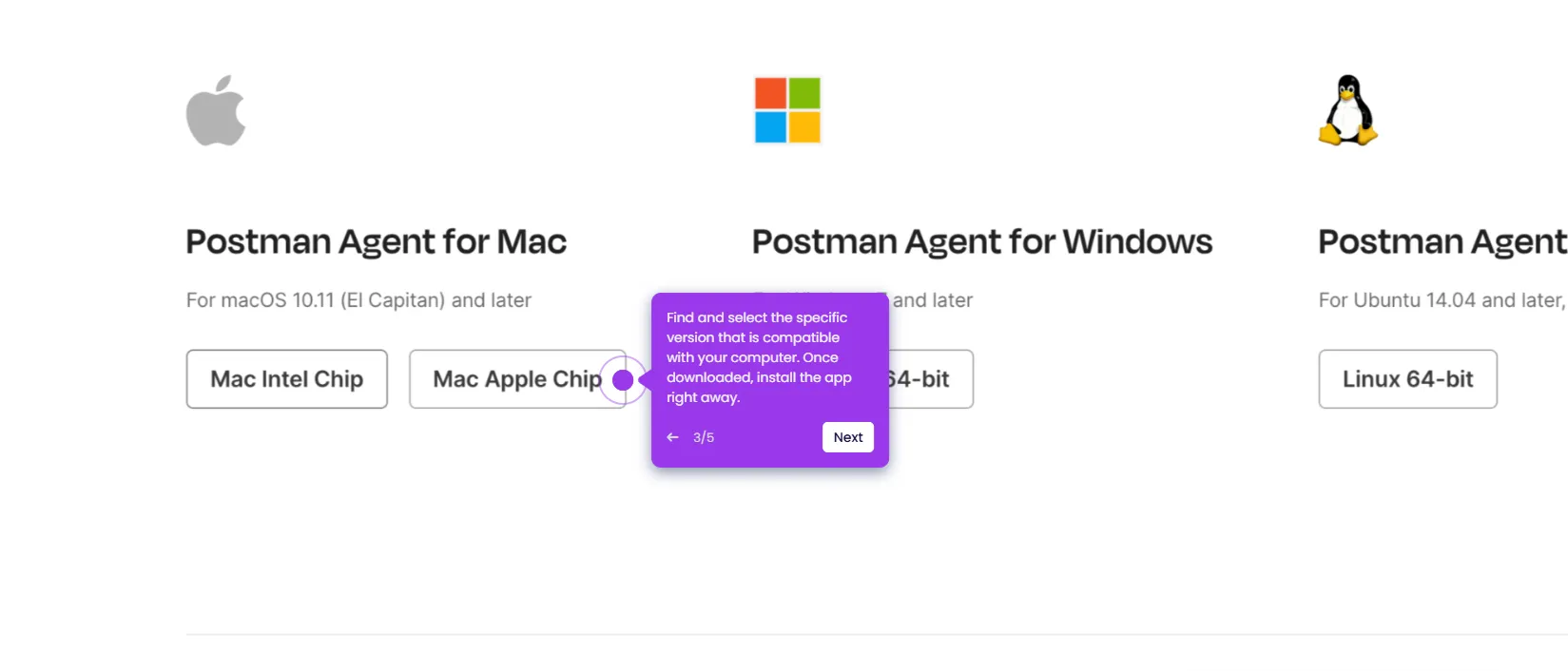Here's how to do it:
- Open the Postman application or go to the Postman website and log in.
- When setting up your workspace, make sure to choose access level like Everyone on your Team, Anyone on the internet, or Invited Team Members.
- Hit the Invite button on the top right to invite partners.
- Send the invitation by entering their email IDs to start collaborating.
- Your partner will receive an email to join your workspace.
- Select your login account.
- You are in now!
- Alternatively, to view all the workspaces go to Workspaces and click View all workspaces.
- The Team Workspace is the one you were invited and joined.
- Find the team workspace you want to join and click on the workspace name to open it.
- If you have an invitation, you'll see a button that says Join Workspace - click it.
- You can now access all the collections and requests in that team workspace.

.svg)
.svg)