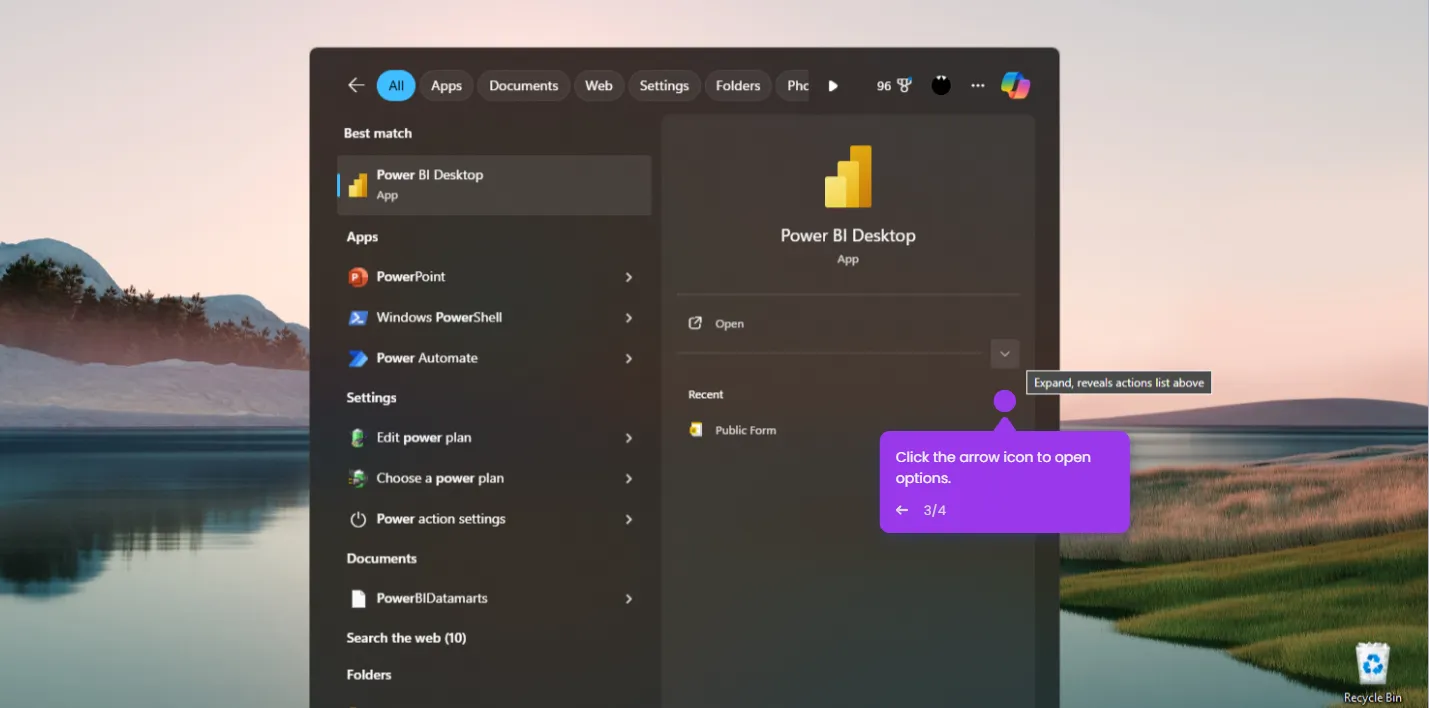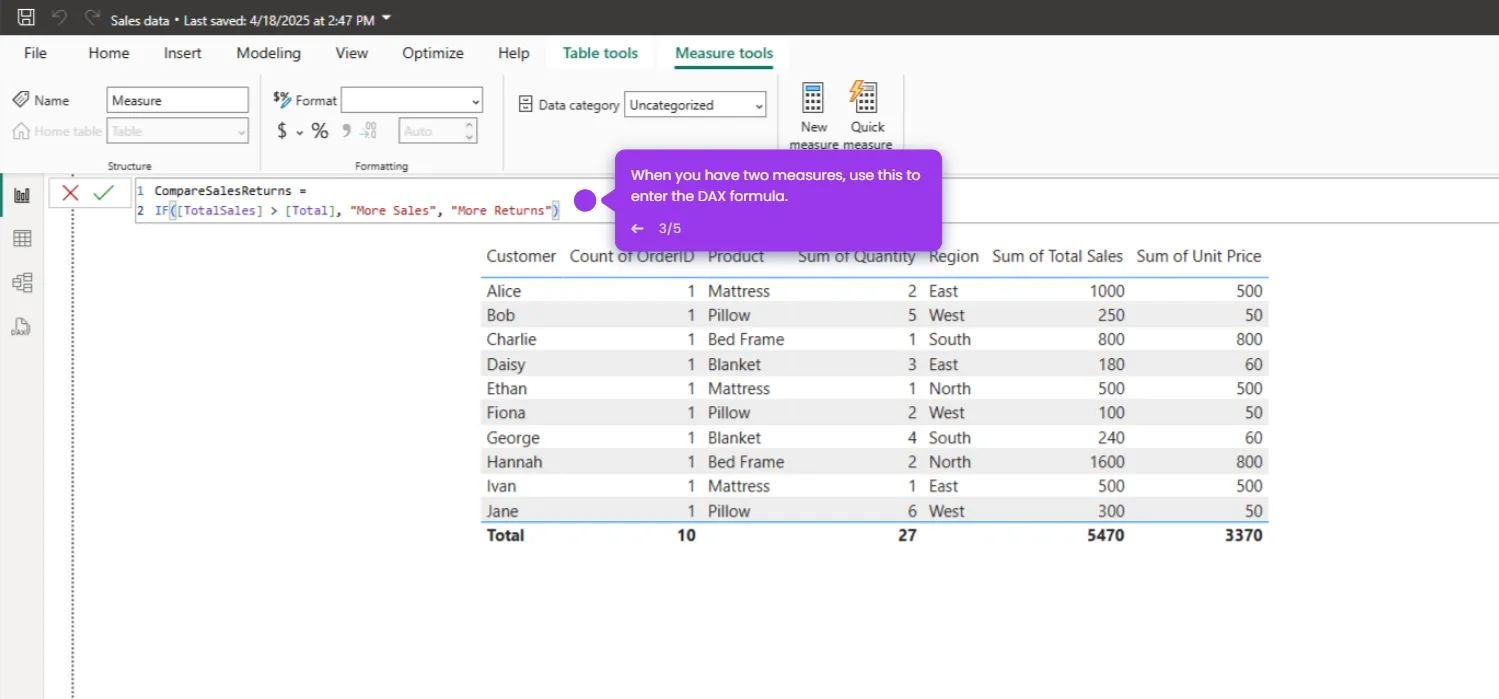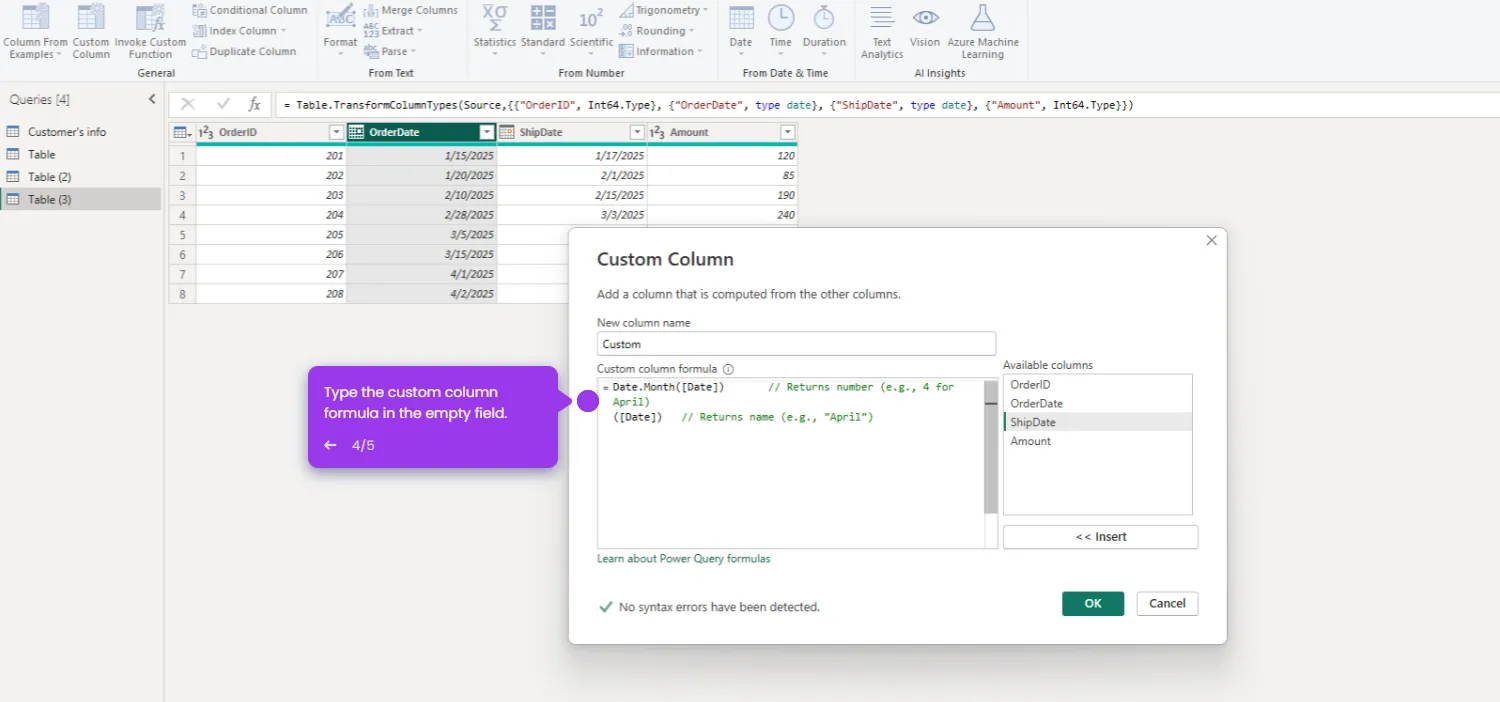Here’s how to do it:
- Start by clicking the 'Transform data' button in your 'Home' tab.
- This opens the Power Query Editor. Navigate to the 'Add Column' tab in the ribbon.
- Click on the date column you want to extract weekdays from.
- In the 'Add Column' tab, find and click on the 'Date' option.
- From the dropdown menu that appears, select 'Day'.
- Then choose 'Day of week'. This adds a new column showing the day number.
- Now, click the filter dropdown arrow on your new 'Day of Week' column.
- Time to banish the weekend! Uncheck the values for Saturday (6) and Sunday (0).
- Click 'OK' to apply your filter and show only weekdays.
- Click on the 'File' menu in the top-left corner.
- Select 'Close & Apply' to save your changes and return to Power BI.
- That's it! You've just isolated weekdays in your dataset using Power Query.

.svg)
.svg)