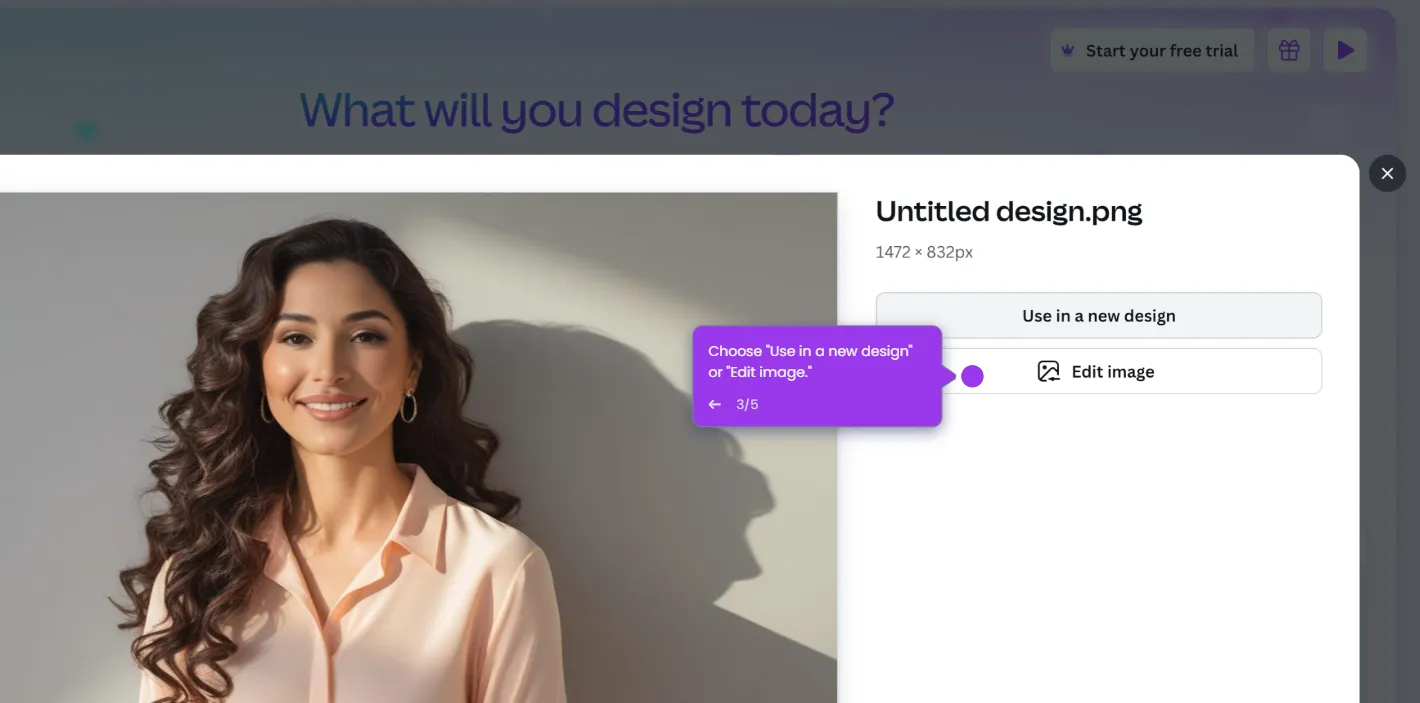Integrating Canva with Sprout Social can streamline your social media workflow by allowing you to create and manage visuals efficiently.
- Go to Sprout Social and click the serach icon at the right side of the window.
- Search for "Integrations" and click on it.
- Go to Canva and click "Connect."
- You'll be taken to the 'New Post' section in Sprout Social, where you can create your social media content.
- Click the camera icon to upload media and select "Design on Canva."
- Create your design in Canva or go to "Projects" to access your saved designs.
- Select "Export to Sprout."
- Add any accompanying text, hashtags, or links you want to include
- Schedule your posts for a future time or publish them immediately.
- Click "Schedule" once done.

.svg)
.svg)