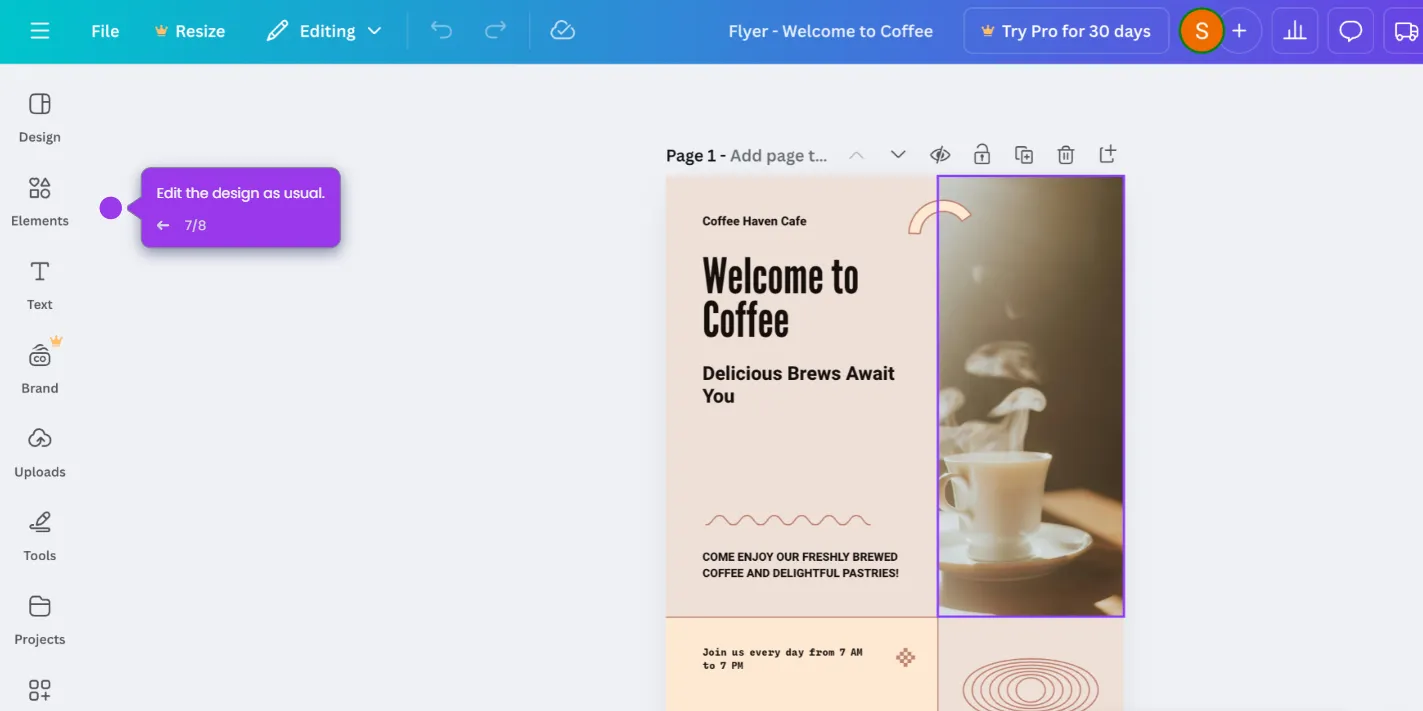- Open Canva and design your content.
- Once your design is ready, download it from Canva by clicking "Share."
- Select "Download."
- Choose a format that fits your needs (e.g., PNG, JPG, PDF), then click "Download."
- Open your Padlet board where you want to add the Canva design or click "+Make."
- Click the gear icon on the left side of the window.
- Customize the Title and Description accordingly.
- Click on "Wallpaper" to add your Canva design.
- Select the picture icon to proceed.
- Choose "Upload" to import your design.
- Once your Canva design is uploaded, click "Save."
By using these methods, you can effectively integrate Canva designs into your Padlet boards, enhancing your collaborative and visual presentation capabilities.

.svg)
.svg)