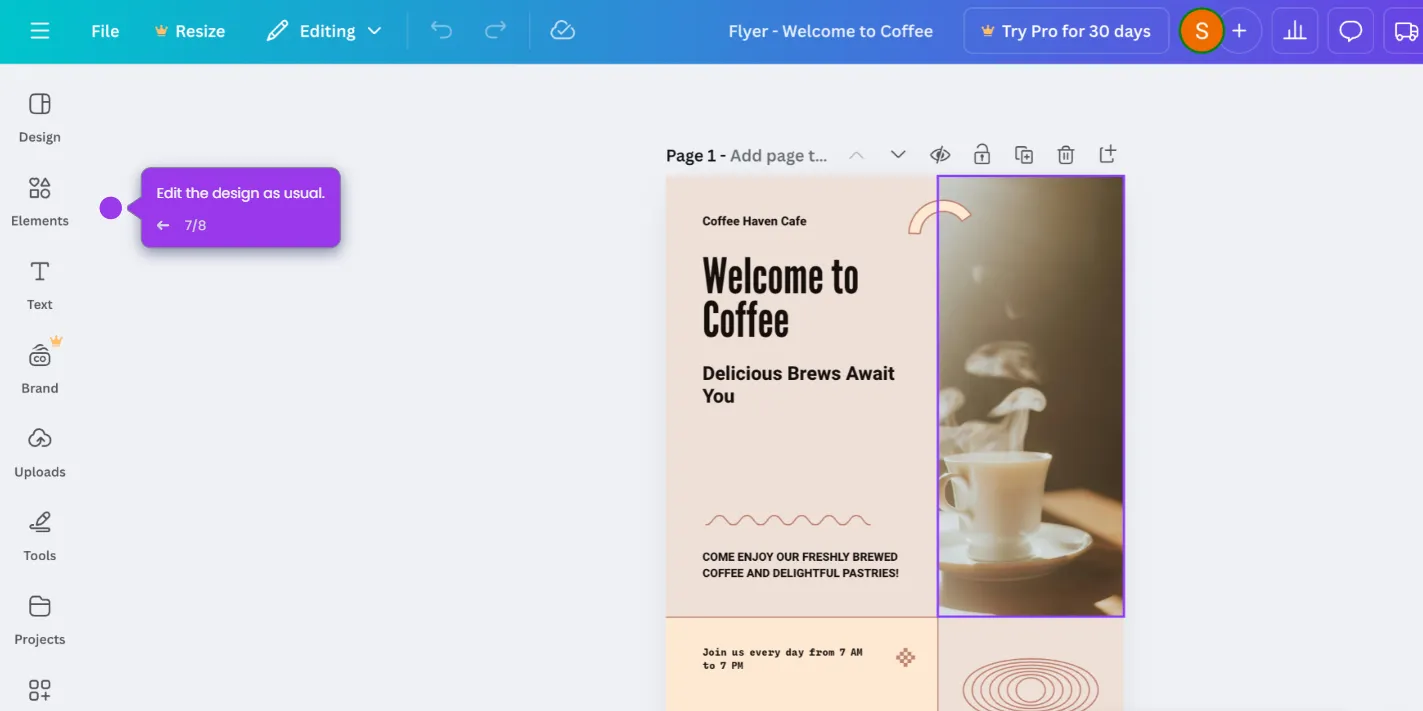- Log in to Canva and go to "Apps" on the left side of the window.
- Search for "Instagram" and click on it.
- Choose an option to either ''Use an existing design'' or ''Create a new design.''
- Click on the project you want to integrate.
- Select "Connect" to integrate with Instagram.
- Log in to Instagram and click "Allow" to grant access.
- Click "Allow" to grant Canva access to any of your reels and posts.
Canva and Instagram Integration involves creating and sharing content from Instagram to Canva.

.svg)
.svg)