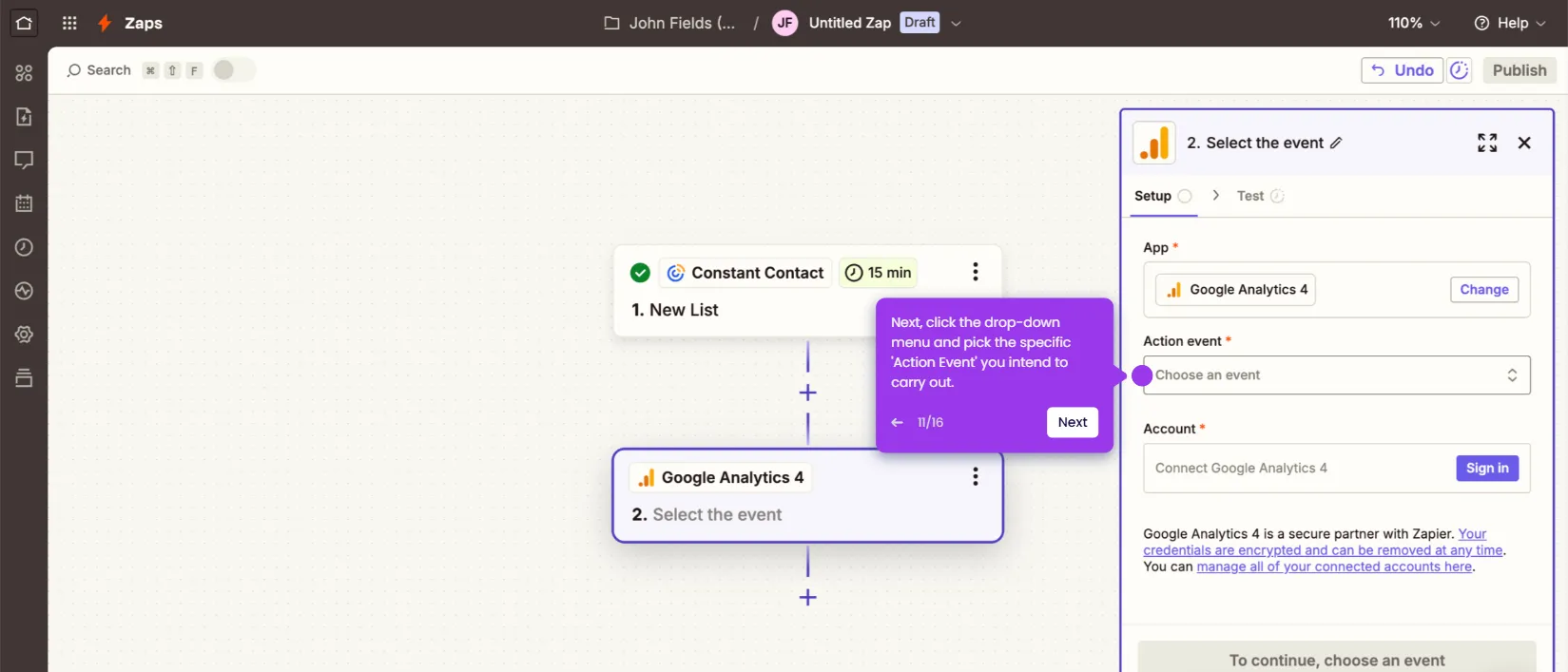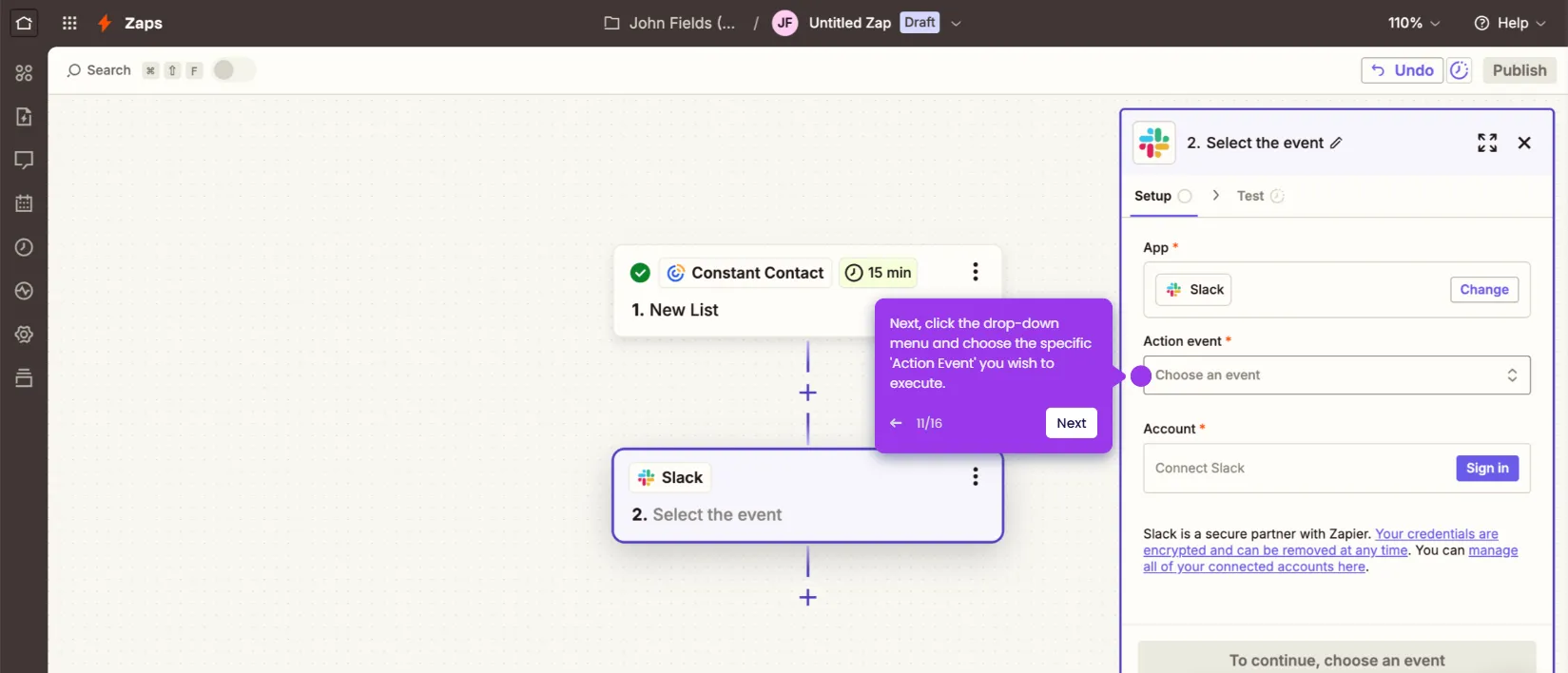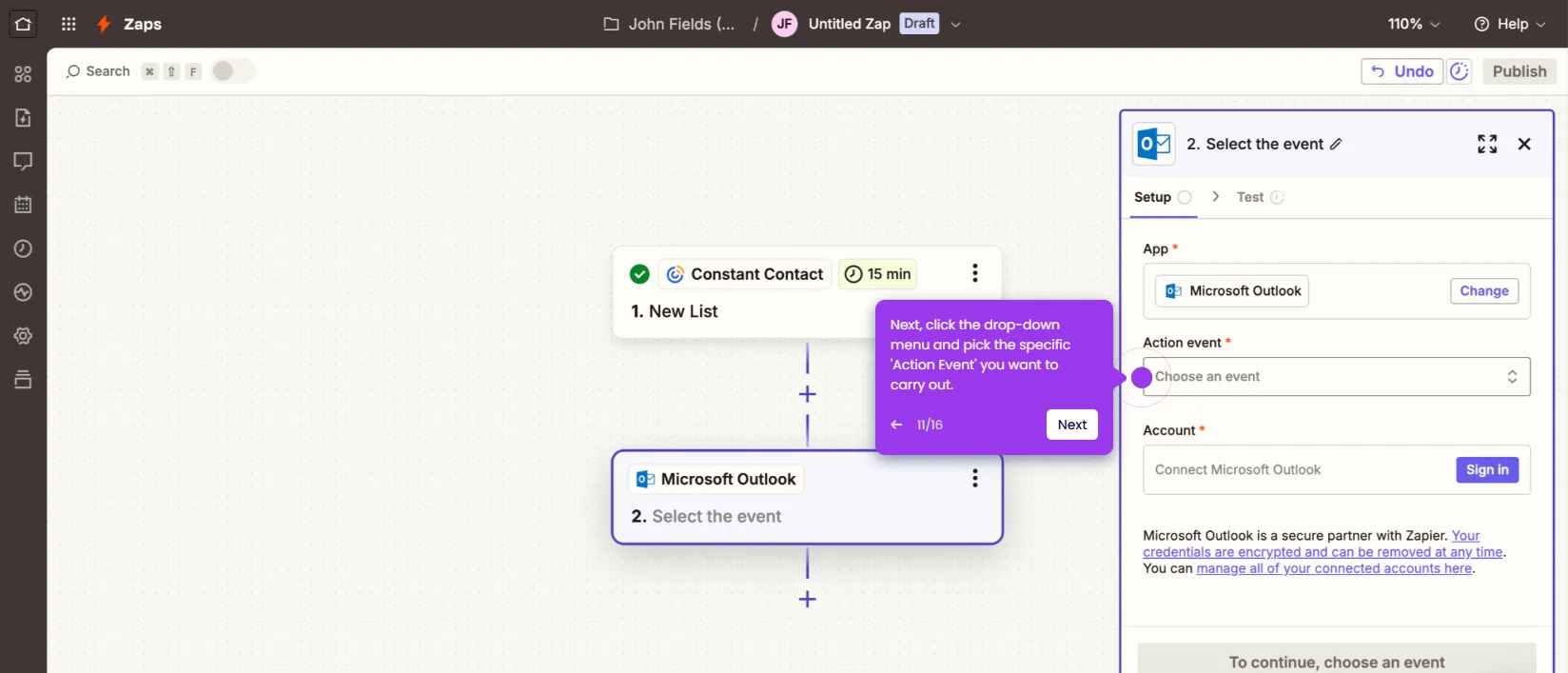It is very easy to insert a link into Constant Contact campaign emails. Here’s a short guide on how to do it:
- Inside Constant Contact's email editor, select a text block and highlight the text where you wish to anchor the link.
- Following that, go to the floating bar above the email editor and click the 'Link' button.
- Pick the specific type of link you prefer to insert.
- Subsequently, click the 'Link URL' input field and then paste the link.
- Once done, click 'Insert' to proceed.
- After completing these steps, the link will be inserted into your Constant Contact email.

.svg)
.svg)