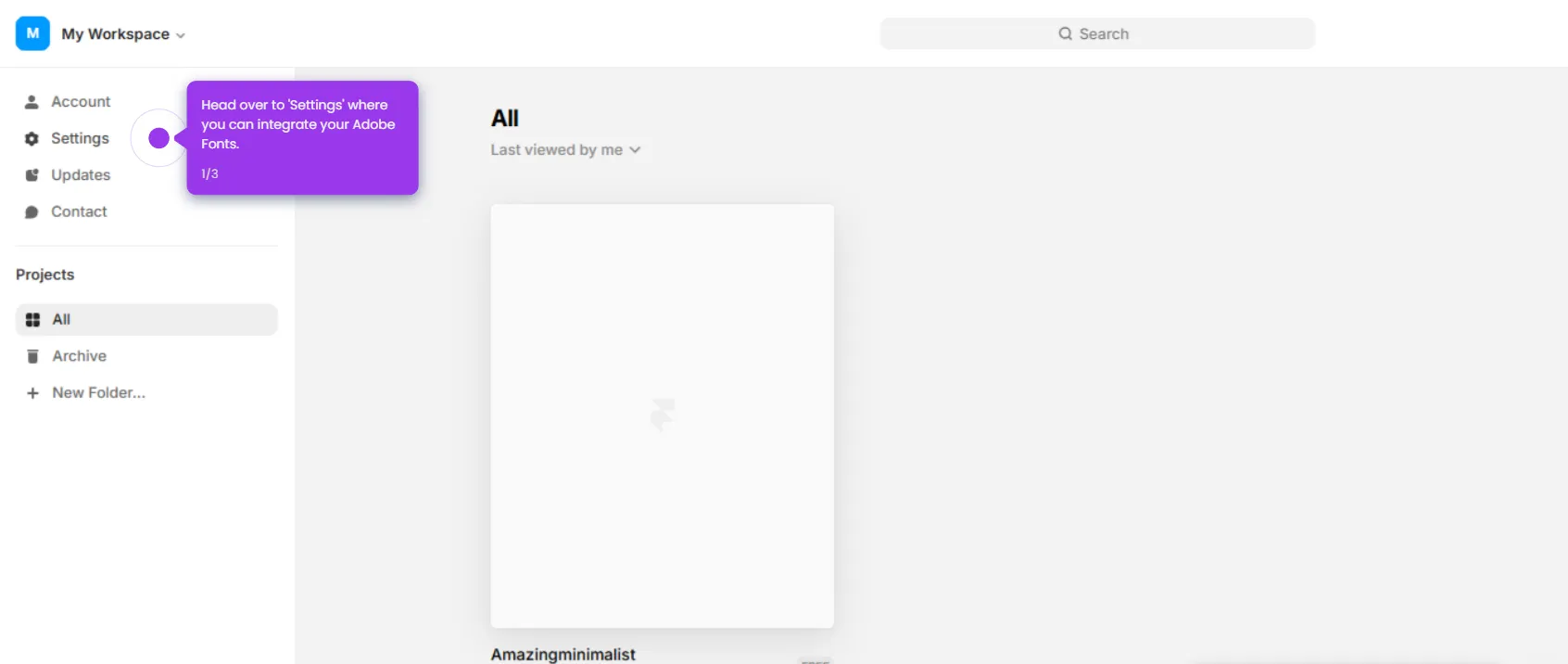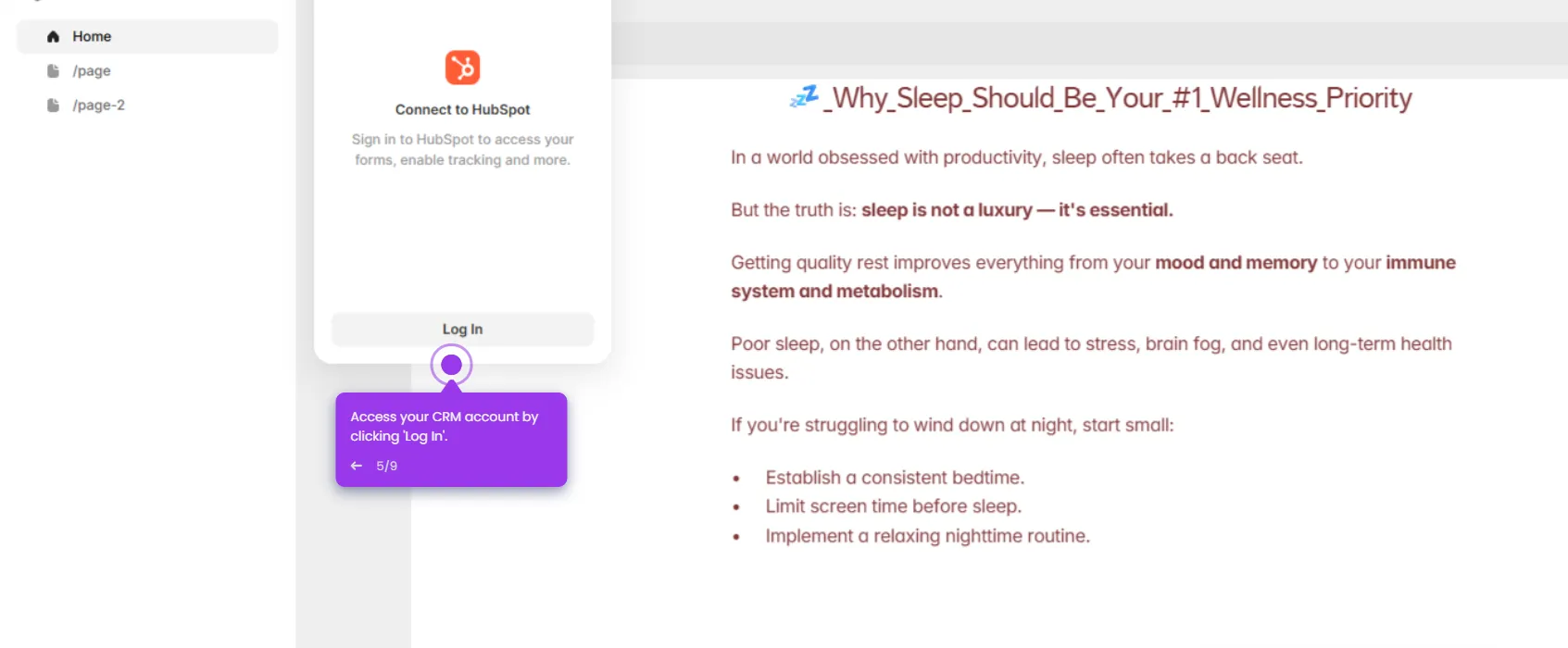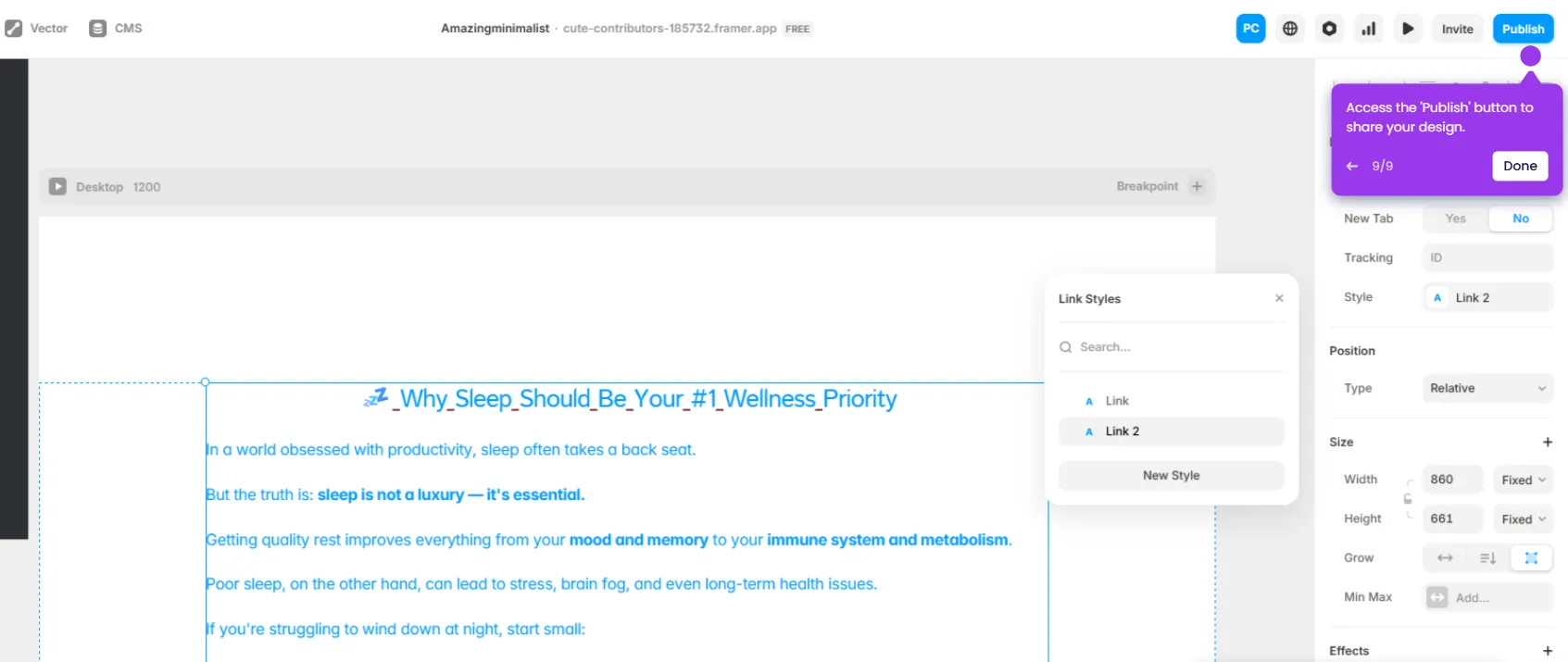Export your Figma designs by simply copying what's on the canvas and pasting it in Framer. Here’s how to do it:
- Open your Framer project where you'll import your Figma design.
- Access the menu to manage your imported Figma project.
- Select the 'File' option.
- Choose 'Import from Figma'.
- Click 'Get Plugin' to enhance your workflow with powerful plugin capabilities.
- Choose the Figma file you want to import into your Framer project.
- Preview your imported Figma design in Framer's presentation mode.
- Set up prototype interactions for your imported Figma elements.
- Select which Figma components you want to import to your library.
- Copy your Figma designs and paste in Framer.
- You've successfully brought Figma designs to Framer.

.svg)
.svg)
.png)