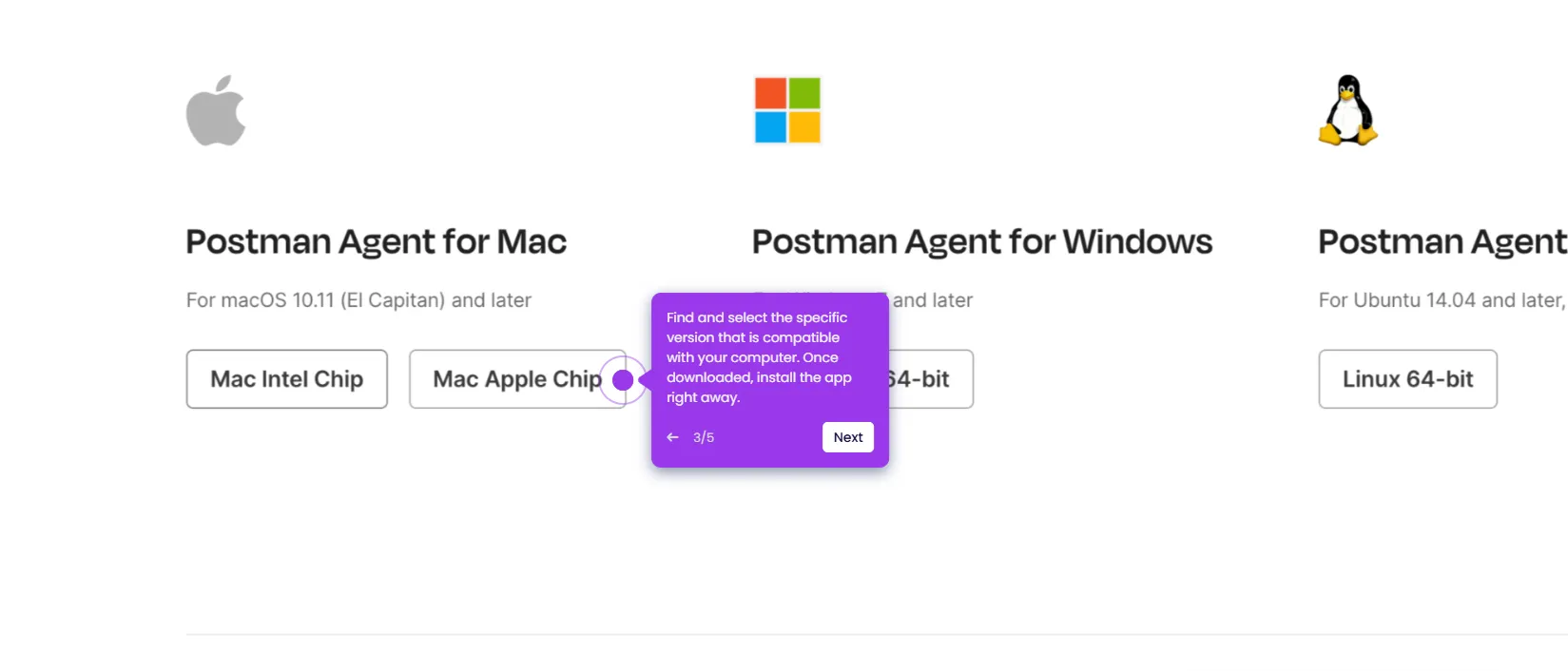It is very easy to import collections in Postman. Here’s a short guide on how to do it in simple steps:
- On Postman's main workspace, go to the left-side panel and click 'Collections'.
- Following that, tap 'Import' to proceed.
- Tap the 'Upload' tab and select the file or folder you want to import. Alternatively, you may also enter cURL, raw text, or URL into the Request Bar to add collections from external sources.
- After completing these steps, your Postman collection will be imported instantly.

.svg)
.svg)