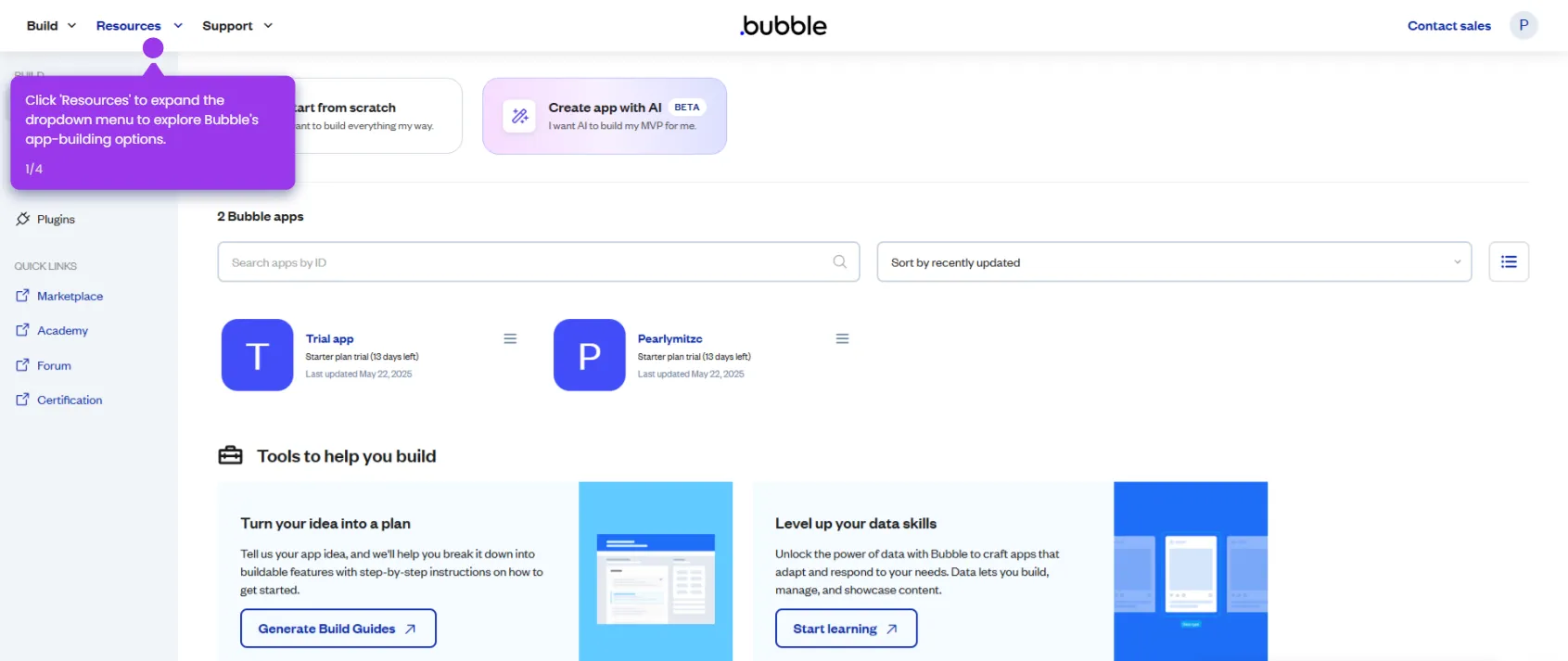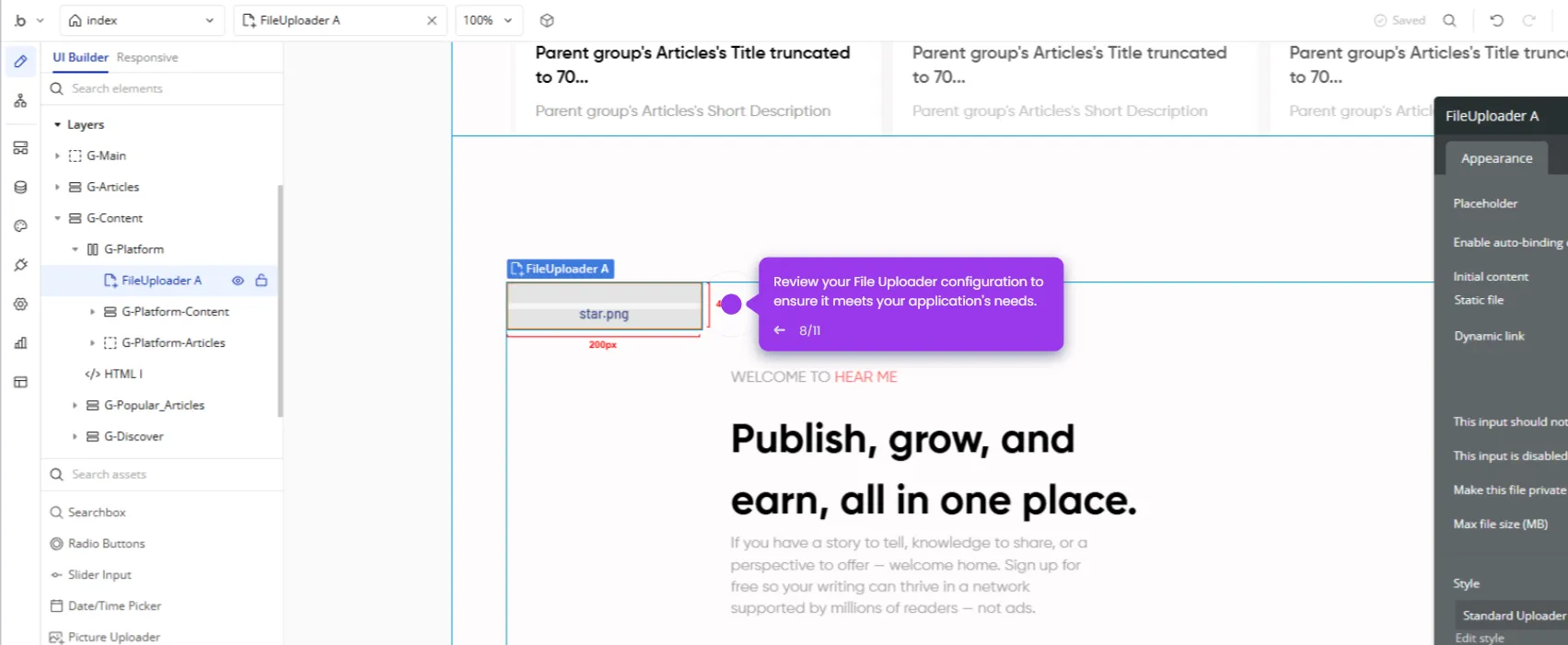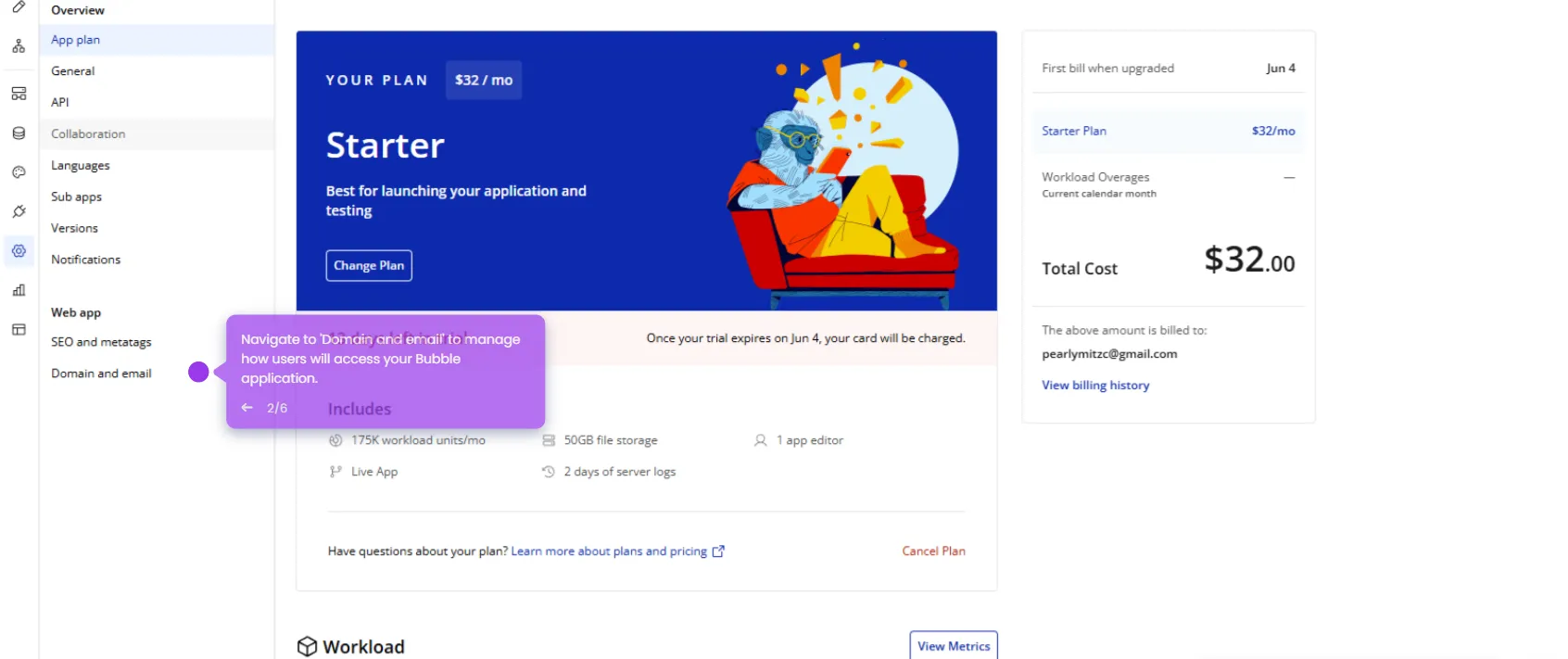Here's a simplified version of how to add basic search functionality in Bubble.io:
- Drag an 'Input' onto your page.
- Select this field to customize how users will enter information in your app.
- Add a placeholder to guide users on what information to enter here.
- Rename the field as 'Search Input'.
- Use the search functionality to quickly find elements for your application.
- Add a 'Repeating Group' to dynamically display multiple items from your database.
- Define what type of content will populate your repeating group from your database.
- Display product data in your app with this pre-built integration.
- Set up actions that will trigger when users interact with your interface.
- Insert dynamic 'Text' elements to display product information and pricing.
- Finalize your product display layout and click 'Deploy'.

.svg)
.svg)