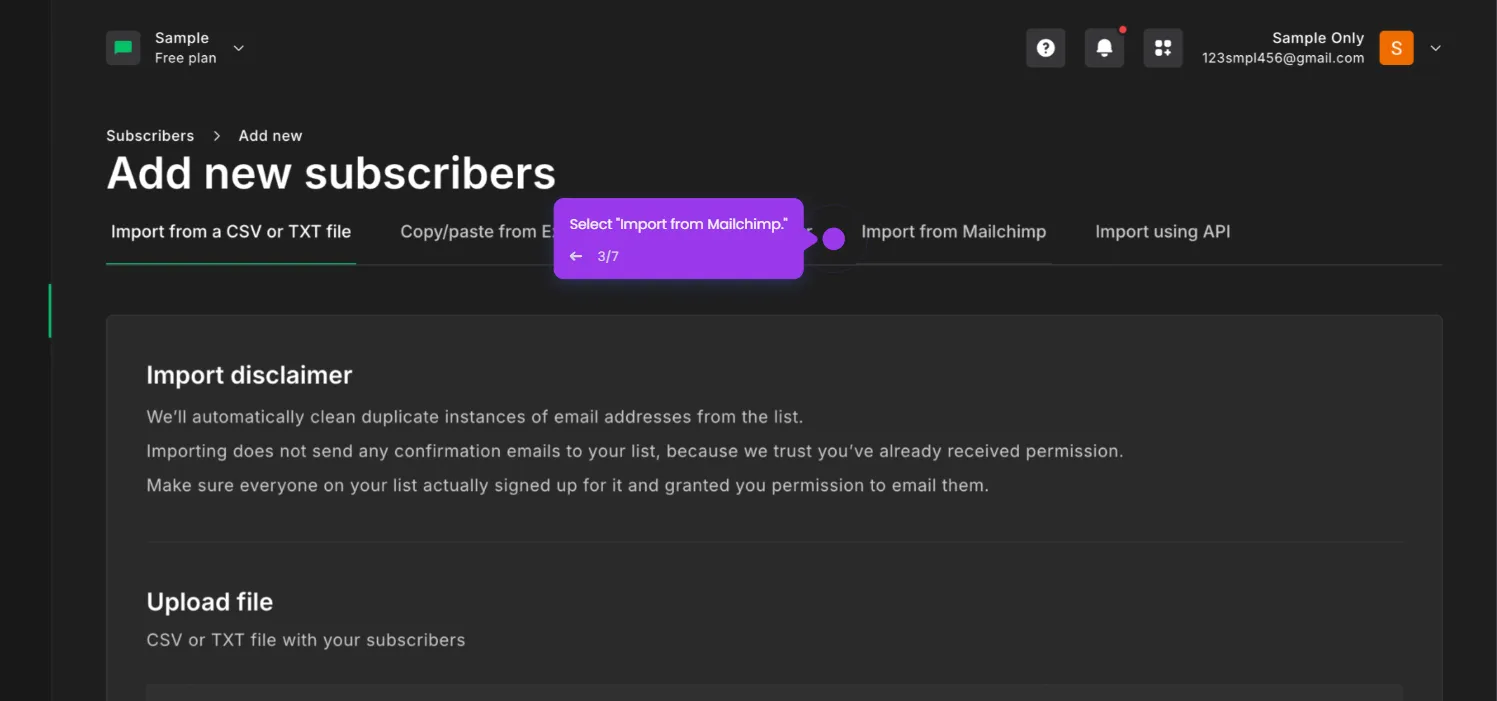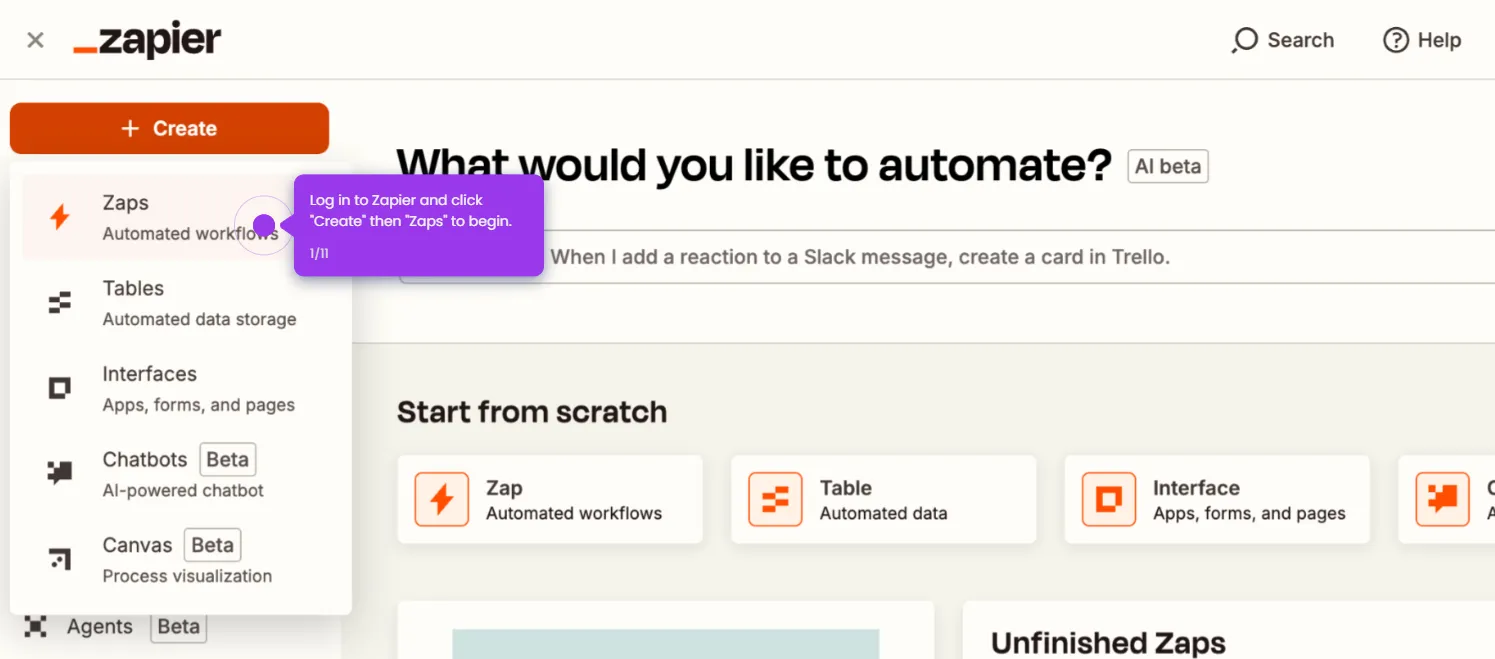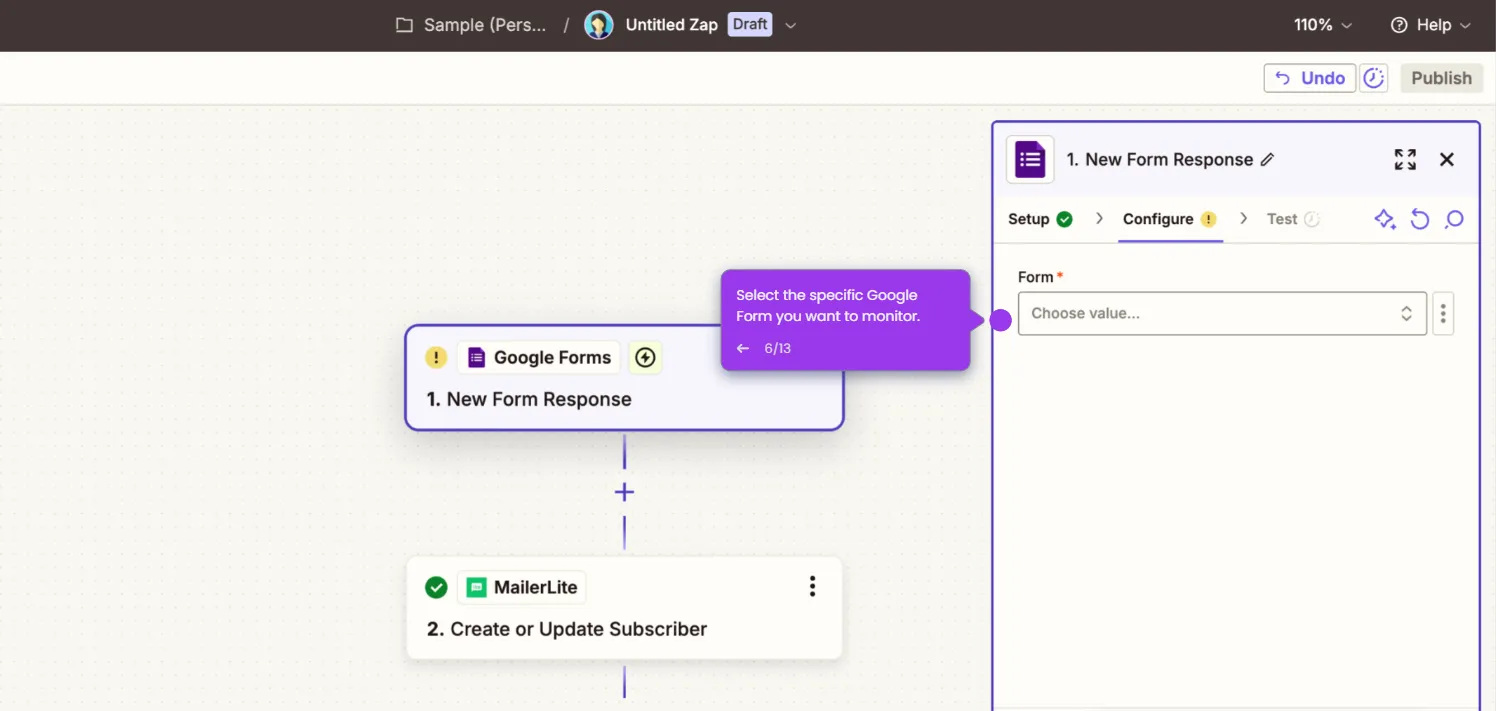Here's how to do it:
- Click on the Subscribers tab to access your contact database.
- Use the filter options if you only want to export specific subscribers.
- You can see all your subscribers in one place.
- Toggle your subscribers however you need - by name, date added, or engagement level.
- Click the "Actions" button.
- Export subscriber data as CSV for Excel to analyze performance or create custom reports.
- Your file is ready to download. Click "Download" to complete the step.

.svg)
.svg)