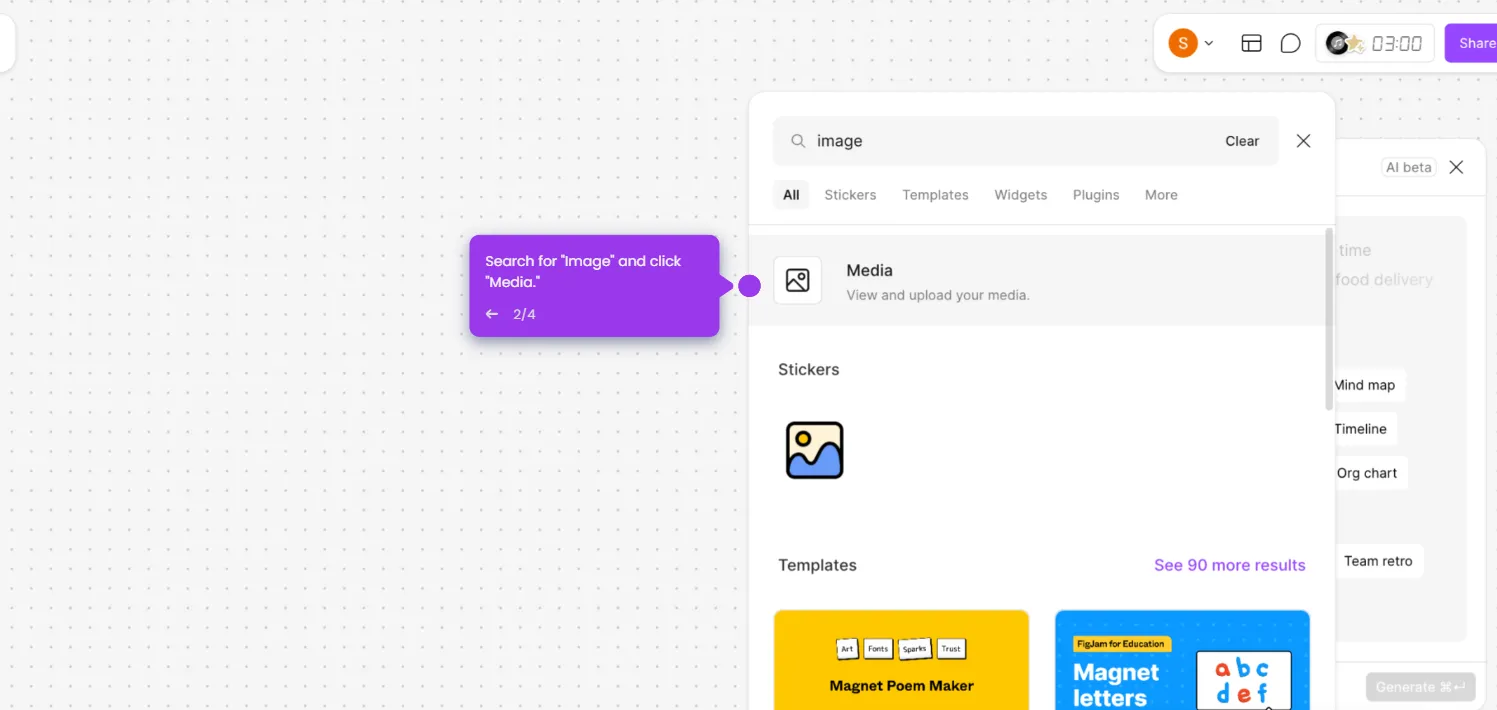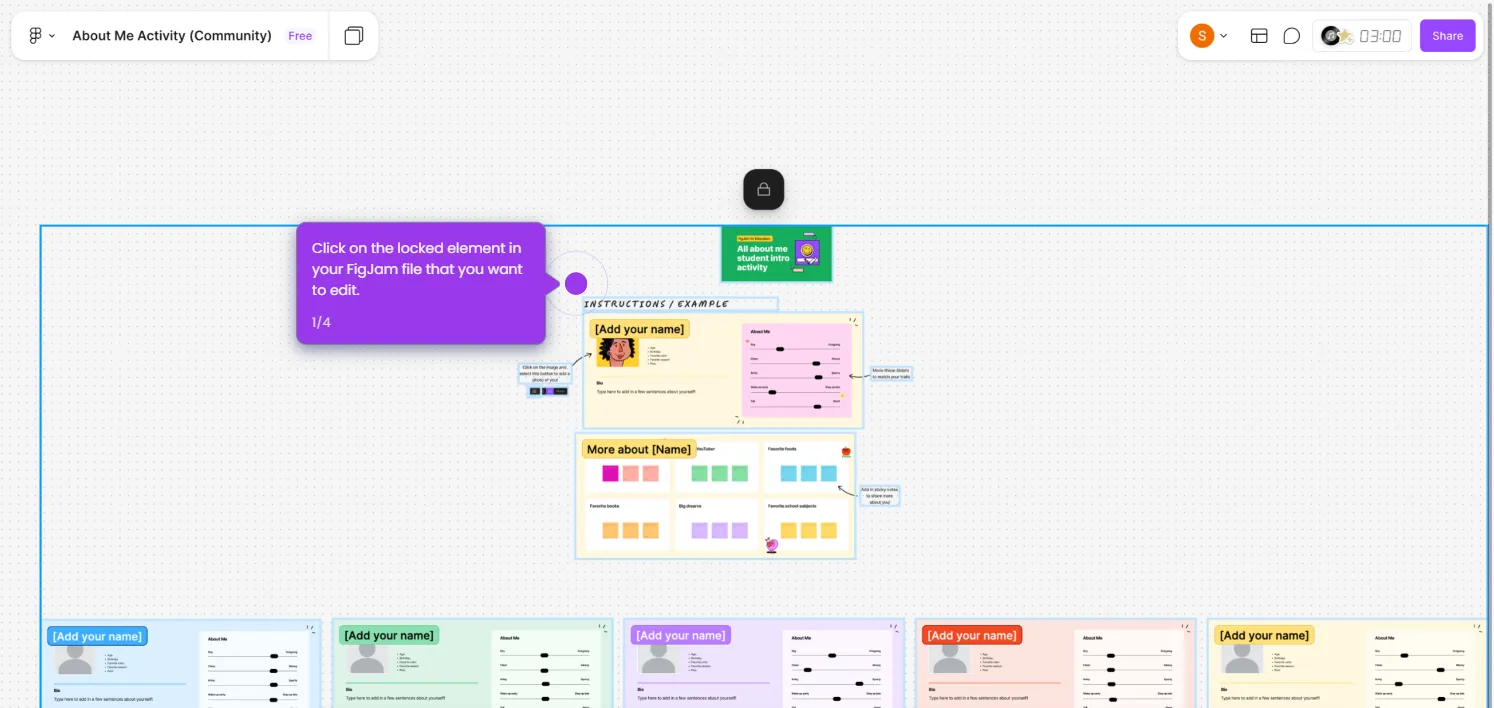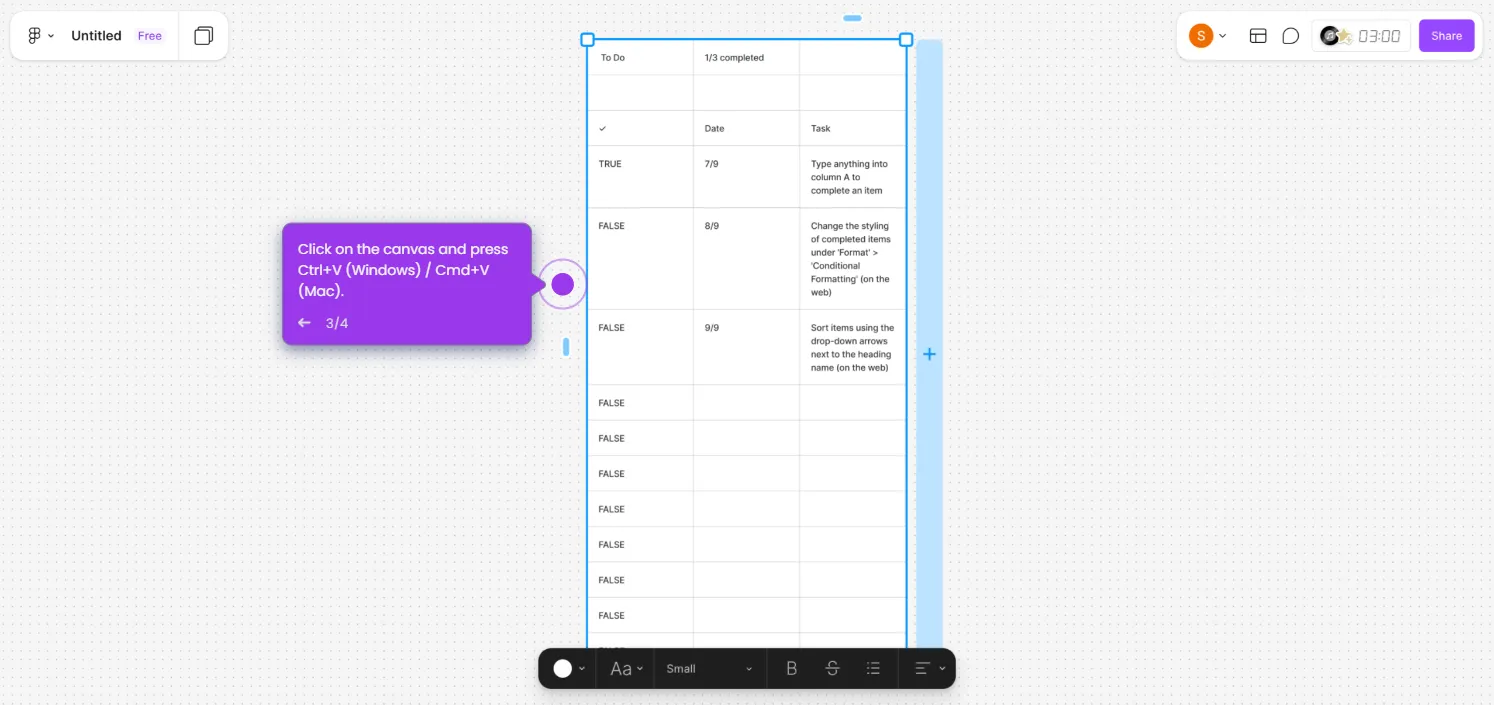Here's how to do it:
- Open the file menu by clicking on the file name in the top left corner of your FigJam board.
- Look for the "File" option in the dropdown menu then select "Export as."
- Now choose your export format.
- Click the "Export" button to download your file. It'll be saved to your default downloads folder unless specified otherwise.

.svg)
.svg)