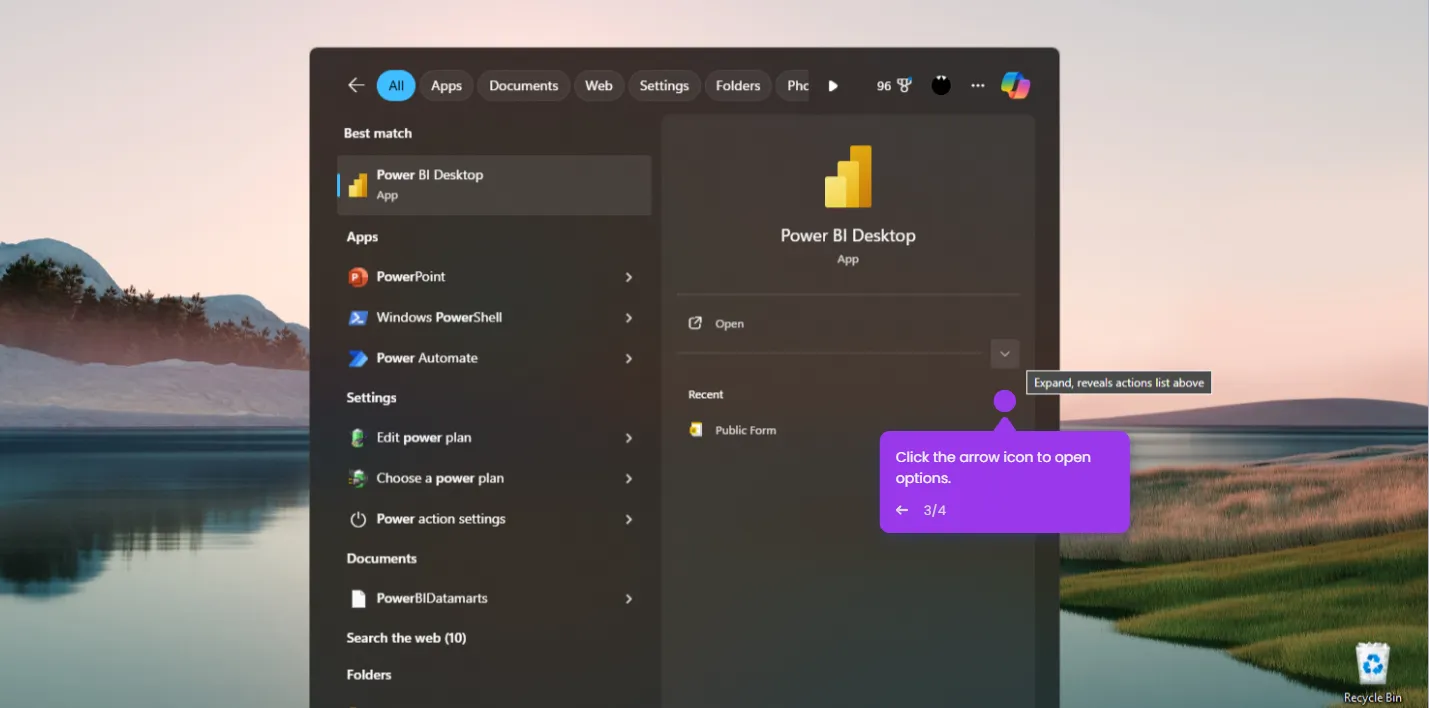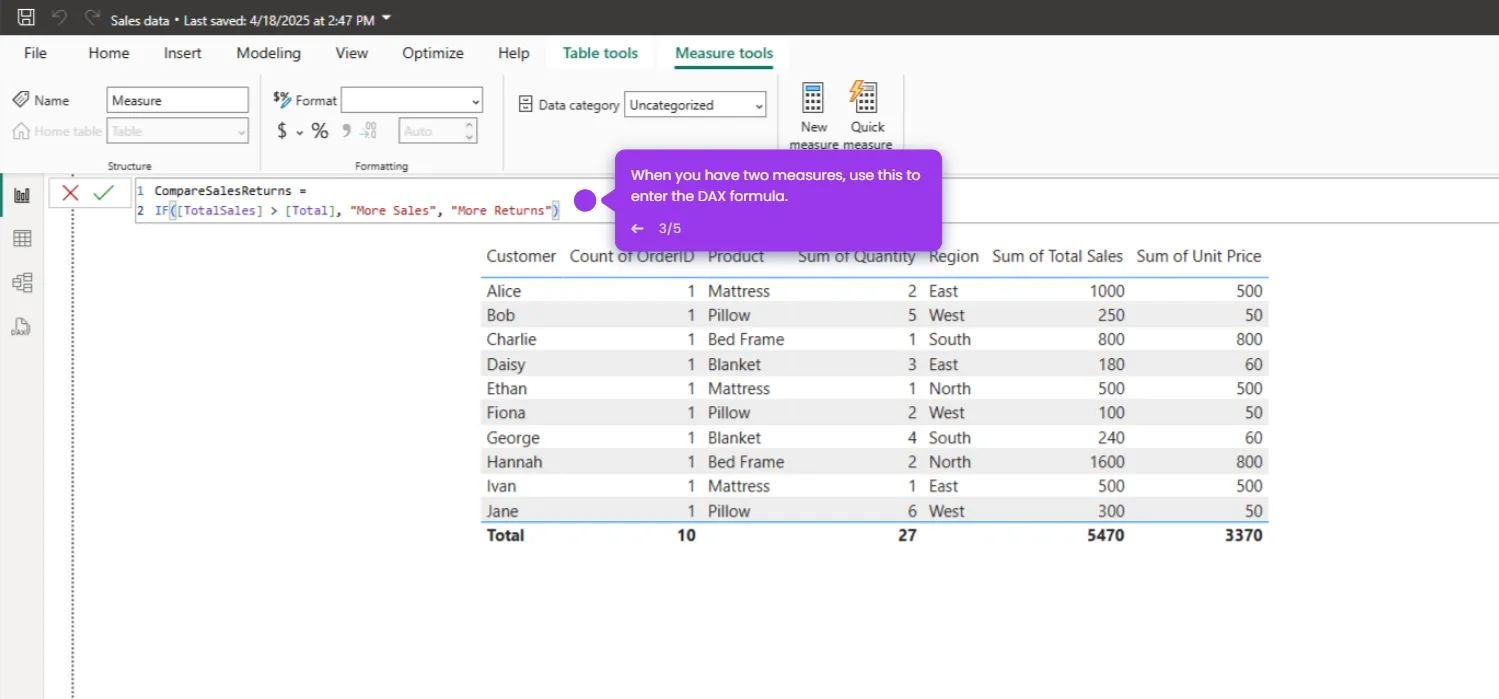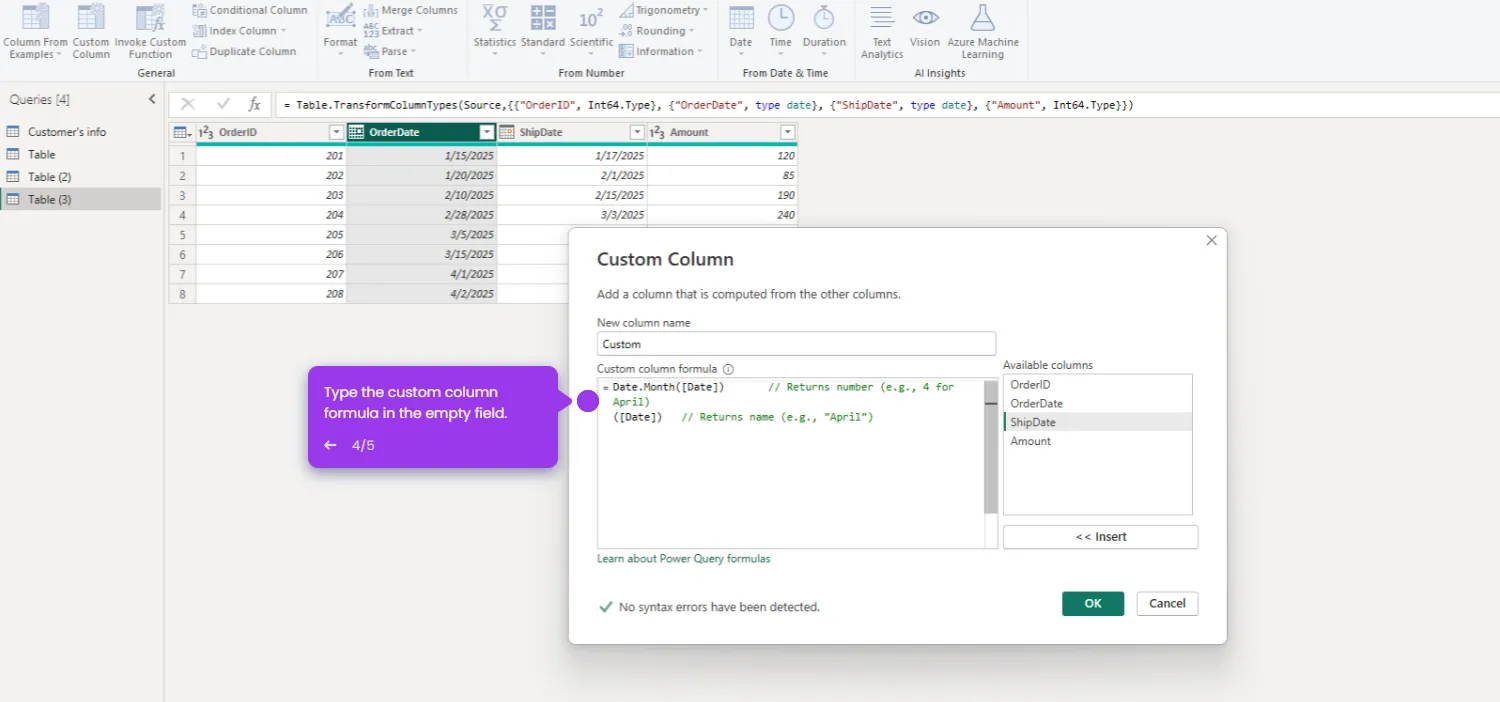Embedding a Power BI report in a website is easy. Here’s how to do it:
- Open the report you want to embed. Click on the 'File' menu.
- Select 'Embed report'.
- Choose 'Publish to web (public)' to create a shareable link that anyone can access.
- Paste the code into your website’s HTML.
- Click 'Close' to finalize the process and return to your report, ready to share your data story.

.svg)
.svg)