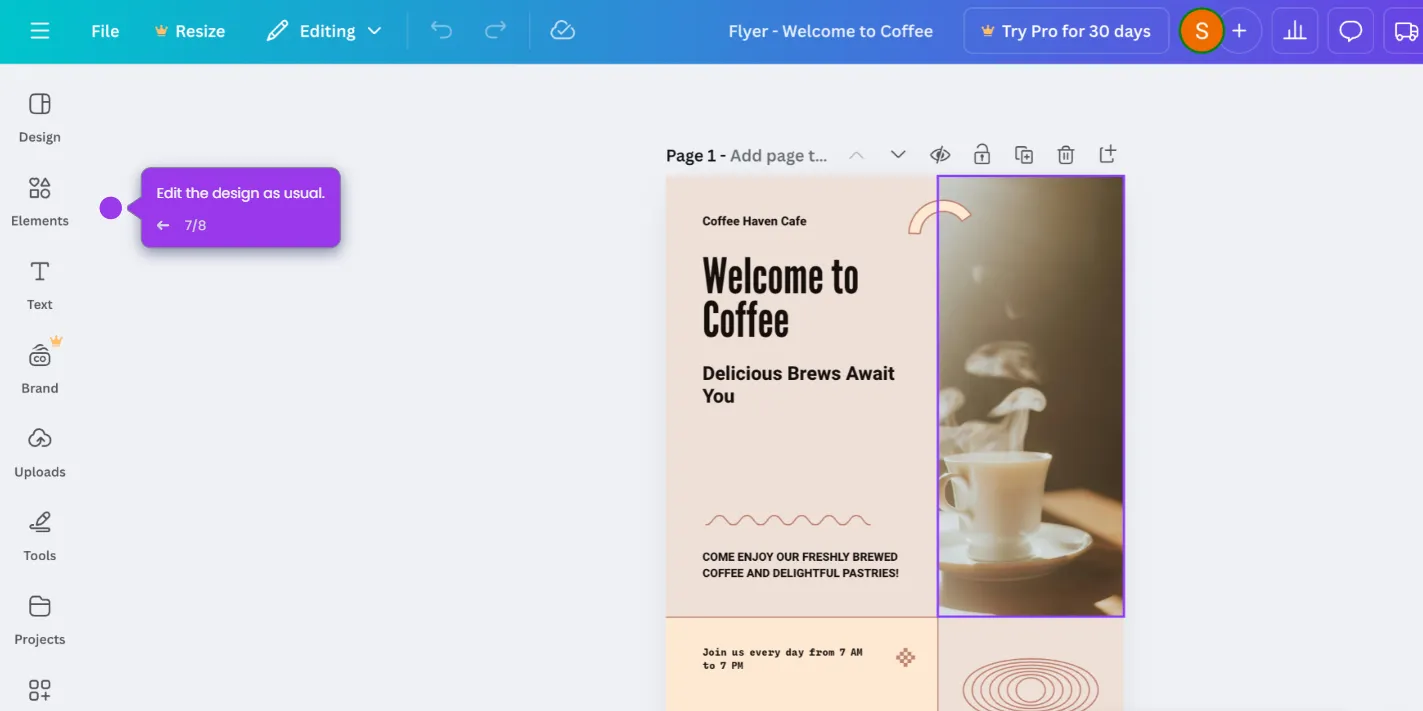You can create a visually appealing newsletter in Canva and then share it with your subscribers by following these:
- After choosing a template, customise your newsletter how you want it.
- Add your title, choose a font and adjust the size and position.
- Add brand elements to customise your newsletter.
- Once your newsletter design is ready, click 'Share' to download it.
- Choose the 'More' option.
- Share your newsletter by clicking the 'Embed' option.
- Click 'Embed' to proceed.
- Once you’re satisfied with how your newsletter looks, click 'Copy' and send it out to your subscribers via email or social media.

.svg)
.svg)