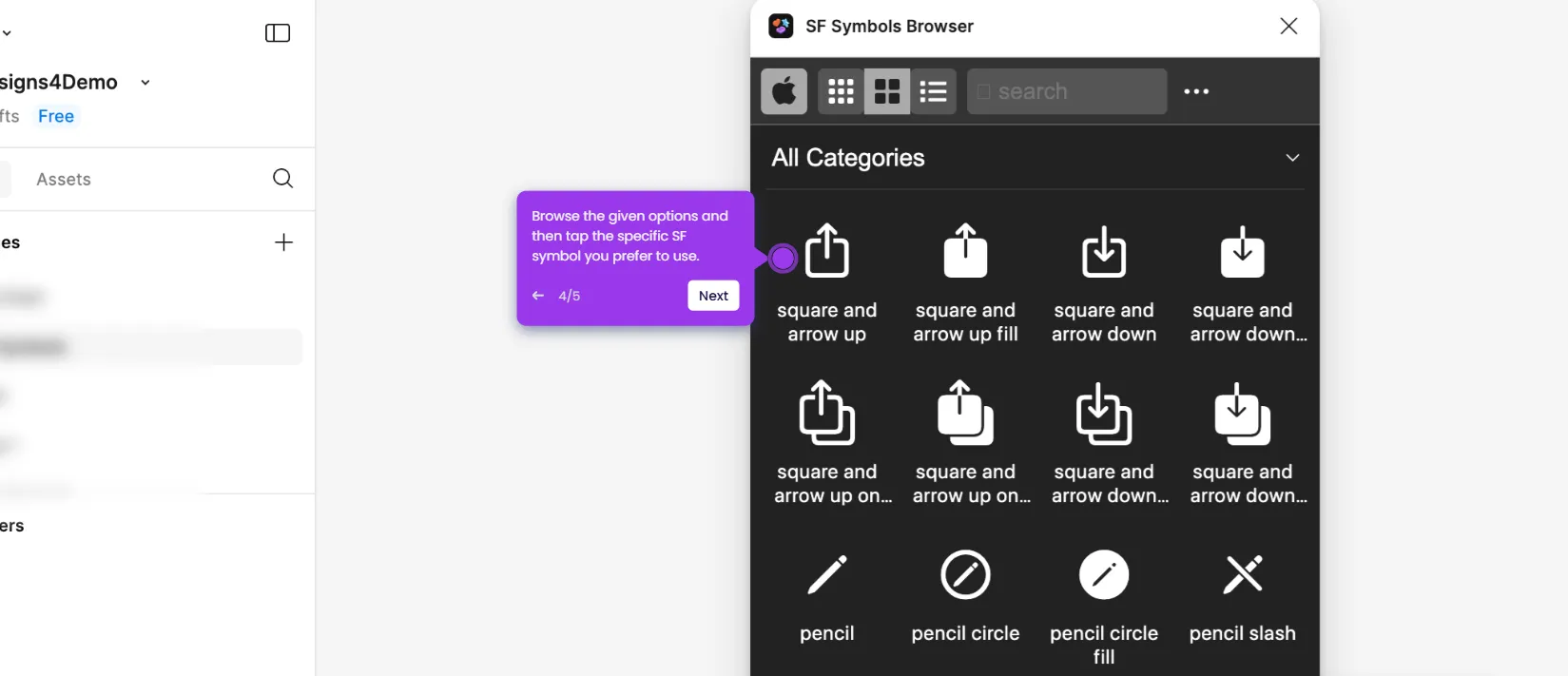It is very easy to draw objects in Figma. Here’s a short guide on how to do it in simple steps:
- Navigate to the bottom section of your Figma design canvas and click 'Creation Tools'.
- Choose 'Pencil' from the available options.
- After that, head over to the left-side panel and configure the provided settings. Specify your preferred Stroke Color and Intensity, Weight, and End Cap.
- Next, go back to your canvas and use your mouse cursor to draw the object.
- After completing these steps, you may now include your drawing as part of your Figma design.

.svg)
.svg)