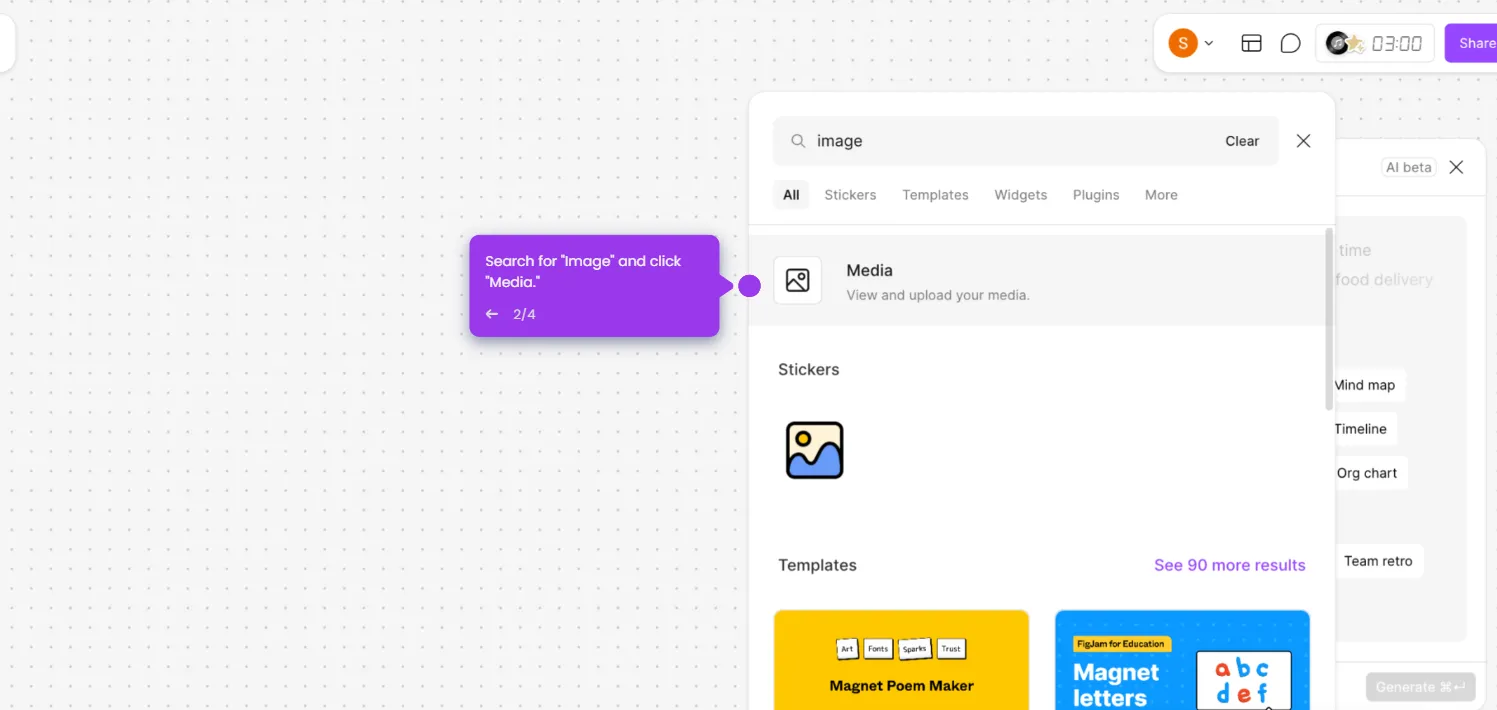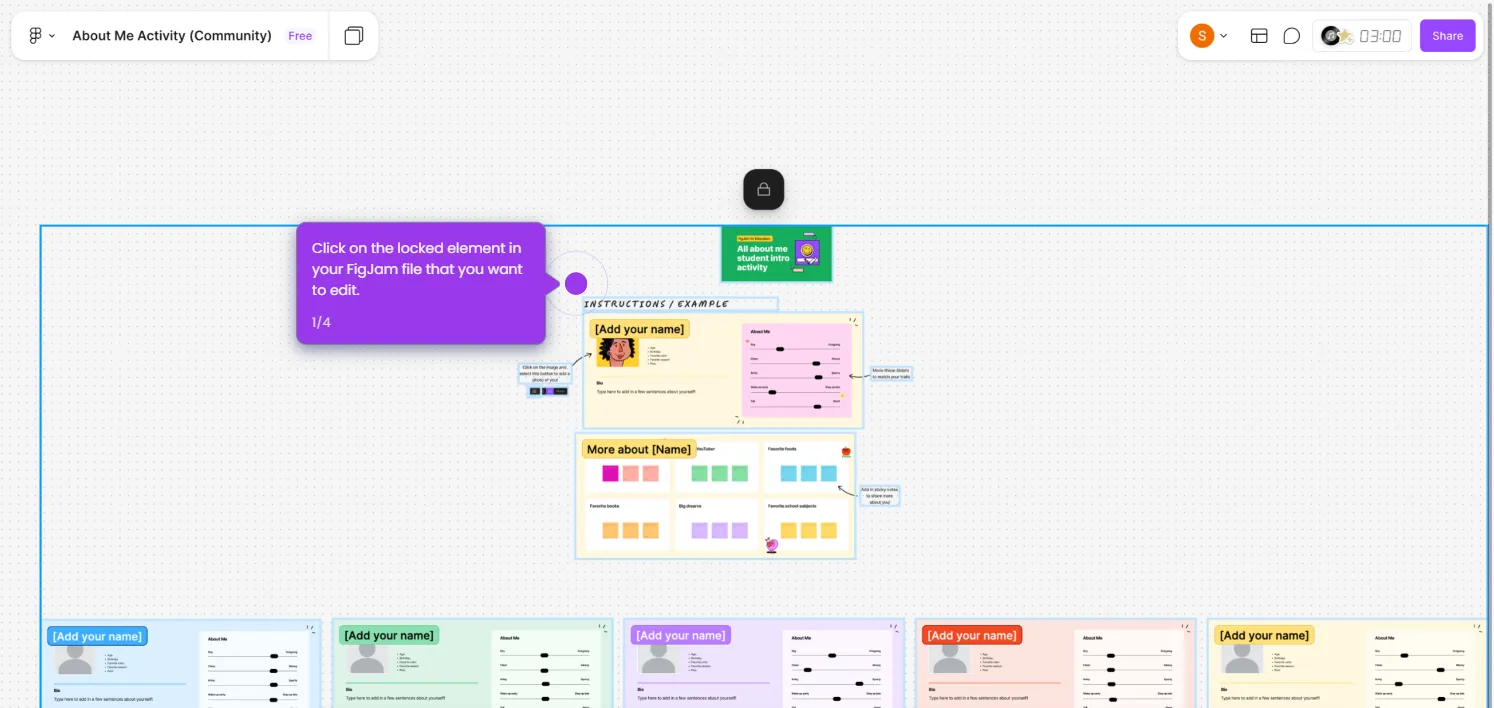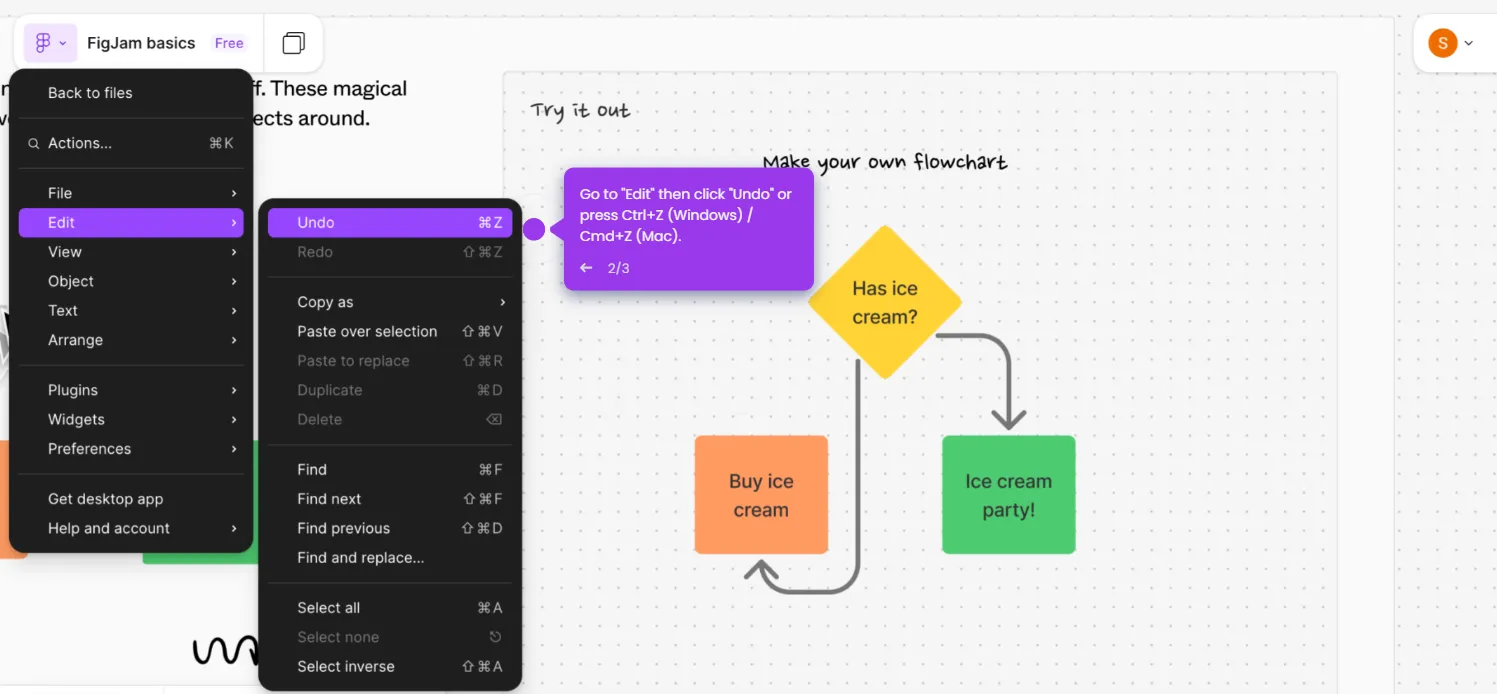Here's how to do it:
- Open your board where you'll create lines and other elements.
- Click the line icon in the toolbar at the top or simply press the L key on your keyboard for a quick shortcut.
- Click and drag across the canvas to create a line. Pro tip: hold Shift while dragging for perfectly straight lines.
- Select it and use the toolbar to adjust thickness, color, or switch between solid and dashed styles.

.svg)
.svg)