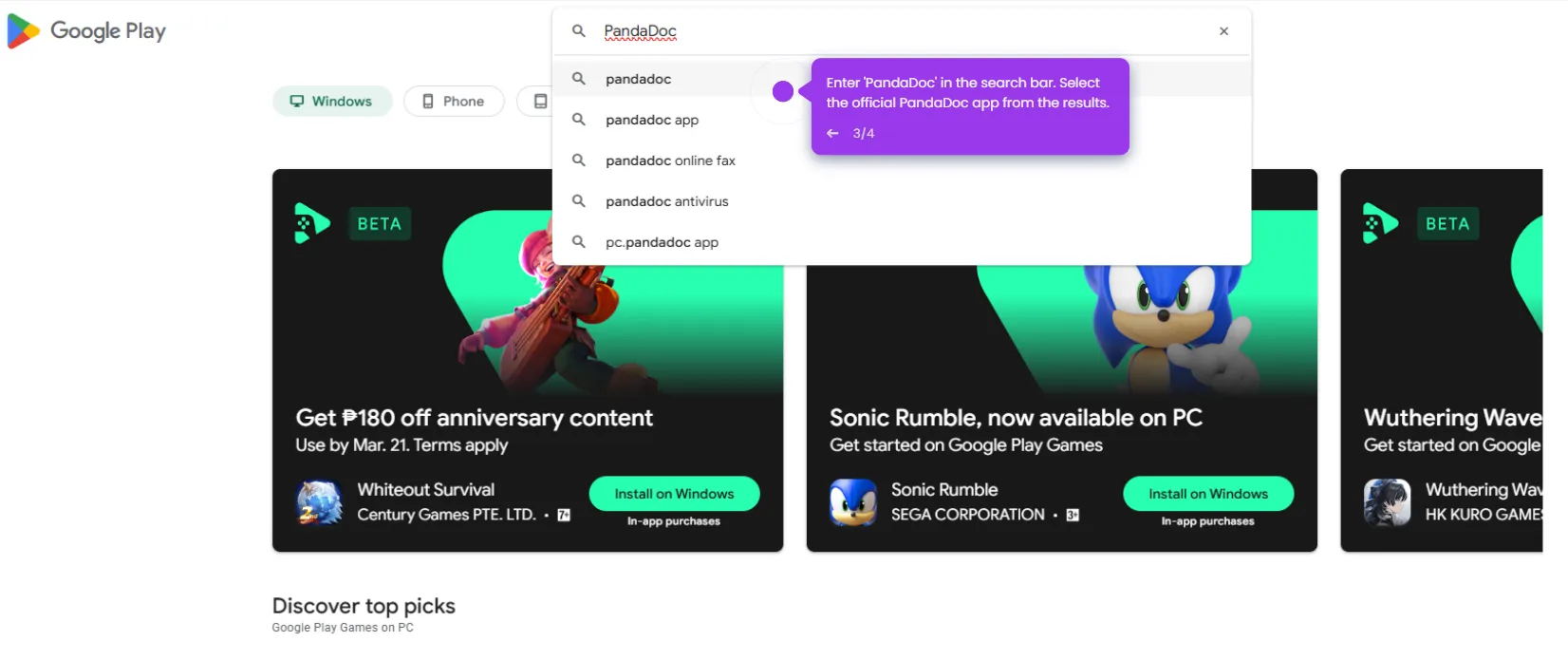Downloading signed documents in PandaDoc is simple. Follow these steps:
- Go to the 'Documents' tab.
- Click 'Status' to find the document with a 'Completed' status.
- Select 'Completed'.
- Click 'Apply' to confirm.
- Click to open the document.
- Click on the three dot menu.
- Look for the 'Download' button and click on it.
- Choose 'Download as .PDF' to get the signed version.
- By following these steps, you’ll have your signed documents saved for record-keeping or sharing.

.svg)
.svg)