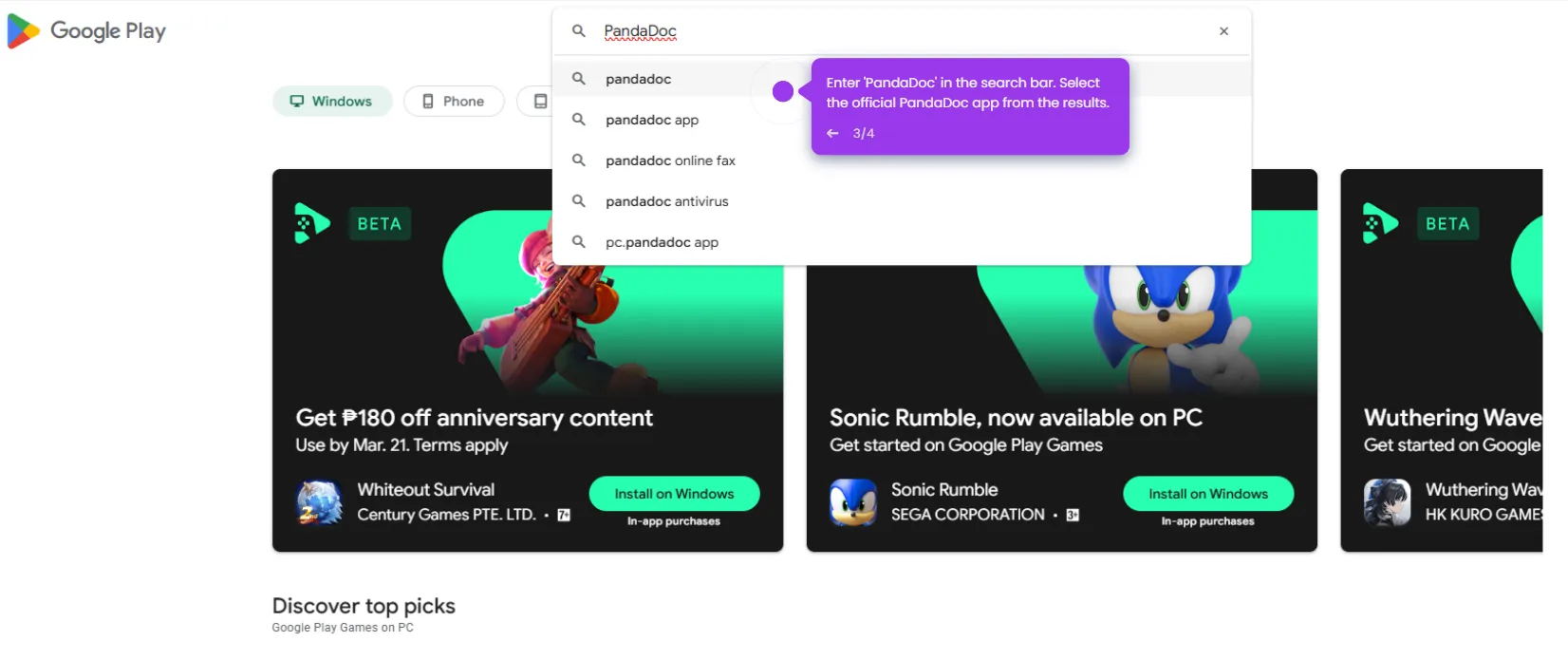Integrating PandaDoc with your Chrome browser enhances your document management workflow, allowing you to create, send, and track documents directly from various platforms. Here's how to connect the PandaDoc Chrome extension:
- To install the Chrome extension, first, go to your PandaDoc account and select 'Settings'.
- Click 'Integrations'.
- Click on 'Nutshell'.
- Click 'Install Chrome Extension' to initiate the process.
- Hit 'Add to Chrome'.
- To confirm the action, click 'Add extension'.
- By following these steps, you can effectively connect and utilize the PandaDoc Chrome extension to streamline your document processes across various platforms.

.svg)
.svg)