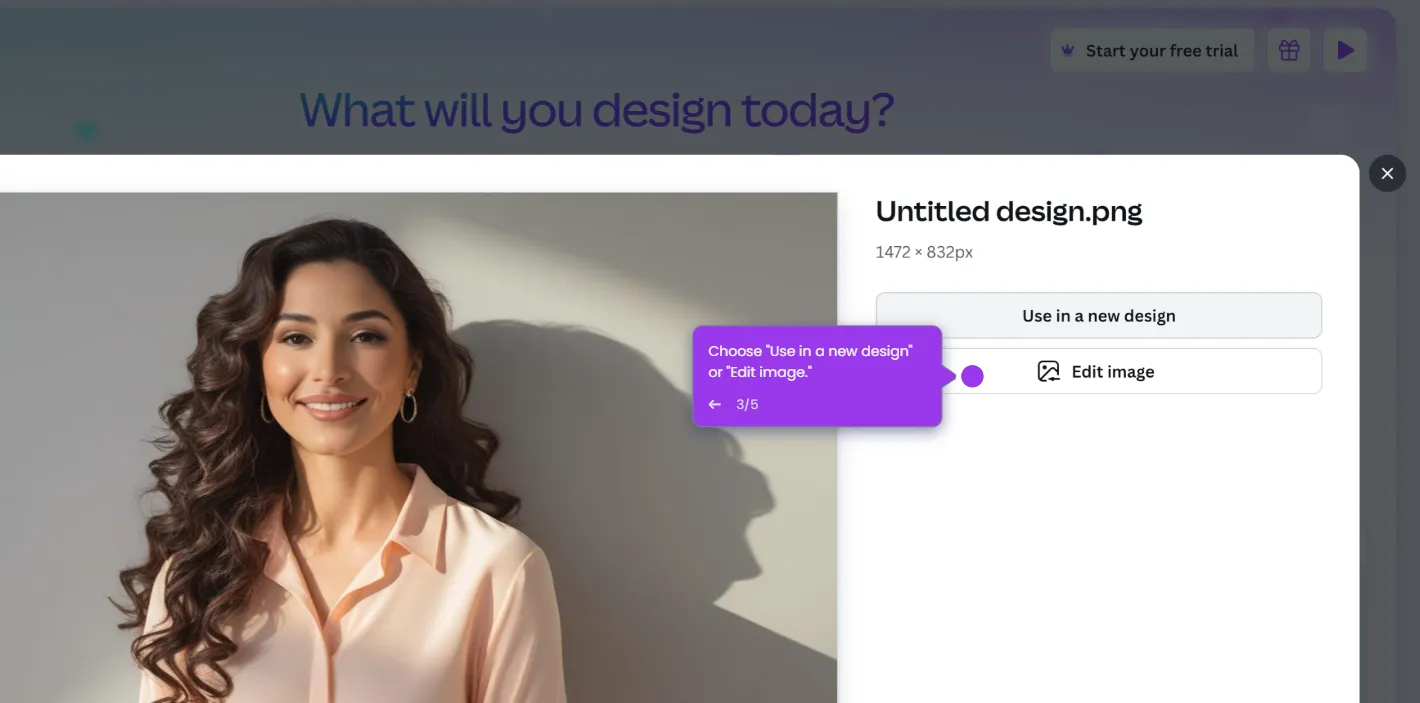Adding a voice-over to your project in Canva is a great way to enhance your videos and presentations. Here’s how you can do it:
- On the edit toolbar, click 'Uploads'.
- Click 'Record yourself'.
- Click 'Record' to start recording.
- Once the voice over is done, click 'Done' to proceed.
- You can also click 'Delete' if you wish to do the recording again.
- Click 'Save and exit'.
- You may also upload your voice over file from your computer.
- Click 'Share' to save. By following these steps, you can easily add a voice-over to your Canva projects, making your videos and presentations more engaging and informative.

.svg)
.svg)