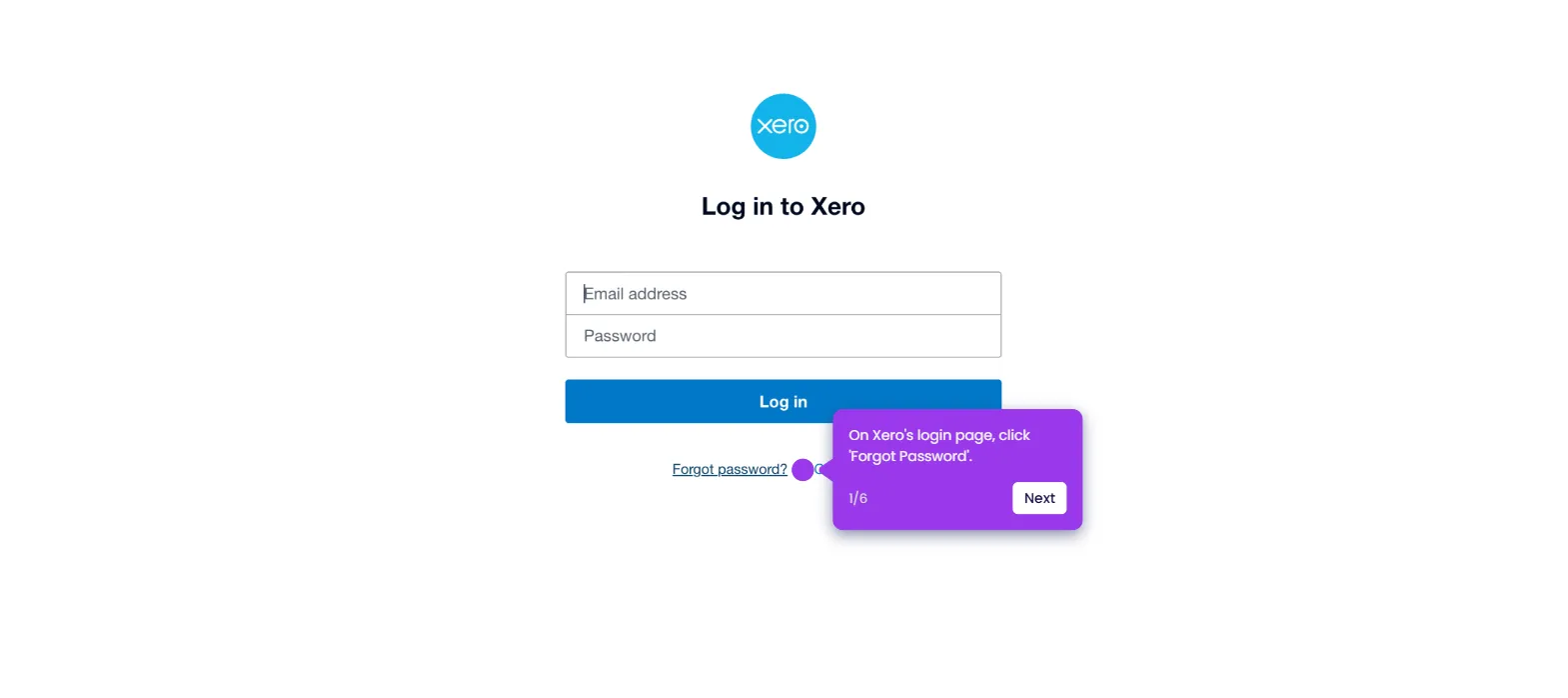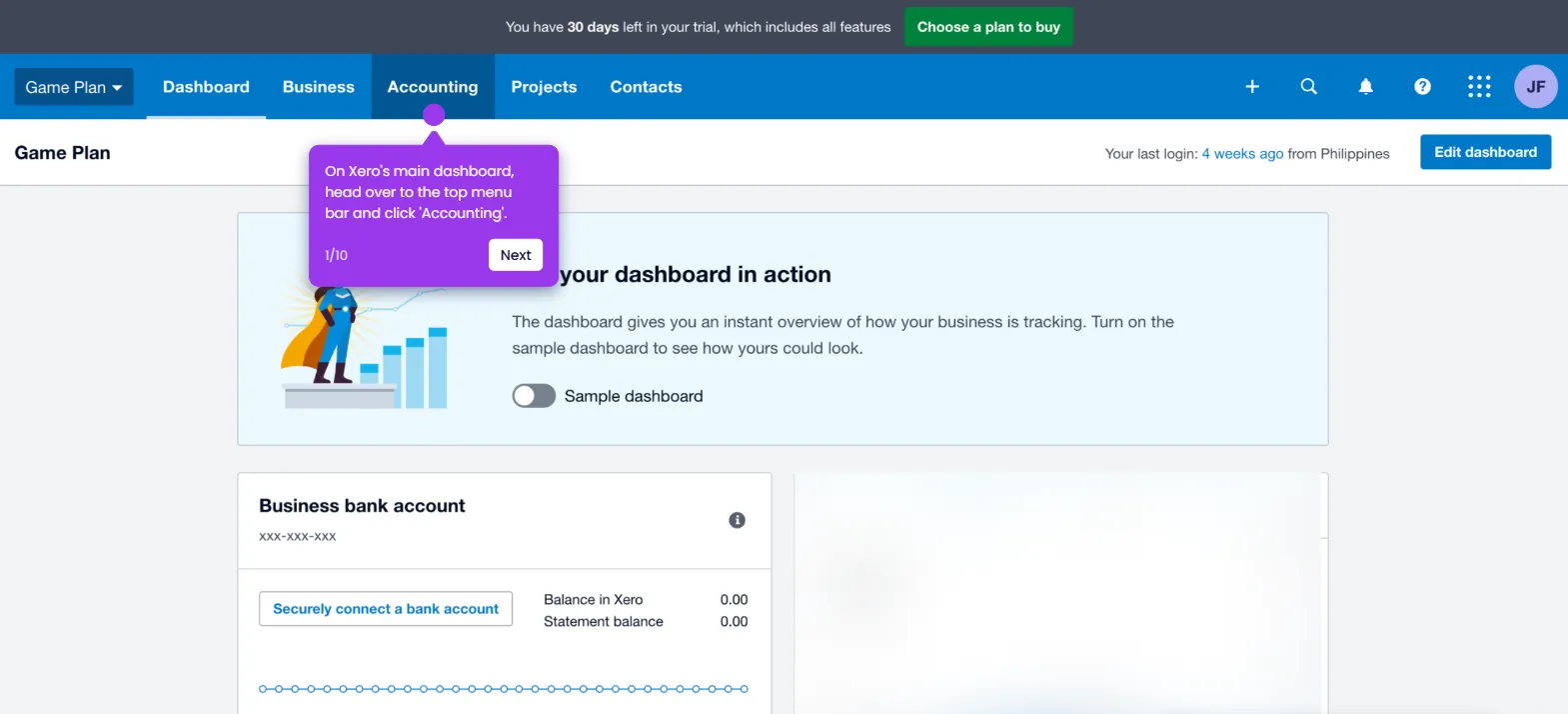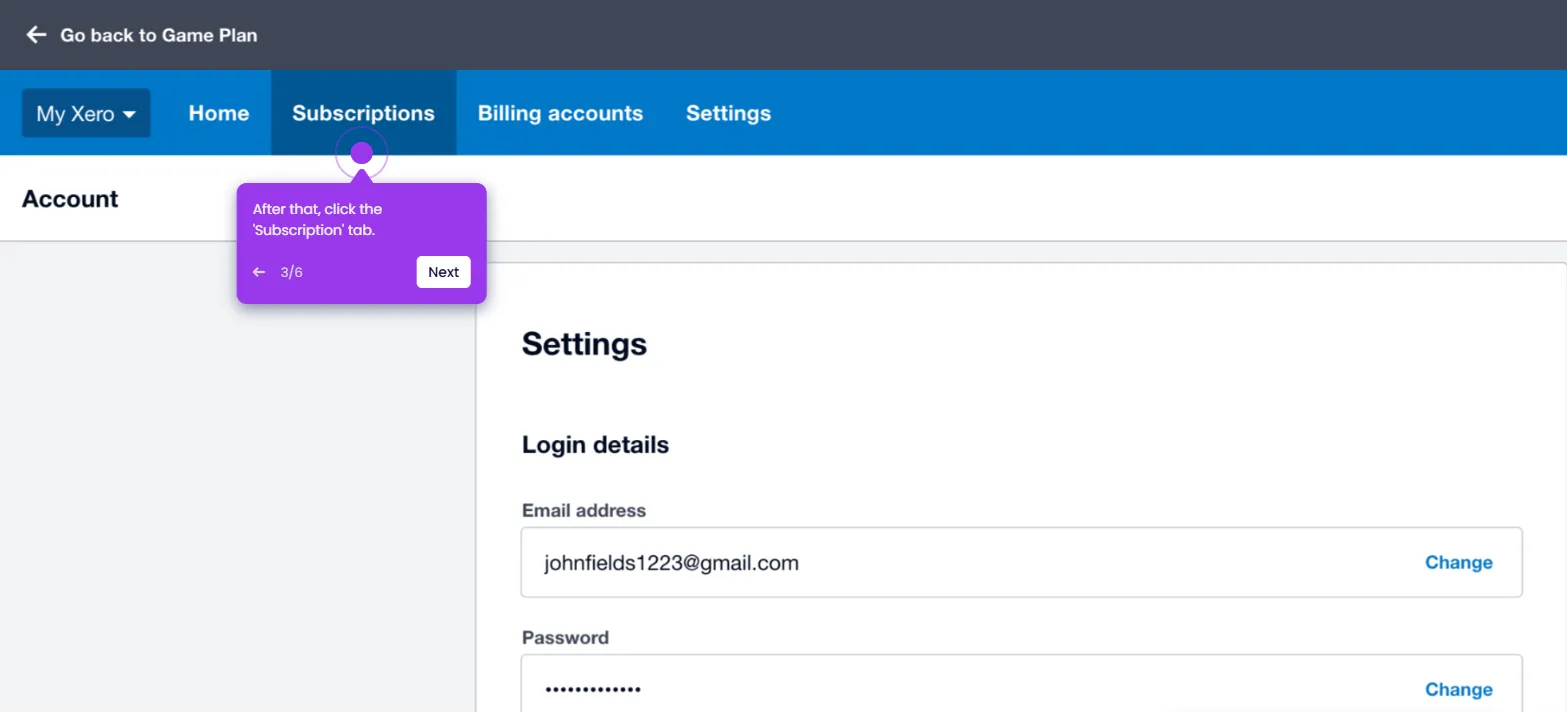It is very easy to do bookkeeping in Xero. Here’s a short tutorial on how to do it in simple steps:
- To get started, head over to the top menu bar and click 'Accounting'.
- Choose 'Bank Accounts' from the list of options.
- From here, you can access your bank accounts quickly and easily. Depending on your needs, you may import, reconcile, review, adjust, and manage different transactions. Simply tap the specific bank account to proceed.
- As for the payment requests, navigate to the 'Business' tab.
- Select 'Invoices' from the list of options.
- Within this section, you're given different options to create and manage your invoices.
- As for expenses due, head back to the 'Business' tab.
- Pick 'Bills to Pay' from the list of options.
- From here, you can easily access, add, pay, remove, and manage different bills.
- As for the transaction records within your organization, go back to the 'Accounting' tab.
- Tap 'Journal Report' to proceed.
- From here, you can access and review all the financial transactions within your organization. You may add an entry through manual journals or make adjustments or let the system update it for you automatically.
- Go through these tools if you wish to do bookkeeping in Xero.

.svg)
.svg)