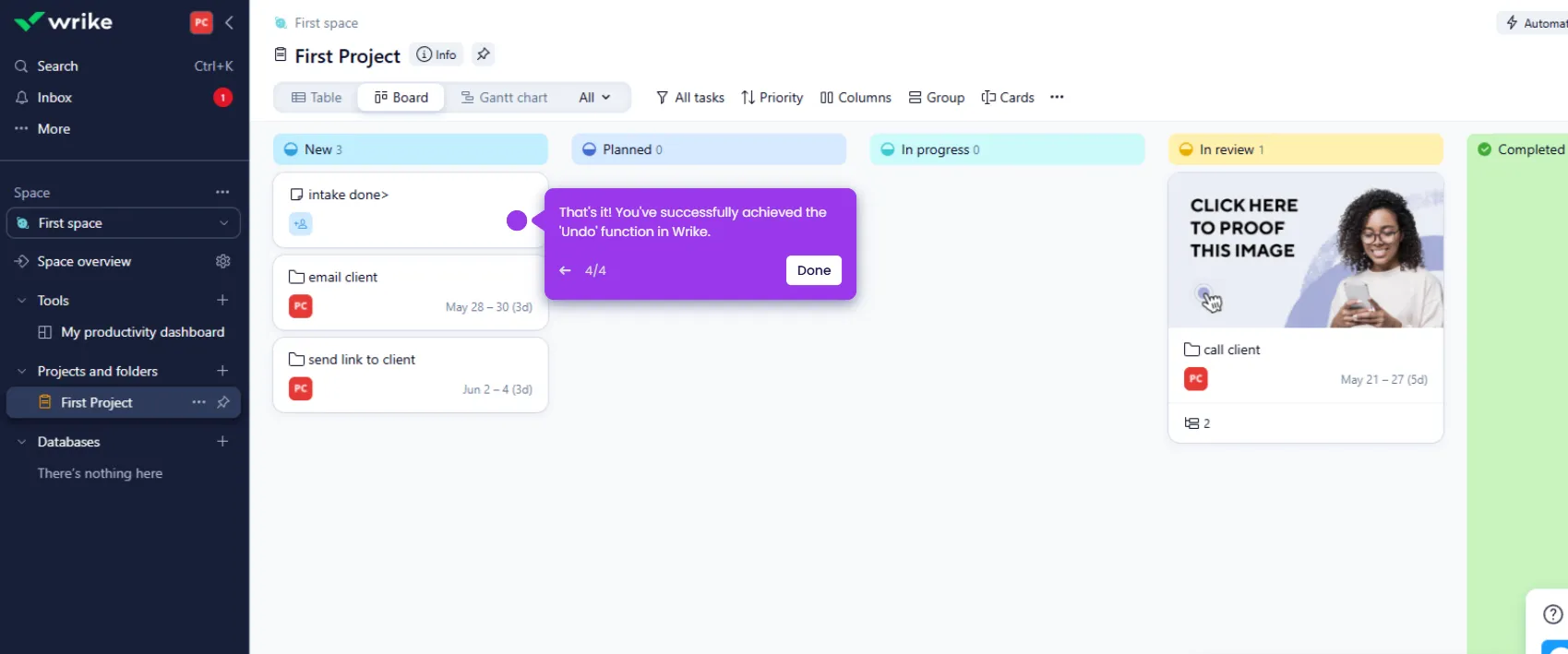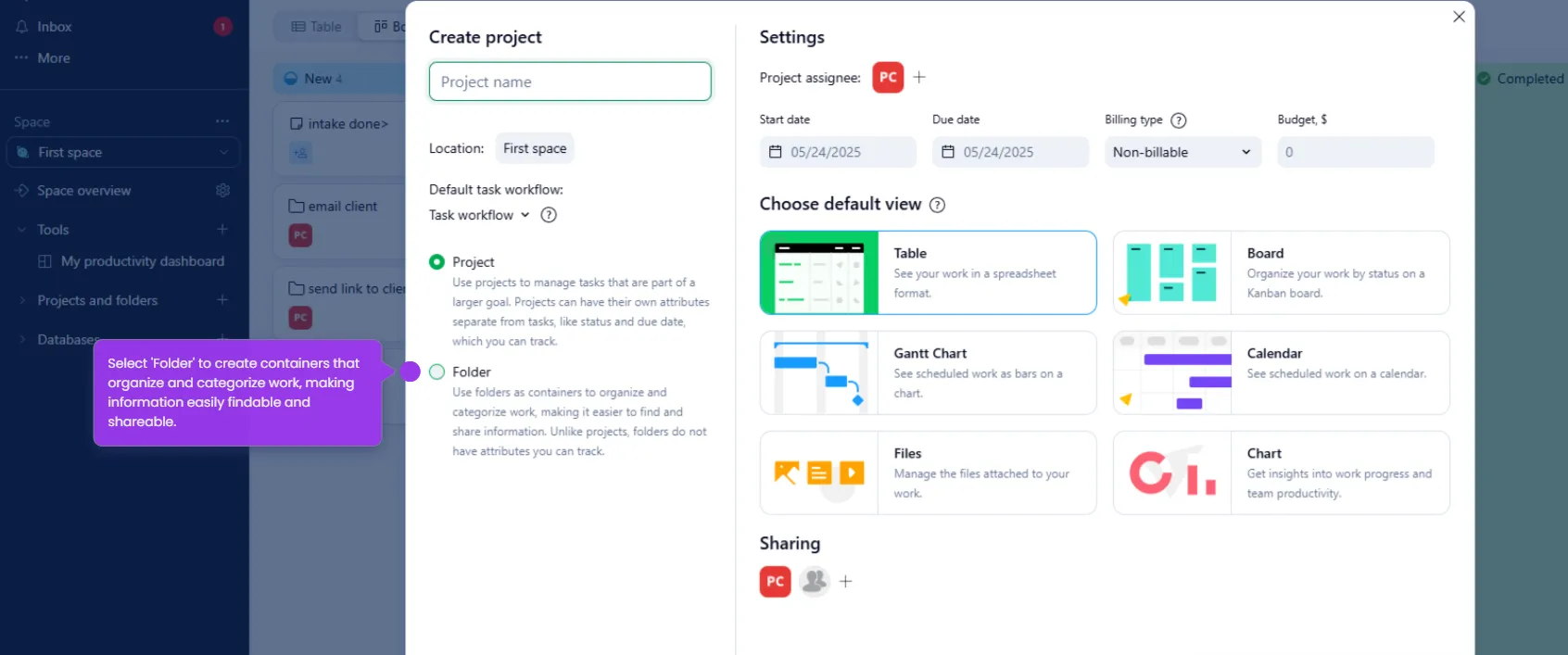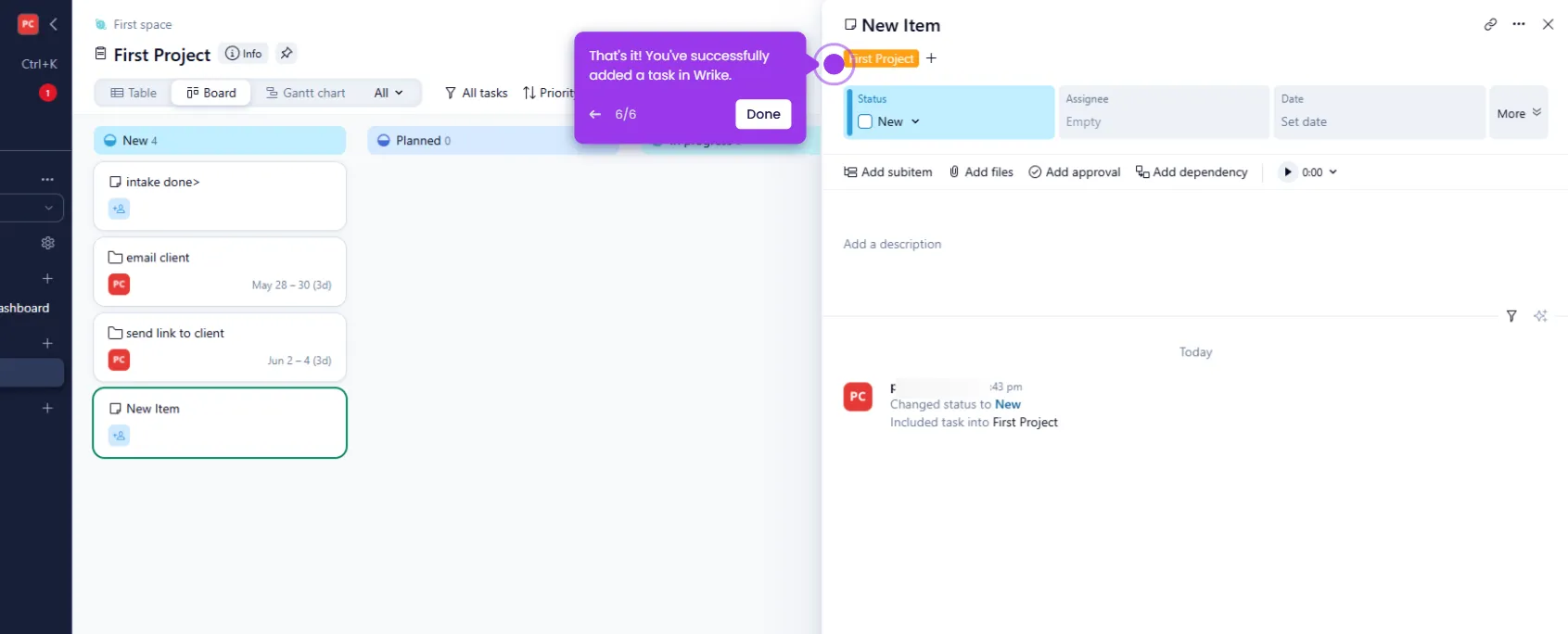To delete your Wrike account, follow the steps below based on your account type:
- Click your profile icon to explore your account settings to customize your Wrike experience.
- Access your workspace configuration through the 'Settings' menu.
- Navigate to 'Settings' again to manage your account preferences.
- Scroll down to the 'Delete account' section.
- Click 'Delete my account' to initiate the account management workflow to make changes.
- Confirm your choice to proceed with account changes. Click 'Continue deletion'.
- Select a reason for deleting your account from the dropdown menu.
- Provide feedback about your experience to help us improve Wrike.
- Enter the required information to authenticate your account changes.
- Click 'Delete my account' to finalize.

.svg)
.svg)