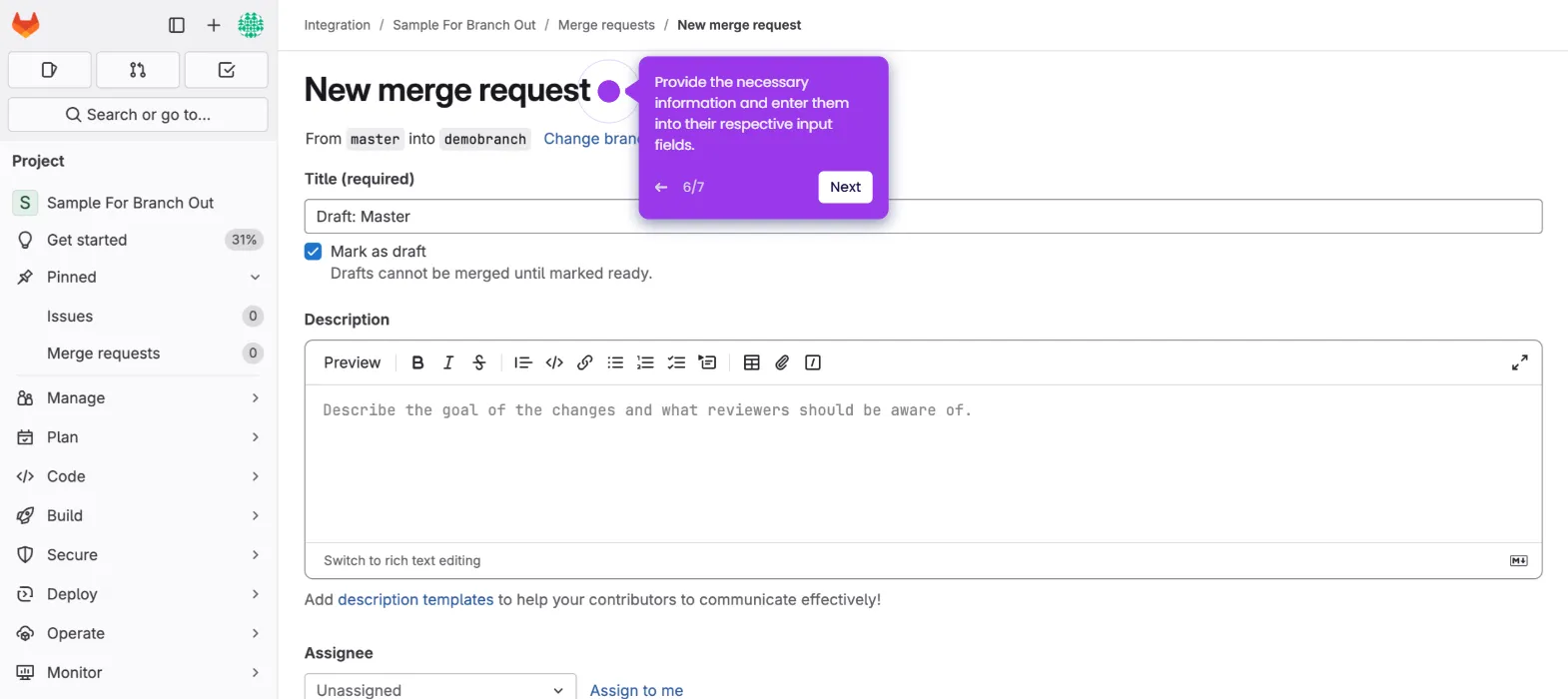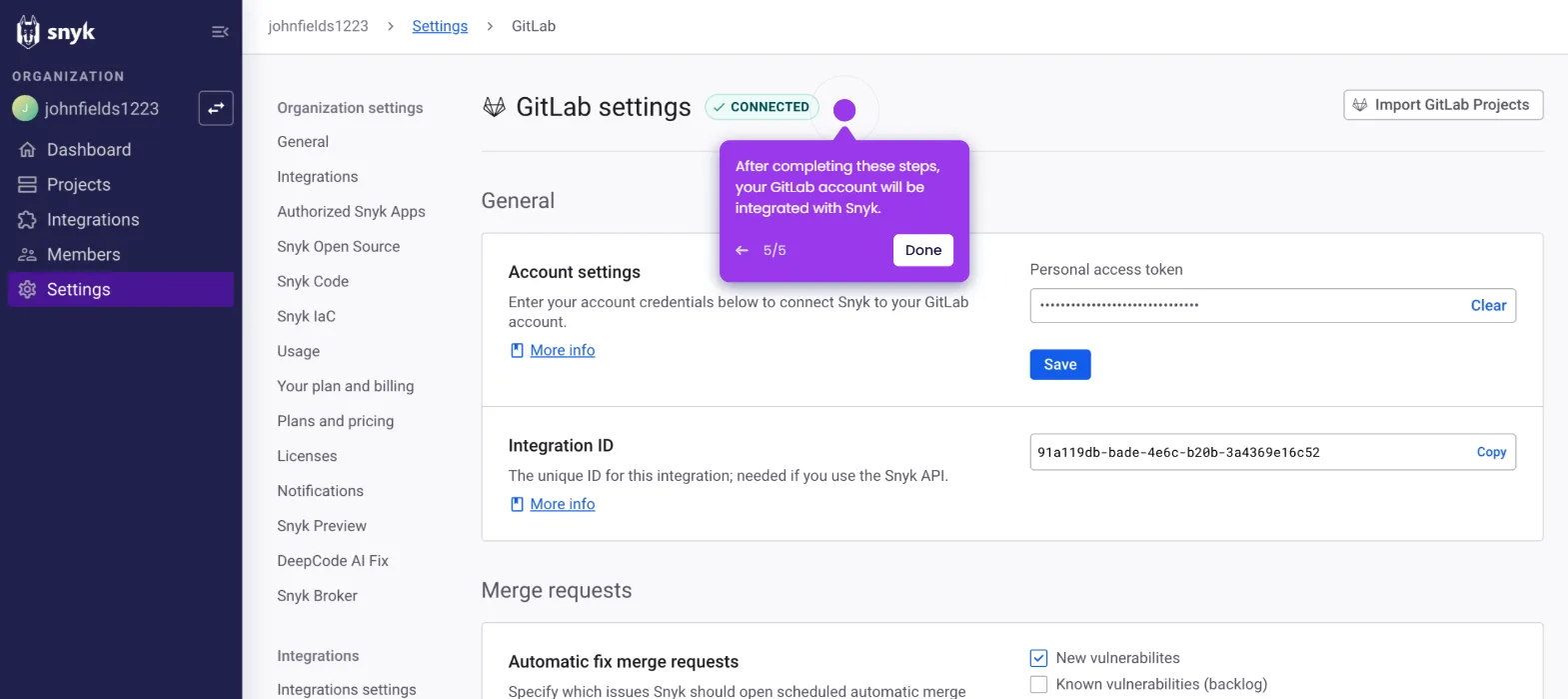Here's how to do it:
- Make sure you are logged in to your correct Gitlab account.
- Navigate to your homepage and click on the search bar.
- Choose the project you want to delete.
- Scroll through the toolbar on the left side, select "Settings," and click "General."
- Scroll down and select "Advanced."
- Navigate through the page and click "Delete project."
- Enter the phrase exactly as instructed on the tab provided, and click on "Yes, delete project" button.
- Go back to the home page, and as you can see you have successfully deleted the project.

.svg)
.svg)