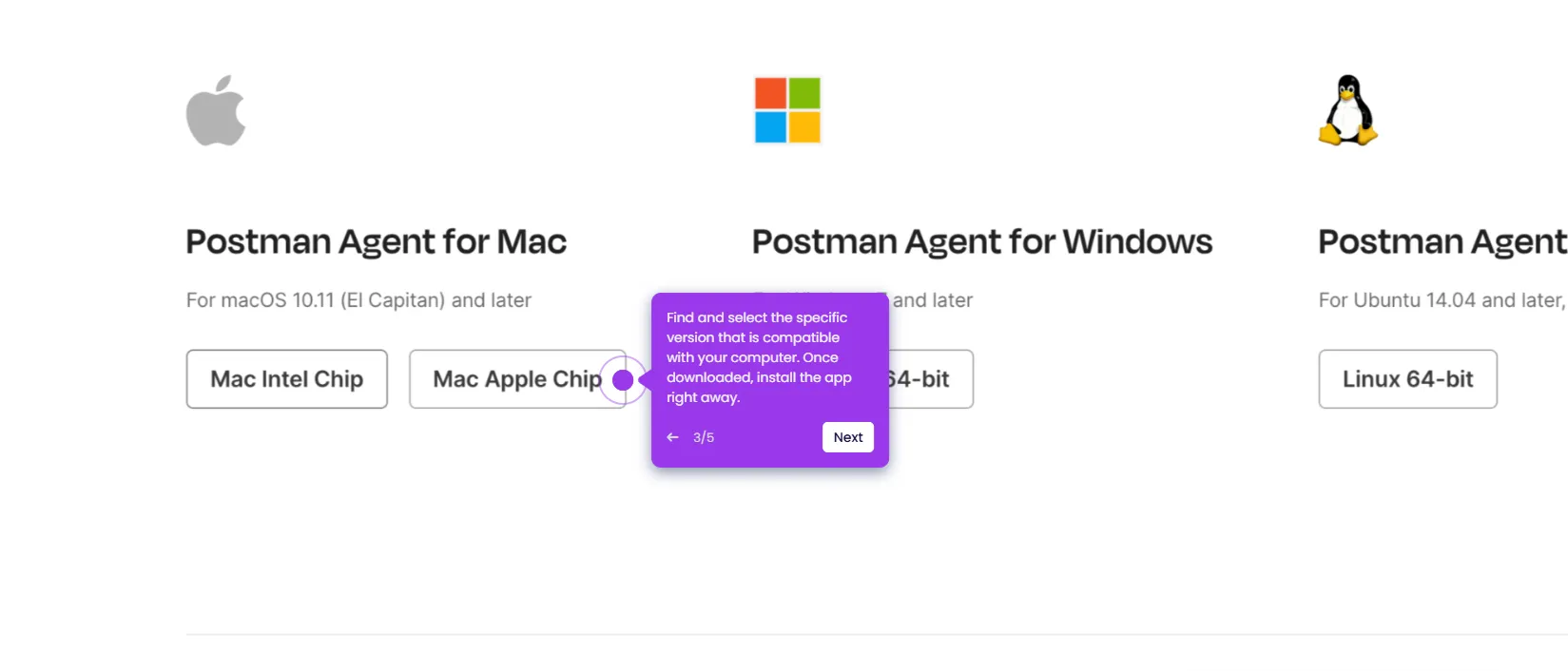Here's how to do it:
- Open the Postman application or go to the Postman website and log in
- Head over to the Workspace tab on the top left.
- Switch to the workspace you want to customize.
- Find and select the Settings tab in your workspace.
- Personalize your experience with themes and layouts. Toggle on or off what you want to keep visible.
- Apply your desired theme for optimal visual appeal.
- Hit Apply to see it reflect on your workspace.
- You can also decide the access level of the workspace as you see fit.
- Hit Update to commit changes.

.svg)
.svg)