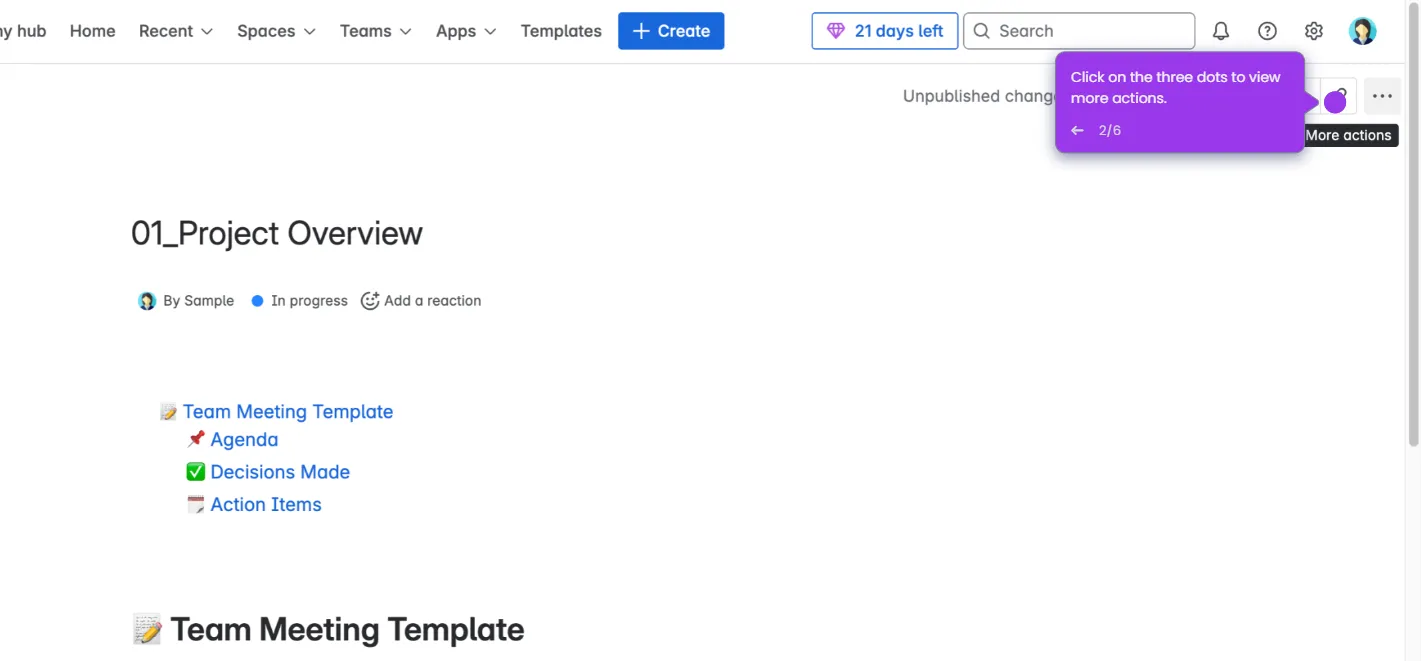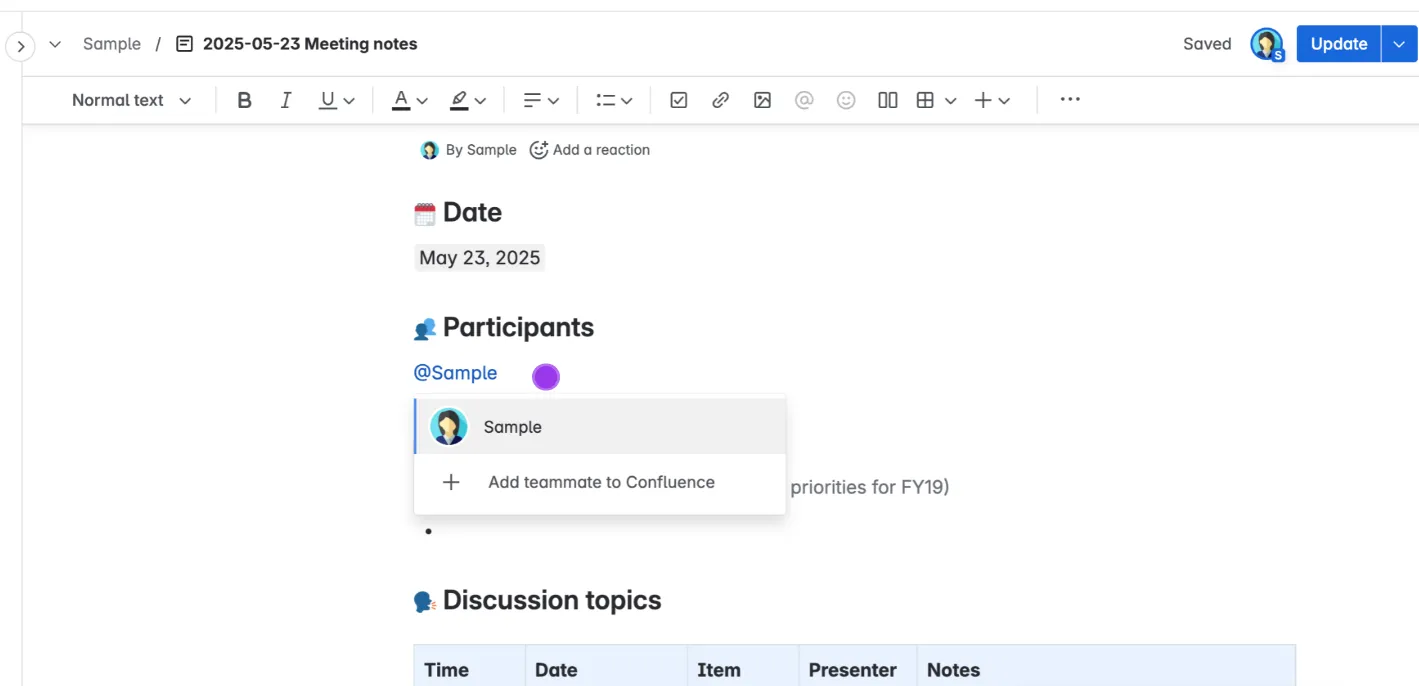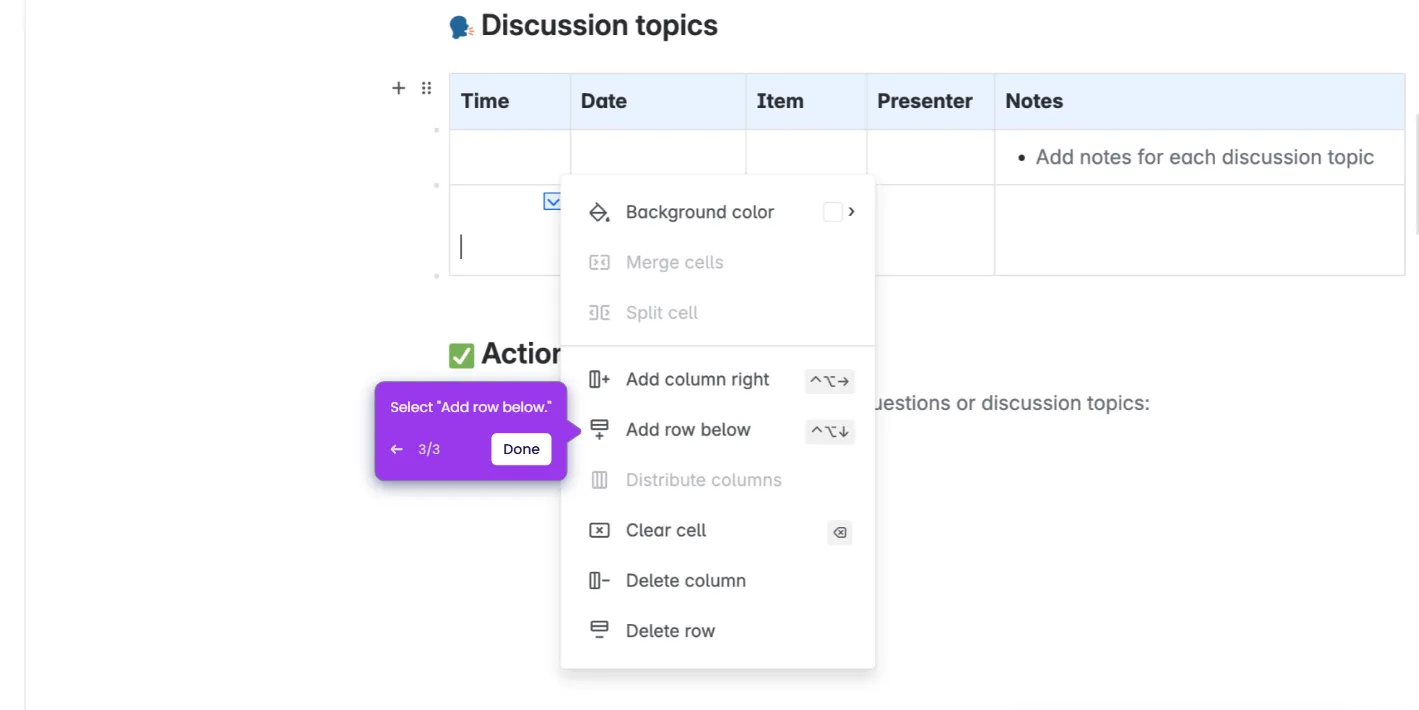Here's how to do it:
- Type / to view available macros.
- Select your preferred macro (e.g. Status, Roadmap) to insert content efficiently.
- Personalize it with your preferred colors, labels, and options.
- Press Enter or click Insert to add it.
- Save your work by clicking “Publish” or “Update.”

.svg)
.svg)