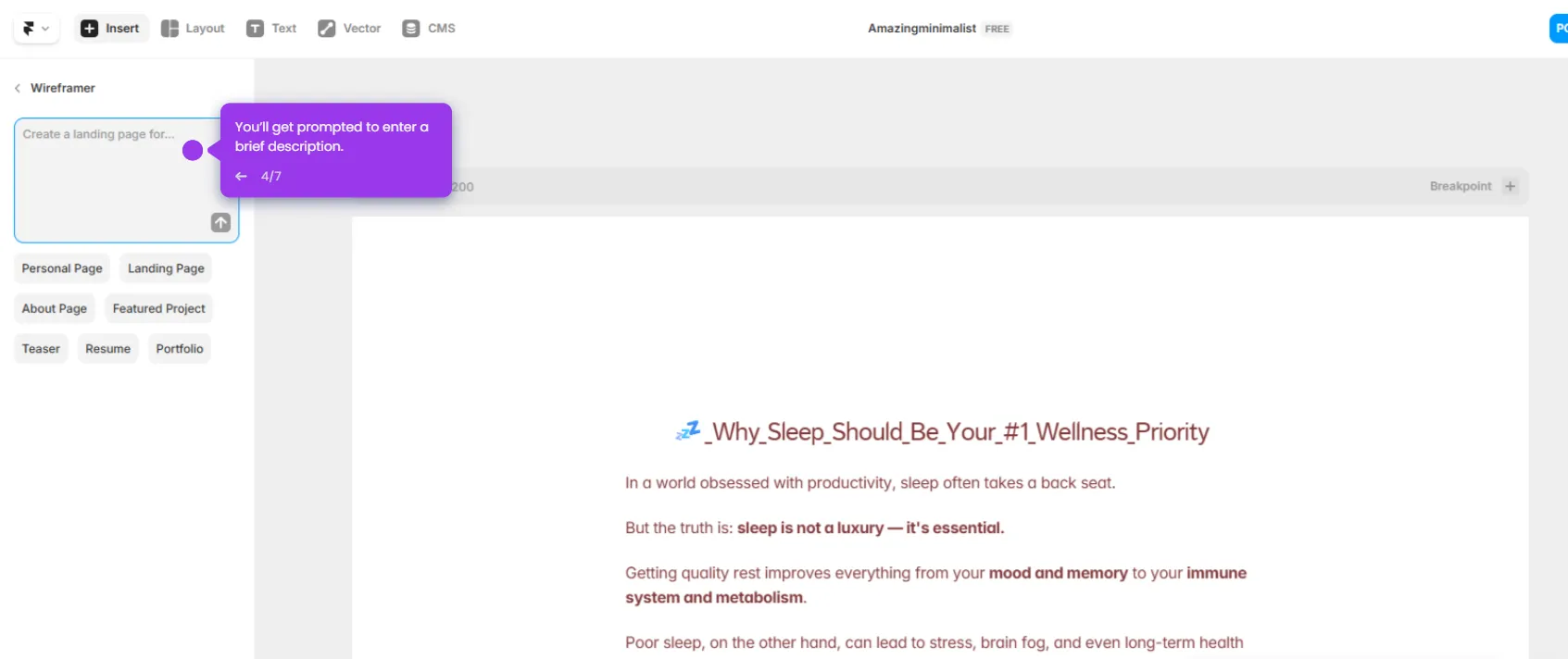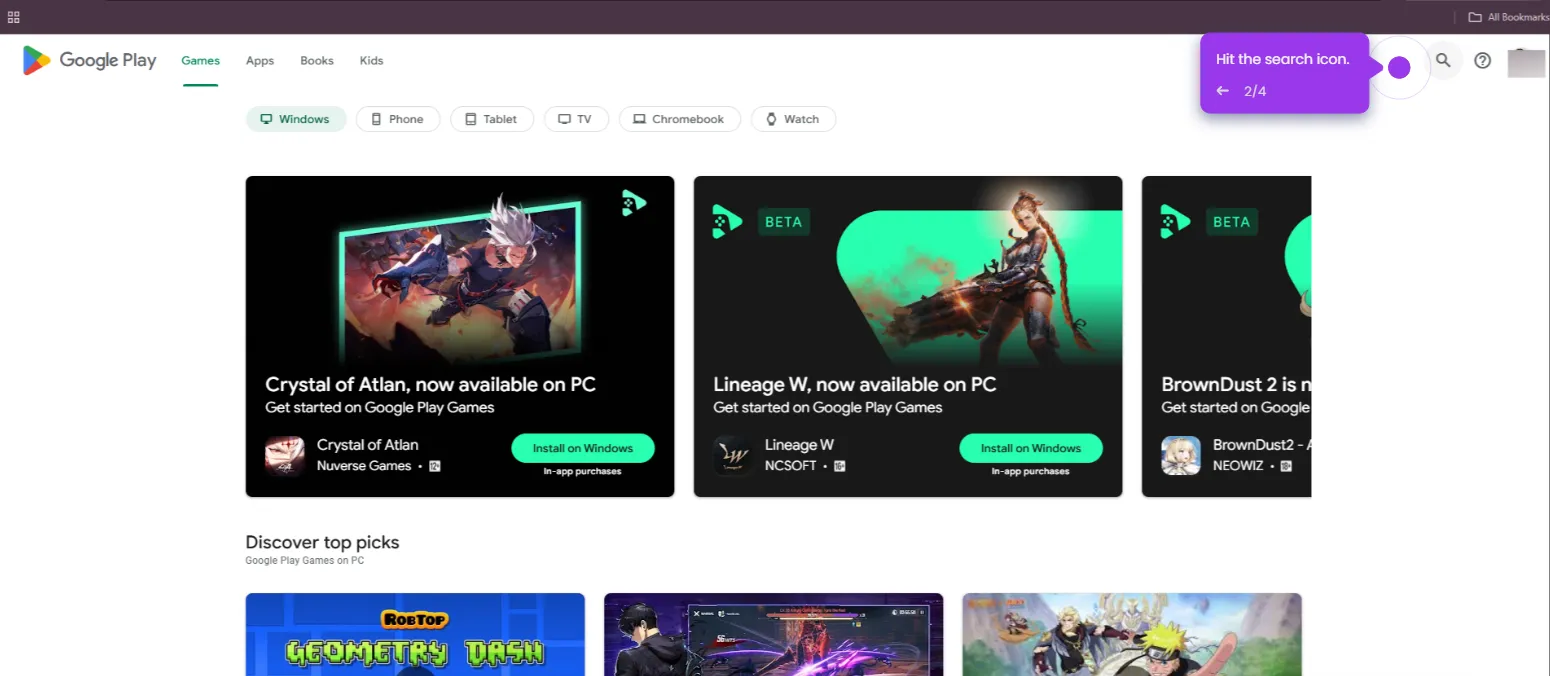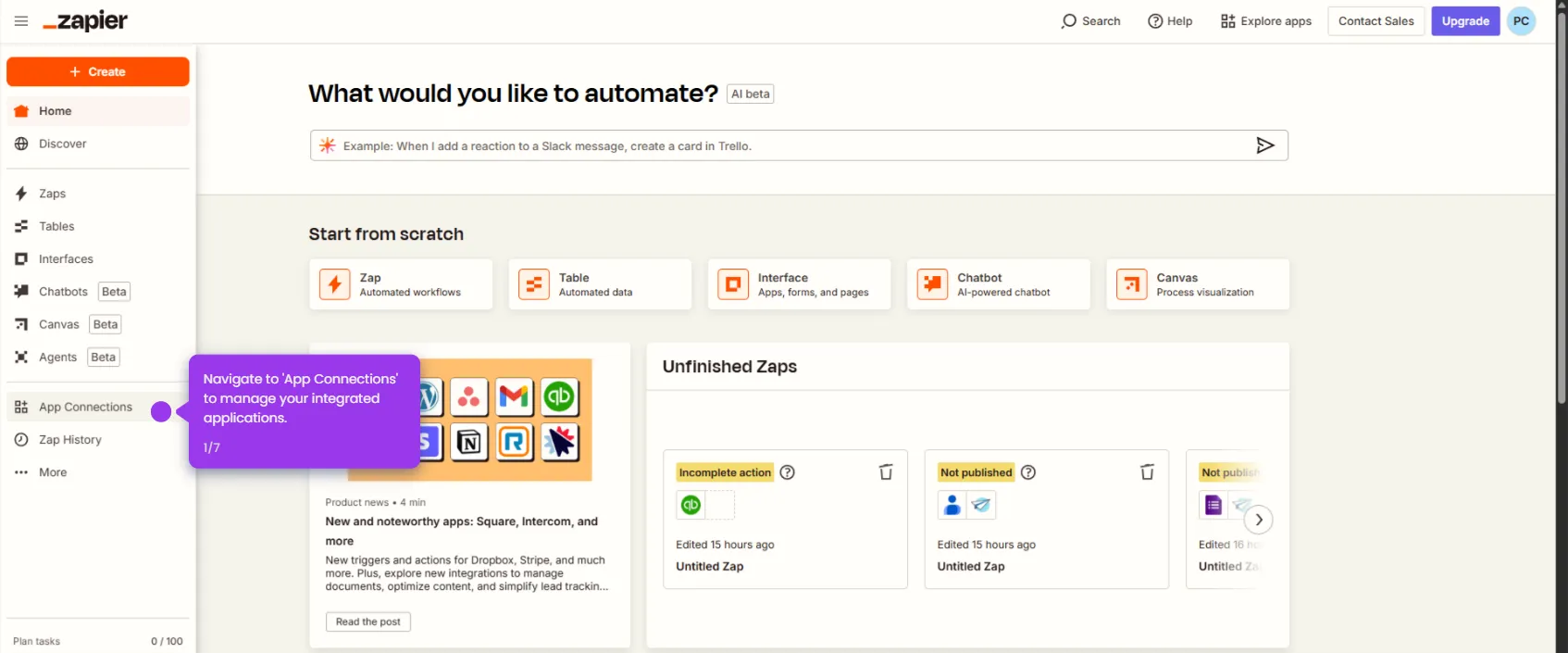To create an app in AppSheet, follow these steps:
- Click '+ Create' to launch your app creation process.
- Choose a starting point.
- Leverage existing data for your app by choosing this option.
- Name your application to easily identify it later.
- Select 'Education & Training' for your app category.
- Click 'Choose your data' to identify your data source for the app foundation.
- Select a data source and connect with Google Sheets to import your structured data.
- Select a sheet as your app template.
- Choose 'Select' to begin your app creation journey.
- Your first app is now live and can be used on the web or mobile devices.

.svg)
.svg)