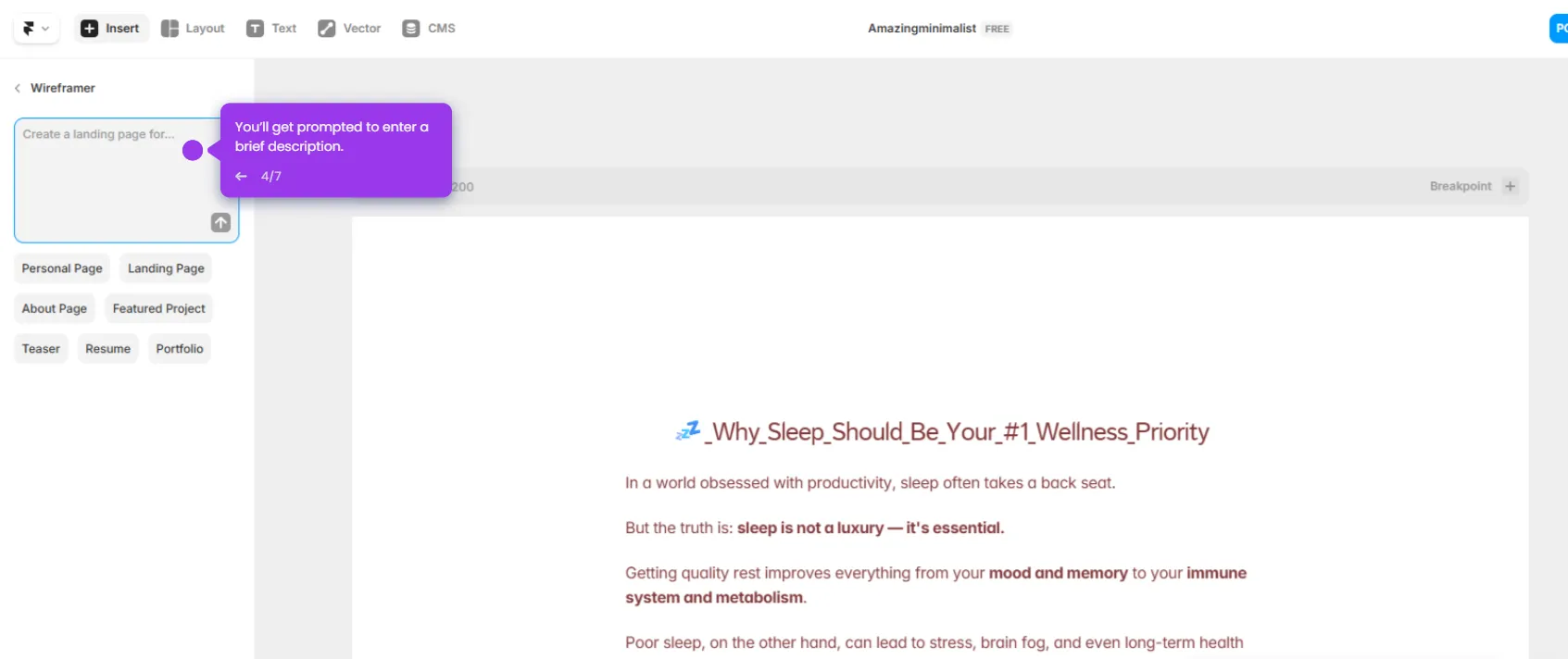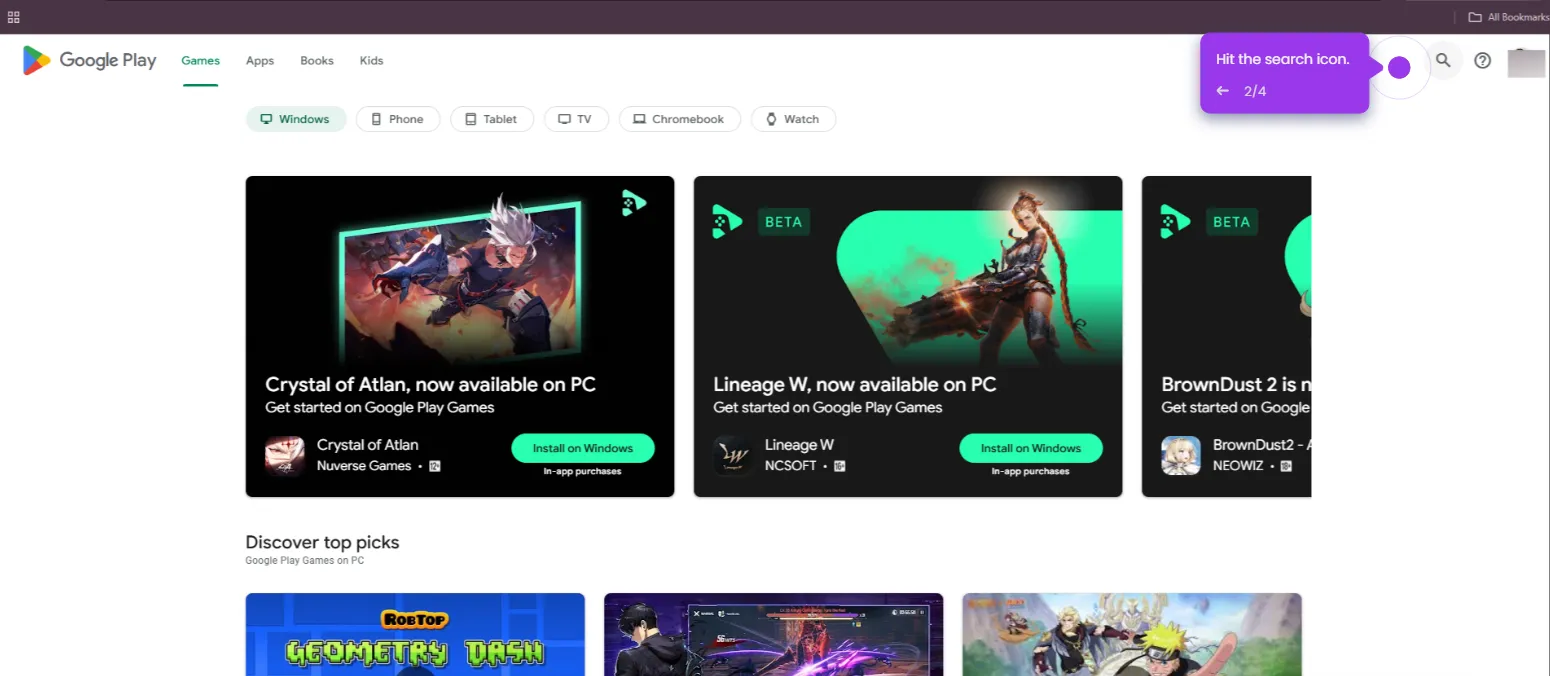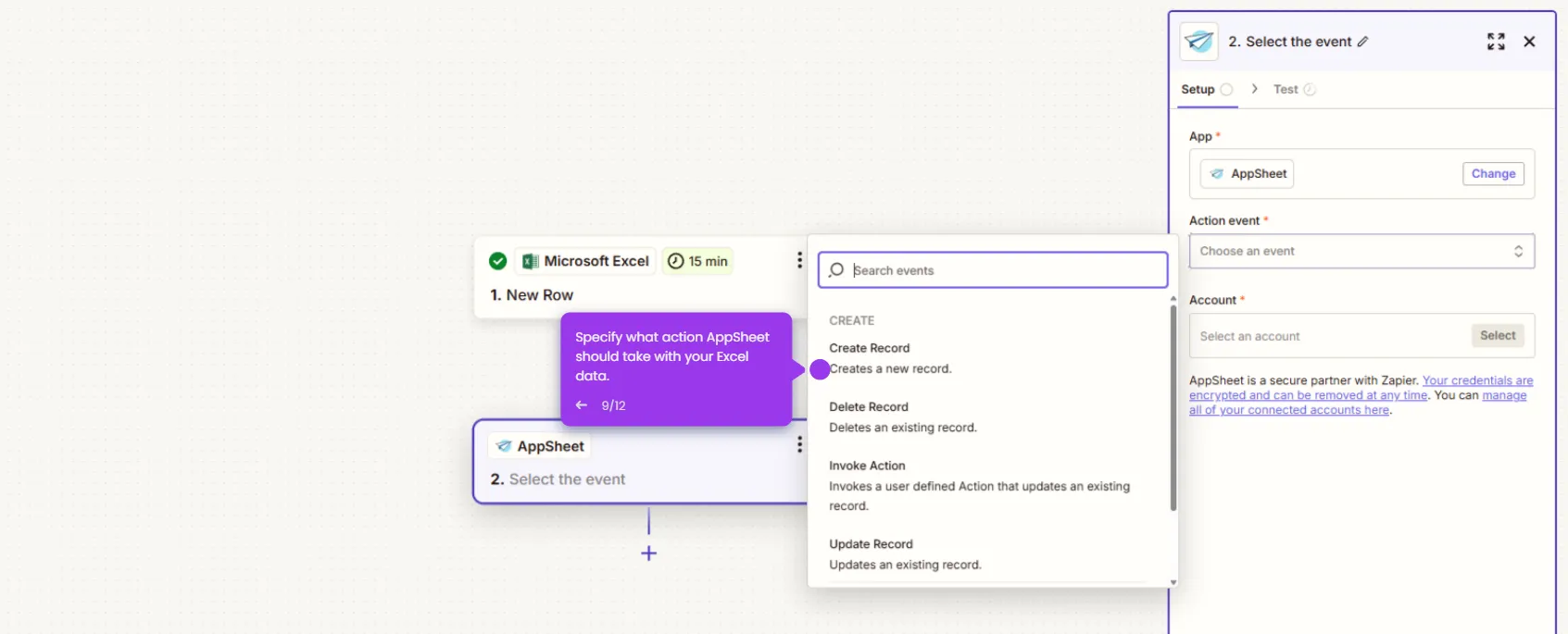Here’s how to do it:
- Navigate to 'App Connections' to manage your integrated applications.
- Click '+ Add connection' to set up a new integration to expand your automation capabilities.
- Choose which application you want to connect to your automation workflow.
- Select 'AppSheet' to configure additional integration settings.
- Click 'Add connection' to bring another app into your automation workflow.
- Access your account settings to manage personal preferences and connections.
- Success! Your AppSheet connection is now ready to use in automations.

.svg)
.svg)