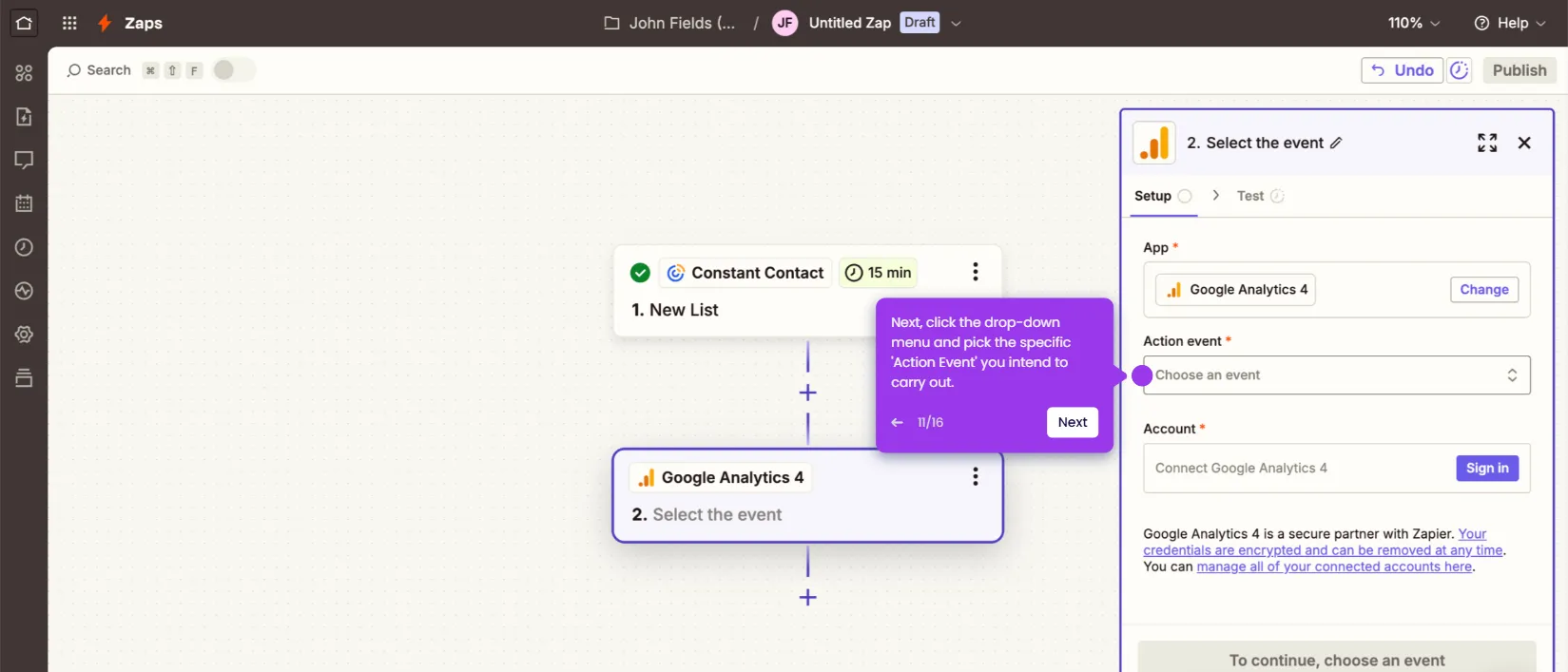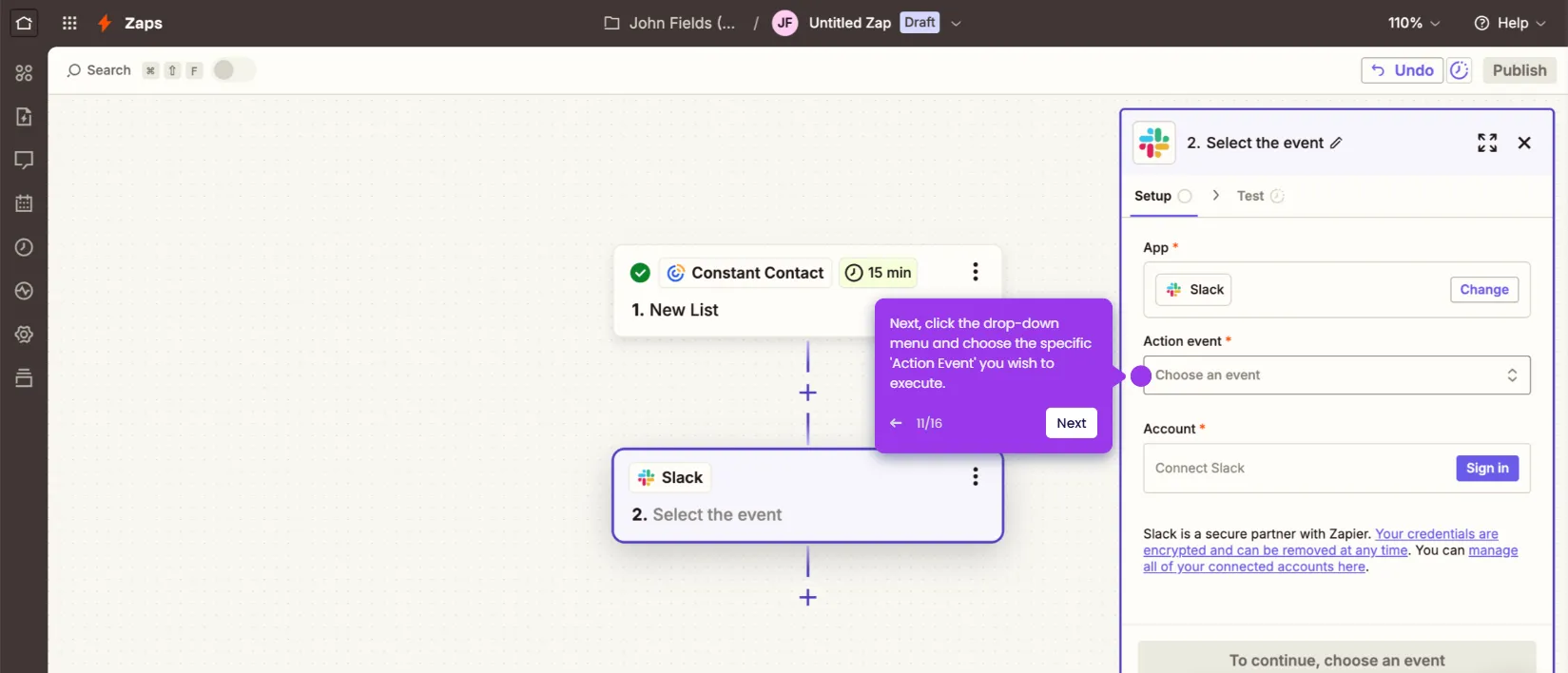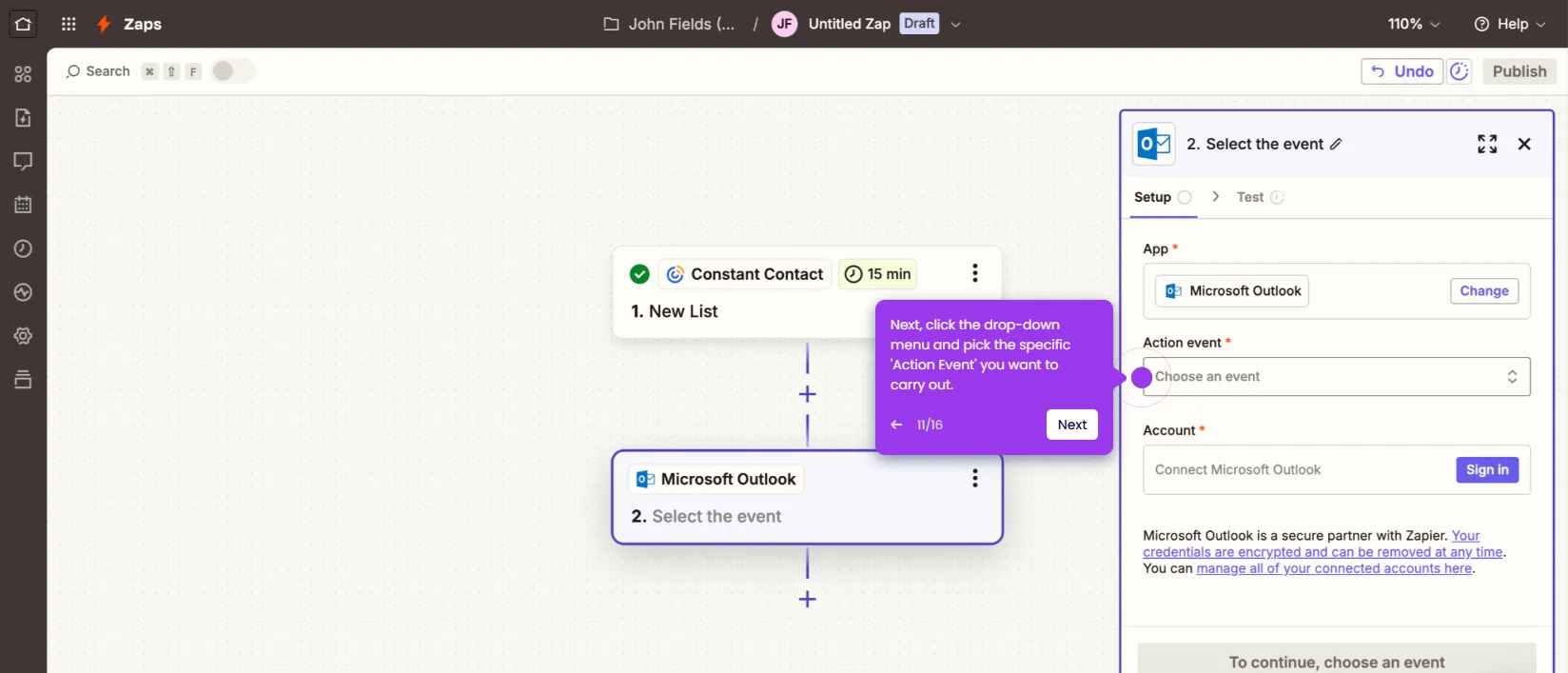It is very easy to create an event in Constant Contact. Here’s a quick tutorial on how to do it:
- Head over to the left-side panel, then click 'Audience Growth'.
- Select 'Events' from the list of options.
- After that, tap 'Create an Event' at the top-right corner.
- Tap the tabs one by one and configure each setting based on your preferences. For instance, add a specific Title, Description, Location, Date, Time, and Contact Information.
- Subsequently, click 'Continue'.
- Tap 'Create' and configure at least one Ticket, Promo Code, or Add-On.
- Once done, click 'Continue'.
- Set up a registration form for the event by adding the fields you wish to include. Tap 'Continue' afterwards to proceed.
- Finally, configure the payment method based on your preference. Once done, tap 'Save and Complete' to create and save your Constant Contact event.

.svg)
.svg)