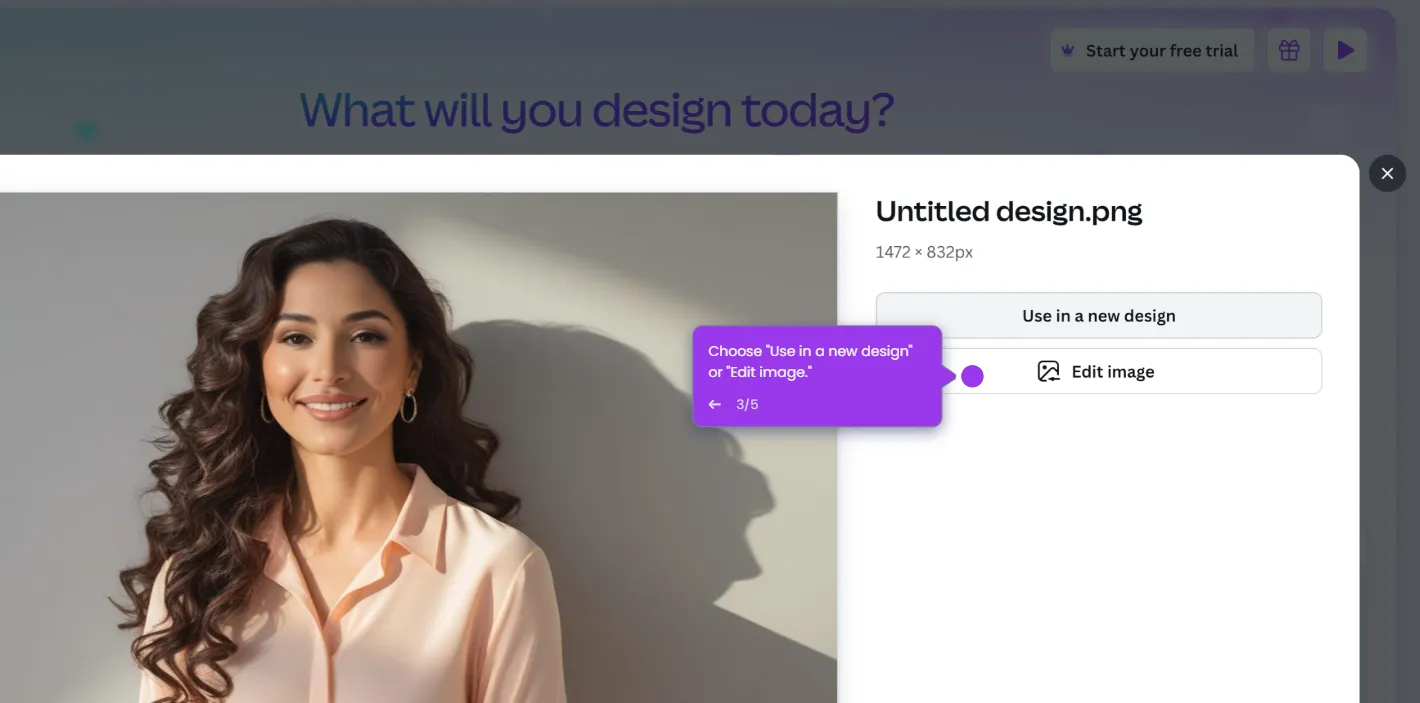Creating an eBook in Canva is a straightforward process. Here's a step-by-step guide to help you get started:
- Choose a template.
- After selecting a template, you can customise it according to your preferences.
- Add your content. You can either type directly into the template or copy and paste text from another document.
- Include images and graphics that you can use to enhance your eBook.
- Arrange your content by adding, removing, or rearranging pages as necessary by clicking the arrow up & down icons.
- Once you've finished designing your eBook, take some time to review it and make any final edits or adjustments.
- Click 'Share' to save your eBook.
- Click 'Download.'
- On the file type, you can download it as 'PDF or PNG'.
- Click 'Download' to save your eBook.

.svg)
.svg)