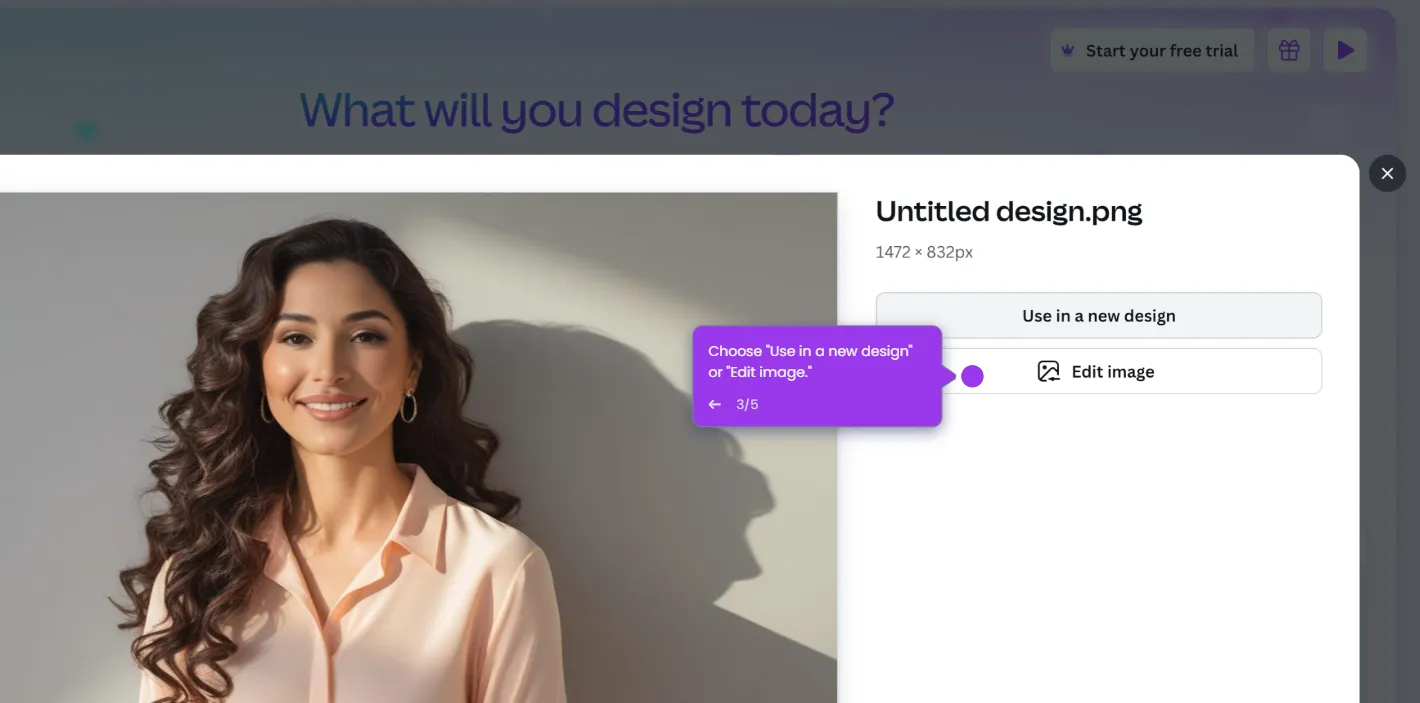Here's how to do it:
- Log in to Canva and head to Canva AI.
- Enter a prompt.
- Click “Design for me,” select “Presentation,” and press Submit.
- Look through the generated options and choose your favorite.
- Click “Use Canva Editor” to make changes.
- Once you're done editing, hit “Share” to present or download your presentation.

.svg)
.svg)