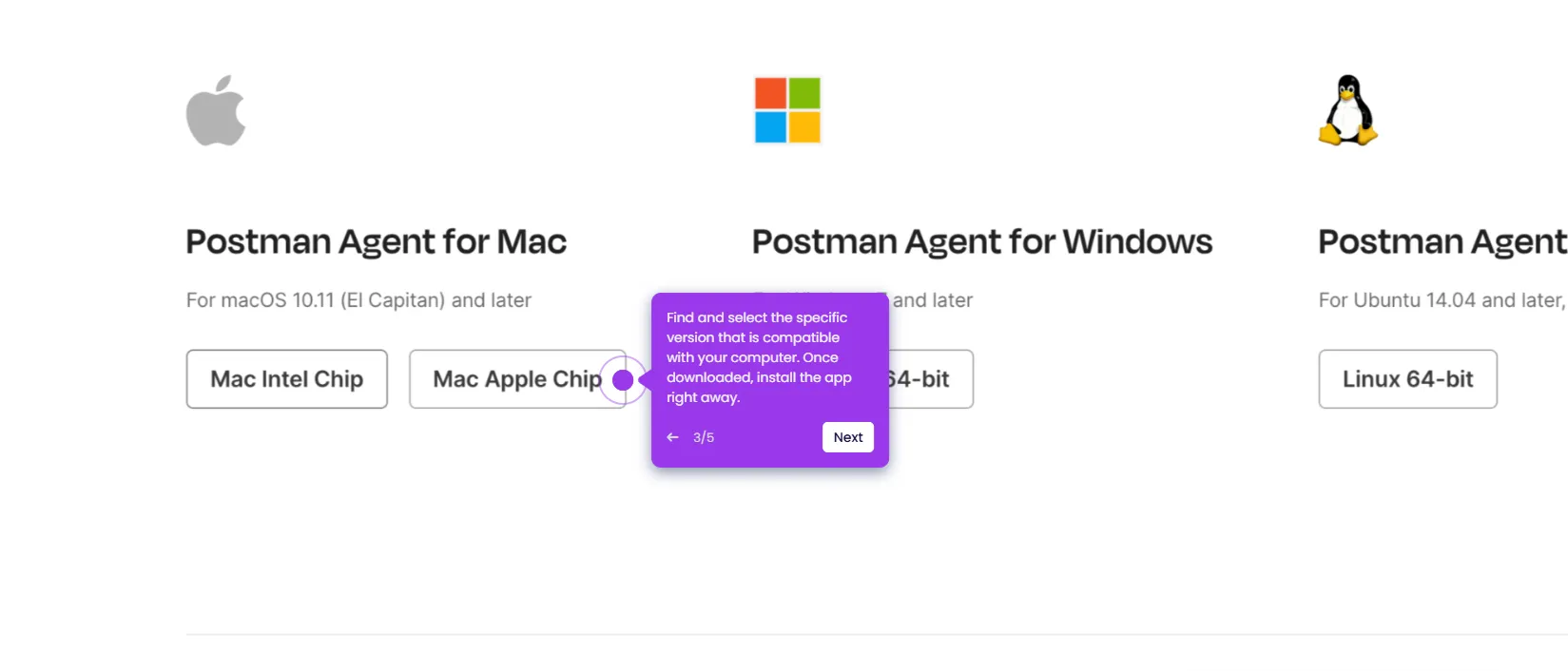Here's how to do it:
- Open the Postman application or go to the Postman website and log in.
- On the header bar, locate and click on the Workspaces dropdown menu.
- Click on Create Workspace from the dropdown.
- Enter a name for your workspace in the Name field.
- Optionally, add a description in the Summary field.
- Choose workspace visibility: "Personal" (just for you), "Private" (for your team), or "Public" (for everyone)
- Finally, click the Create button.
- Your new workspace is now created and active.

.svg)
.svg)