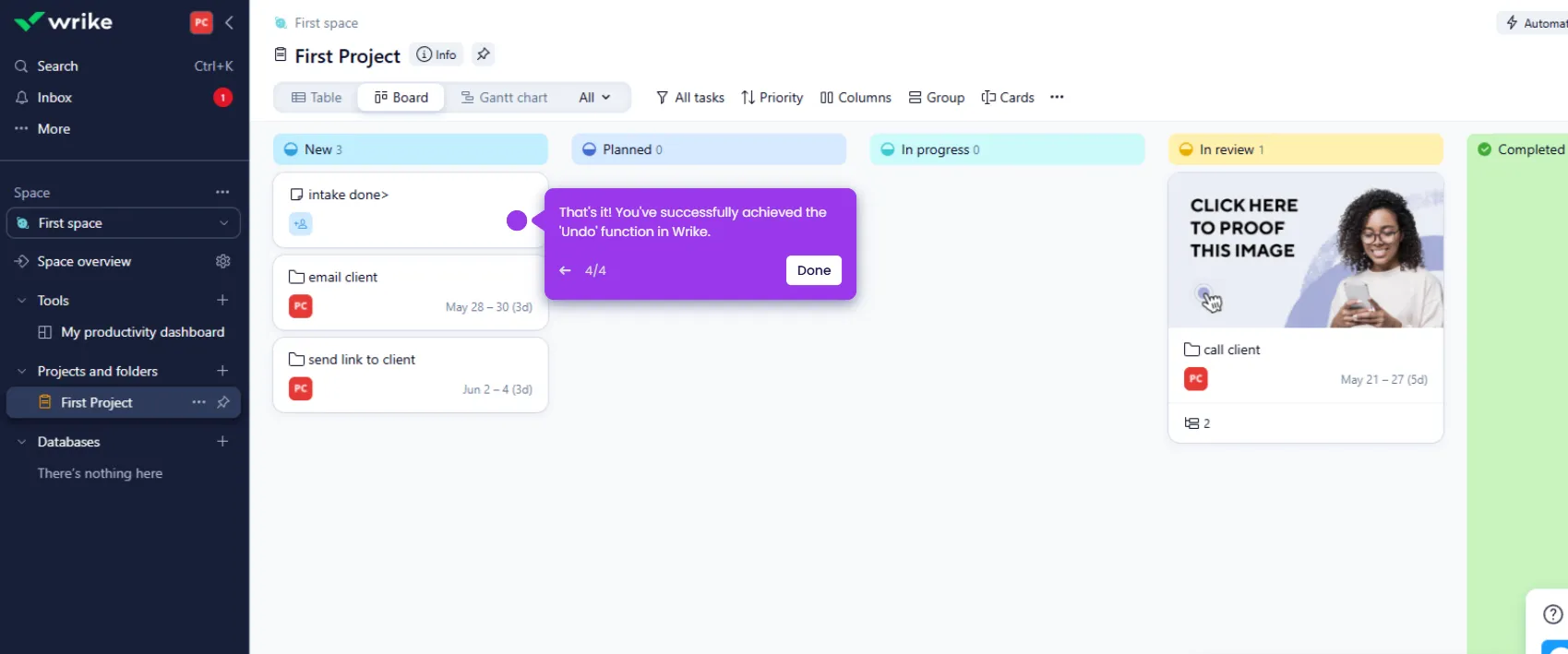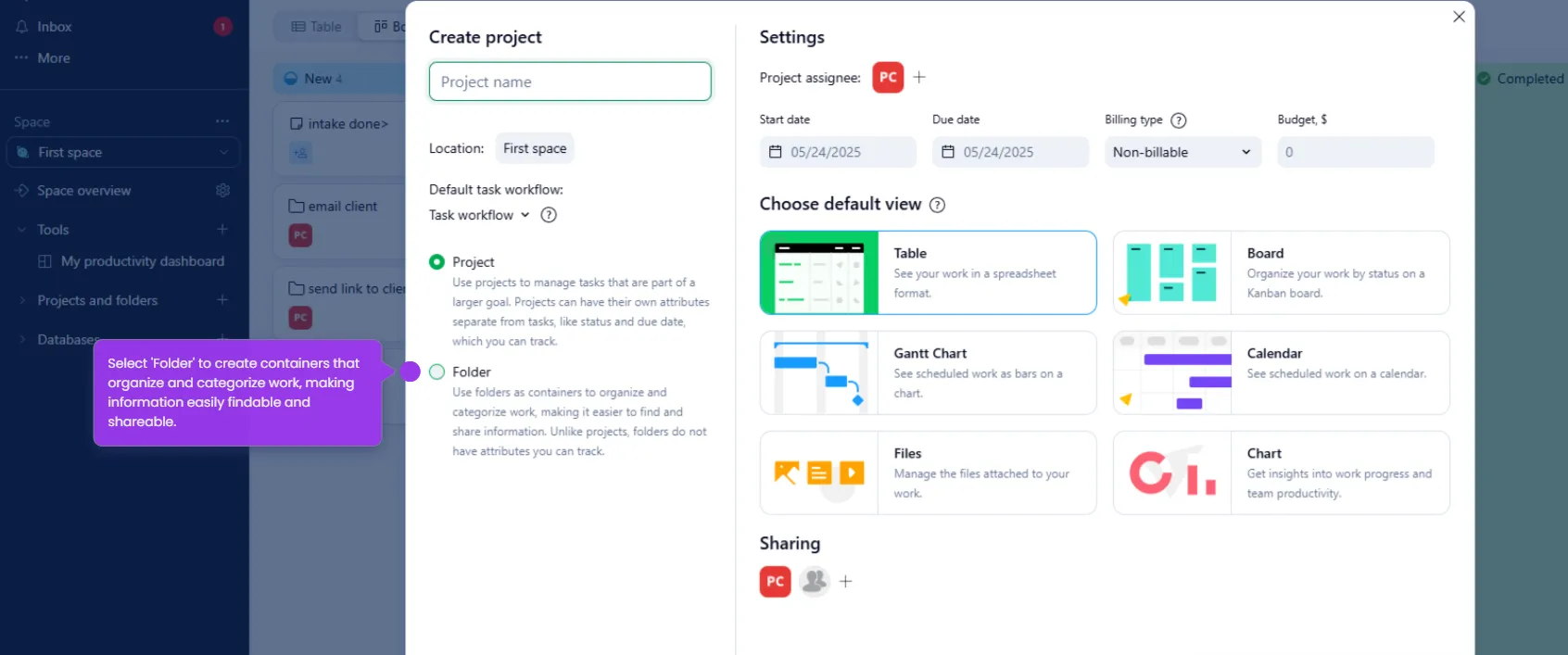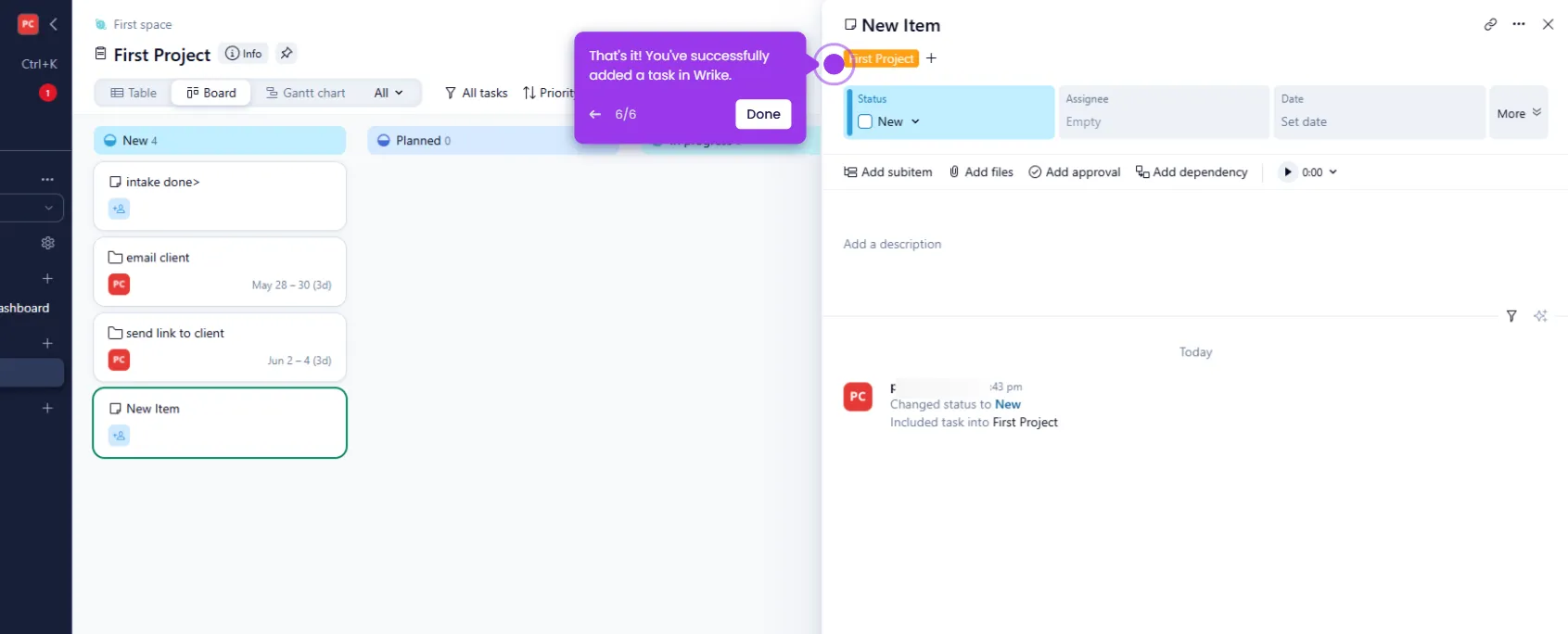To create a Request Form in Wrike, follow these steps to build an automated intake process that turns submissions into tasks or projects:
- Click your profile icon.
- Access your workspace configuration through 'Settings'.
- Navigate to 'Request Forms' to create standardized intake processes.
- Select '+ Form' to begin crafting your custom request template.
- Enter a form title.
- Give your form a descriptive name that clearly identifies its purpose.
- Expand your form with new fields using the add button to add a question.
- Formulate your question to gather specific information from requesters.
- Customize this field to capture exactly what your team needs.
- Make fields 'Answer required' as needed.
- Write clear instructions that guide users on how to answer correctly.
- Click 'Publish' to finalize your form and make it available to your team.
- Your form is ready to streamline incoming requests. Copy the form link or embed it on your intranet or site.
- You've successfully created a request form in Wrike.

.svg)
.svg)