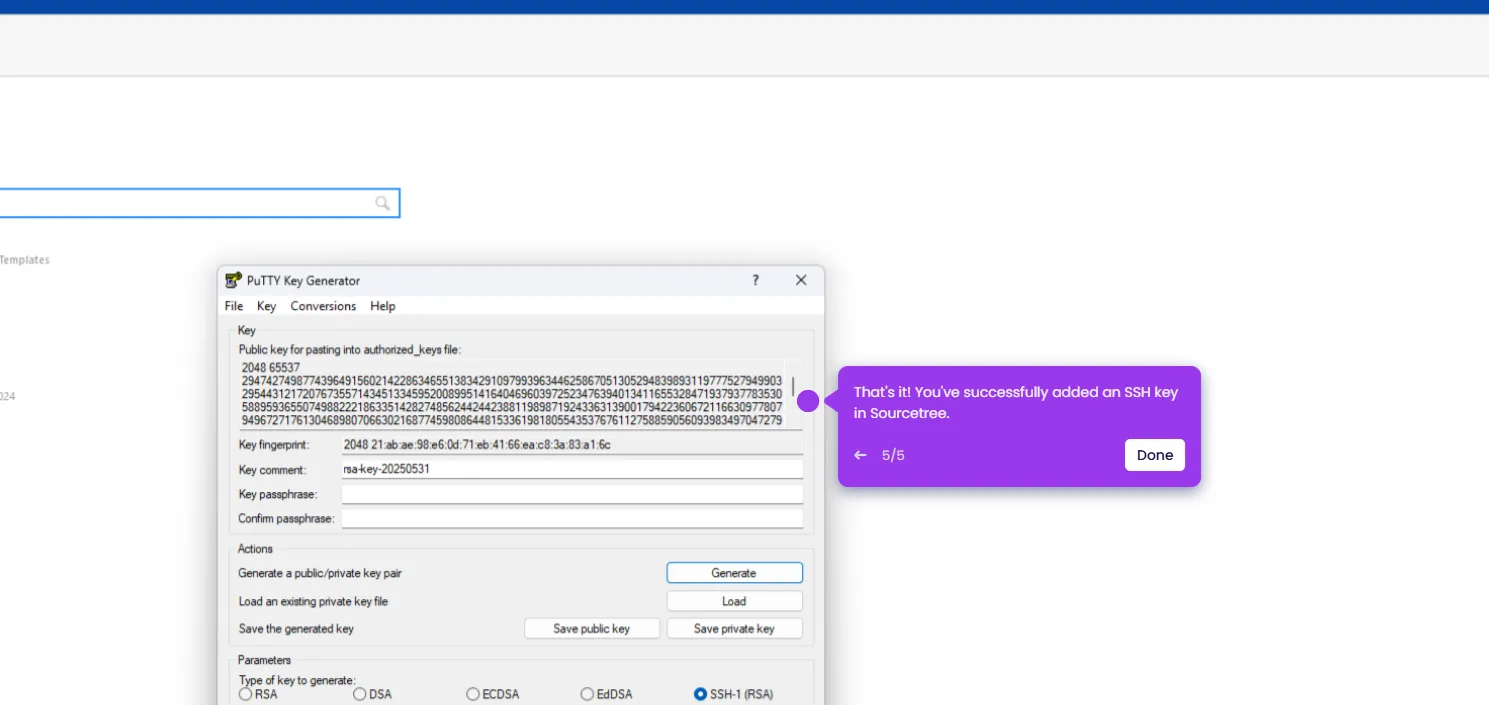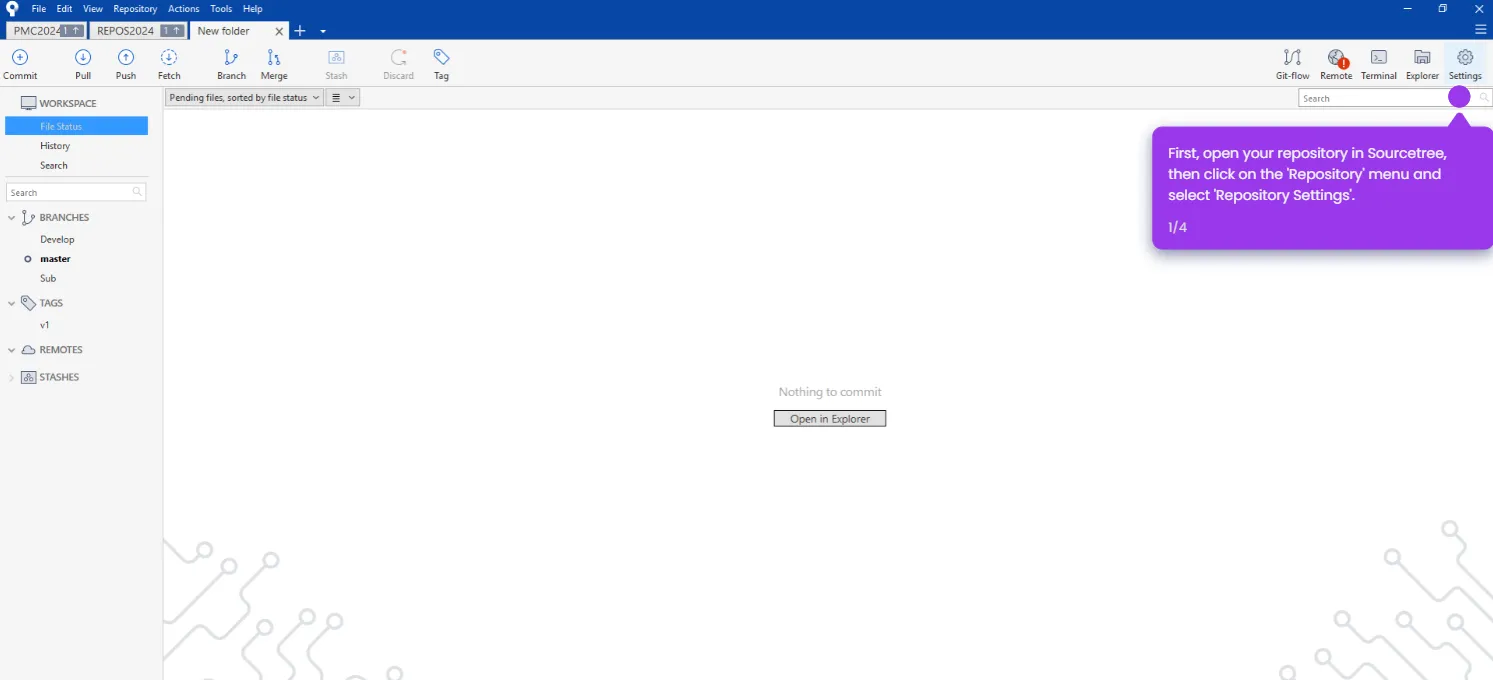Creating a Git repository with Sourcetree is quick and beginner-friendly. Here’s how to do it:
- Open Sourcetree. Click on '+ Create' in the top-left corner.
- Choose the folder where your repo will be created.
- Set a name for your repository.
- Click 'Create'.
- Done! You now have a Git repository set up locally on your machine.

.svg)
.svg)