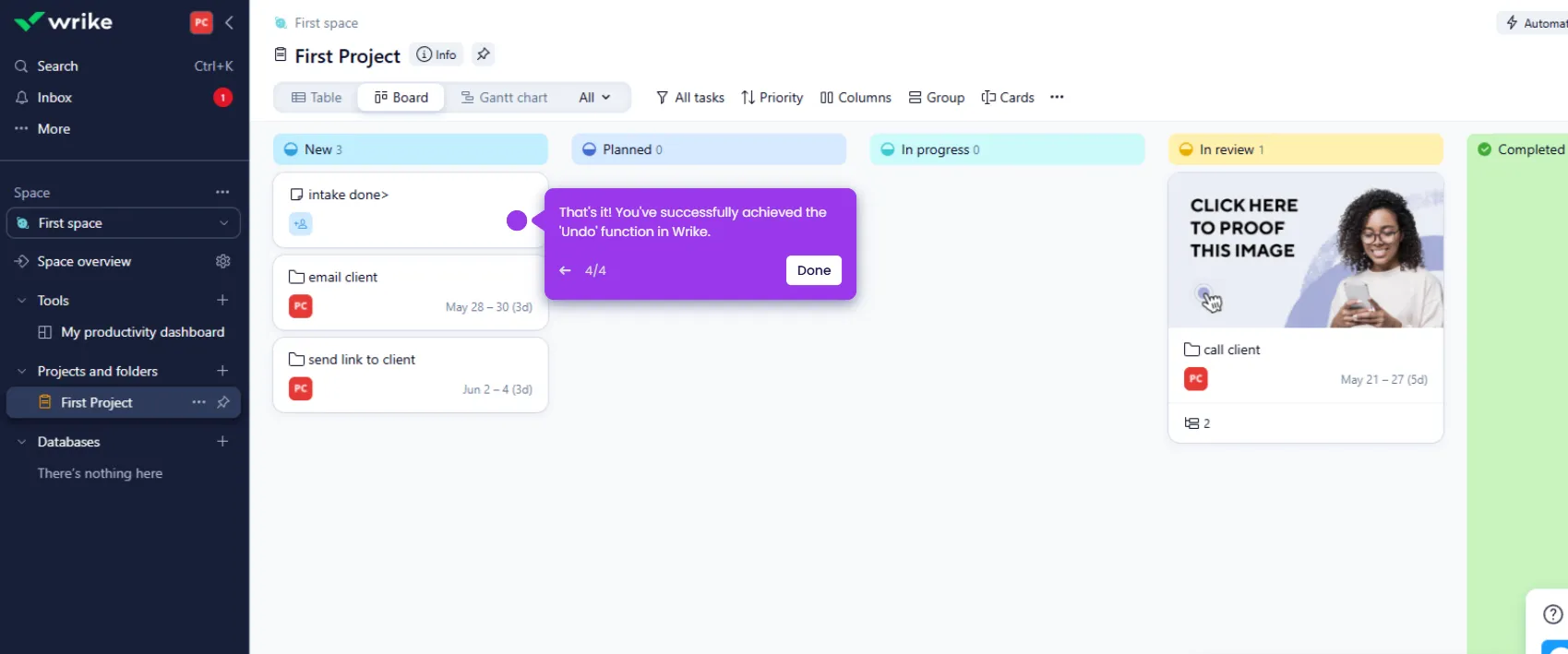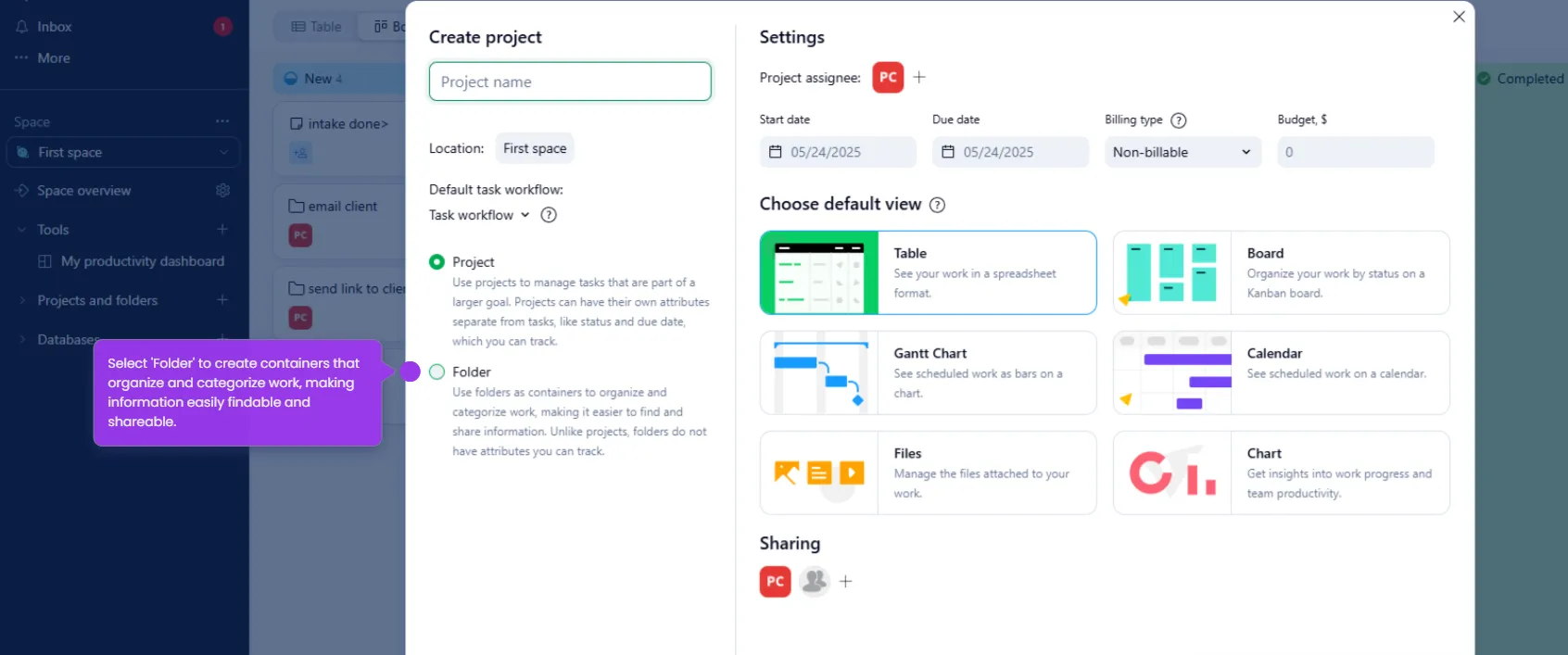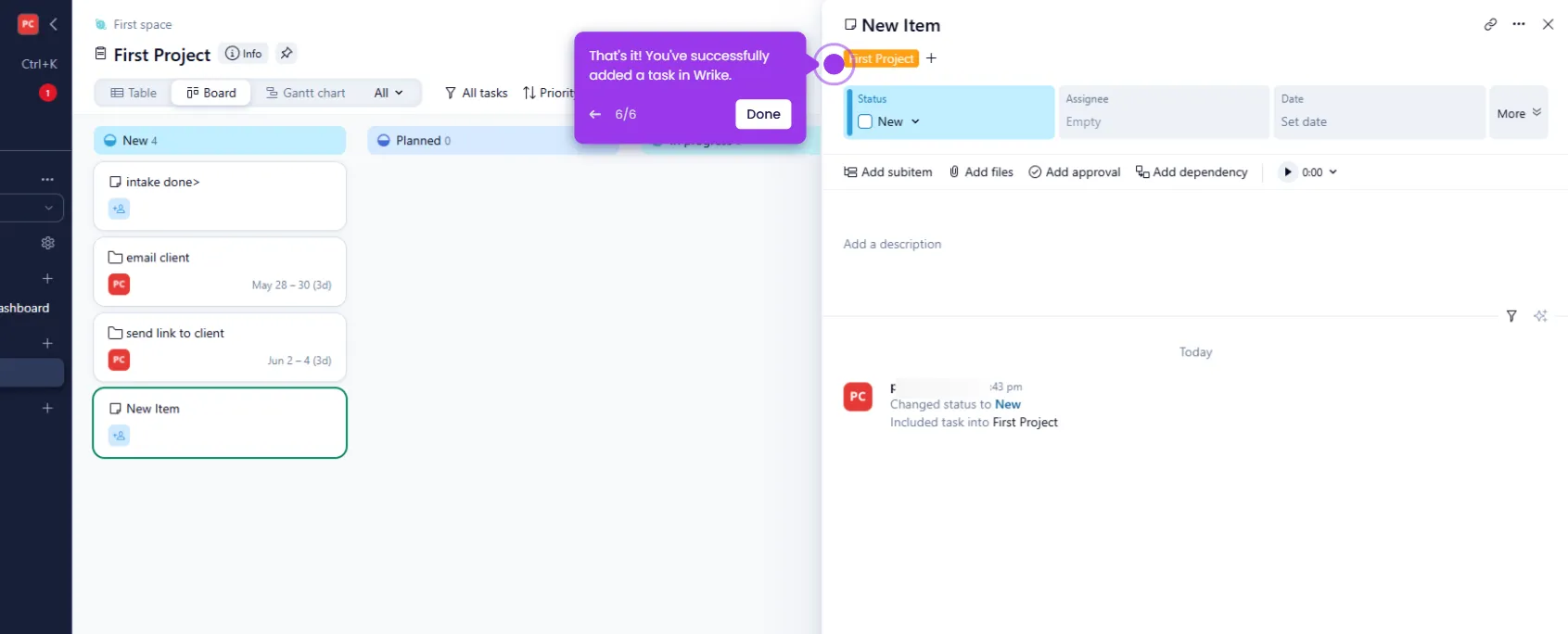Here's how to create a new dashboard in Wrike to track tasks, projects, or team activity:
- Click 'Tools' to start exploring Wrike's intuitive interface to see your work come together.
- Access your 'Dashboard' for a comprehensive view of all your projects and tasks.
- At the top of the 'Dashboard' view, give your dashboard a name.
- Configure dashboard settings to tailor the view to your team's needs.
- Click 'Tools' to view your new dashboard.
- Confirm your 2025 dashboard selection to dive into your long-term planning.
- Explore your 2025 dashboard with real-time data visualization and reporting tools.

.svg)
.svg)