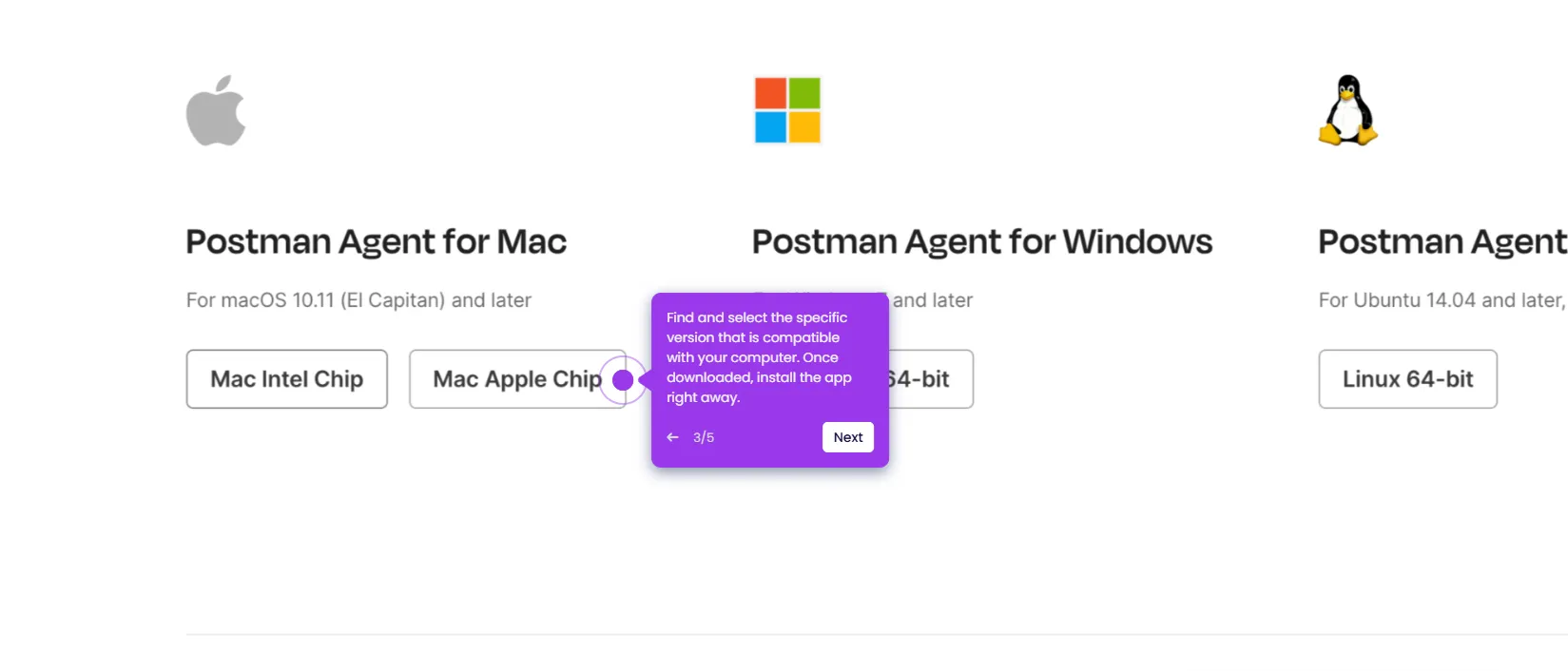Here is a quick tutorial on how to create a new collection in Postman:
- Head over to Workspaces on the top left.
- Navigate to the workspace where you want to create the collection.
- Look for the Collections tab in the left sidebar.
- Click the + (plus) icon next to Collections.
- Enter a name for your new collection in the Name field. Hit Enter/Return on your keyboard to commit.
- (Optional) Add a description in the Description field.
- Your new collection will appear in the Collections list.
- To add requests to this collection, click on the collection in the left sidebar and hit Add Request.
- Now you can start building your API requests.

.svg)
.svg)