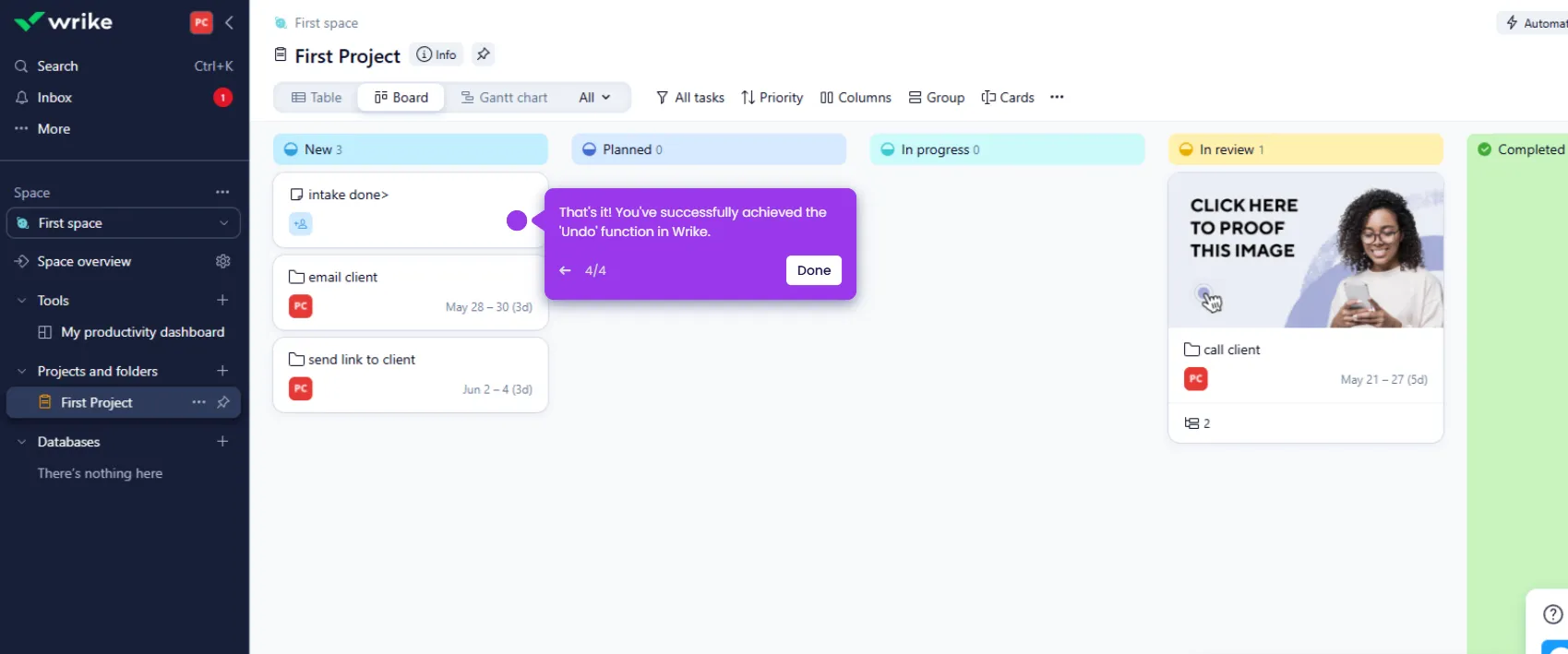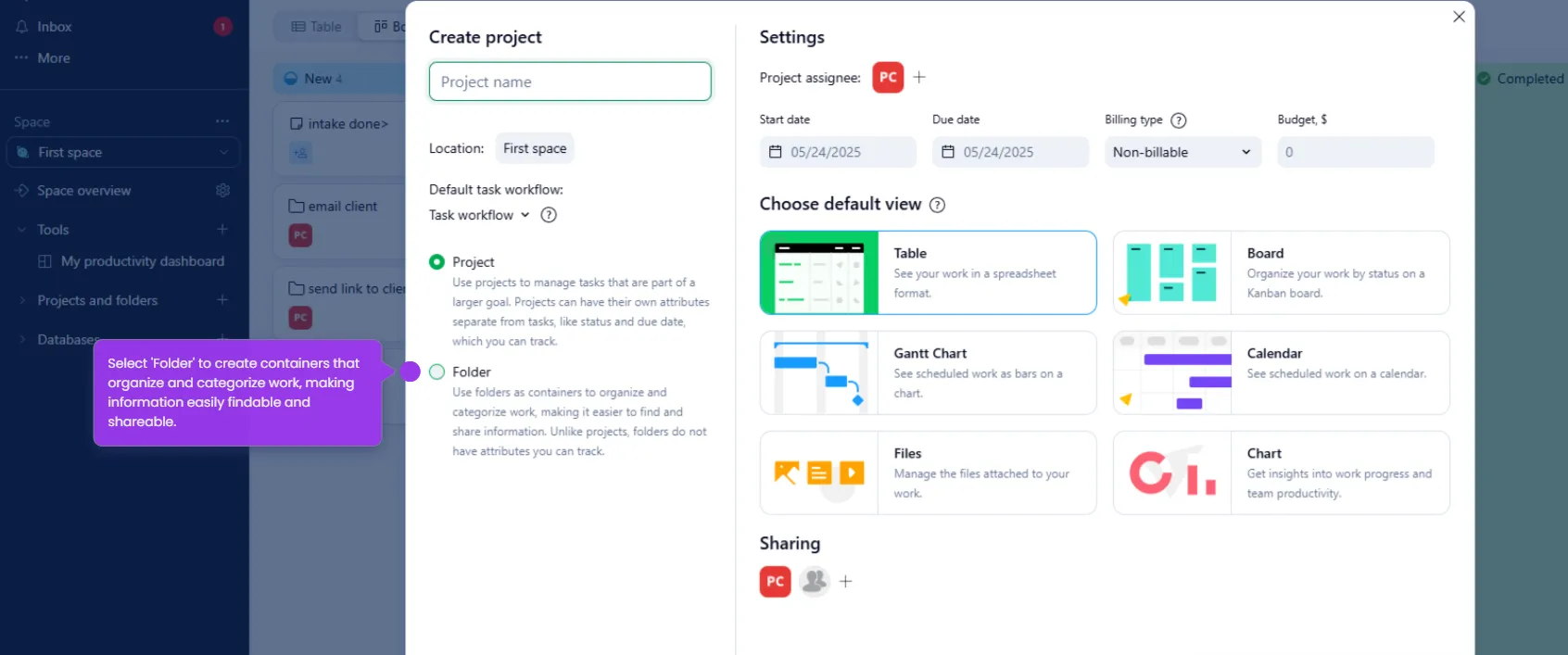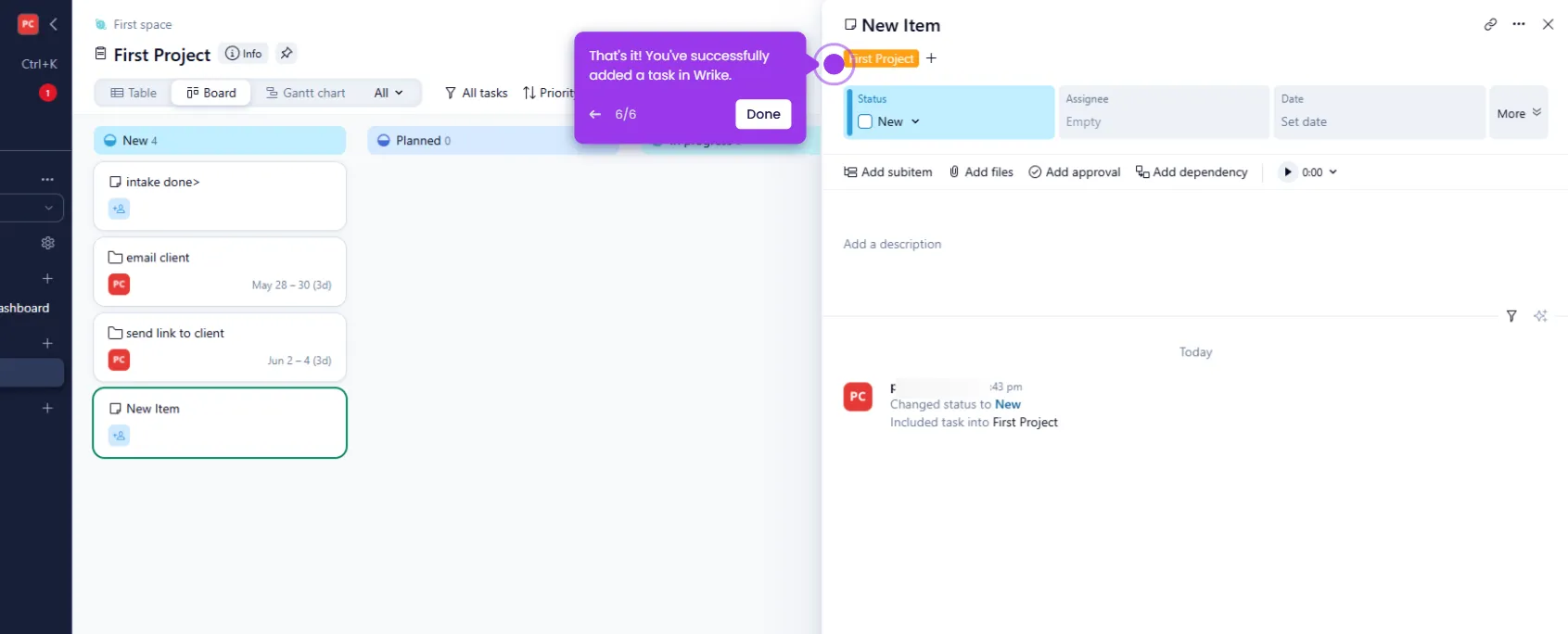Creating a Blueprint in Wrike allows you to build reusable templates for projects, tasks, or folders — perfect for recurring workflows! Here's how to create one:
- Navigate to 'Blueprints' to discover pre-built project templates for any workflow.
- Select '+ Item' to explore different task types you can add to your blueprints.
- Click on the drop-down arrow to create a standard work item in your project blueprint.
- Select whether you want to create a 'Project Blueprint', 'Folder Blueprint', or 'Task Blueprint'.
- Now, let's assign this blueprint task to the appropriate team member.
- Add subtasks, status, and due dates.
- Finalize your blueprint to enable consistent project setup going forward. Once done, click to open.
- Your Event Blueprint is now ready with assigned ownership and timeline.

.svg)
.svg)