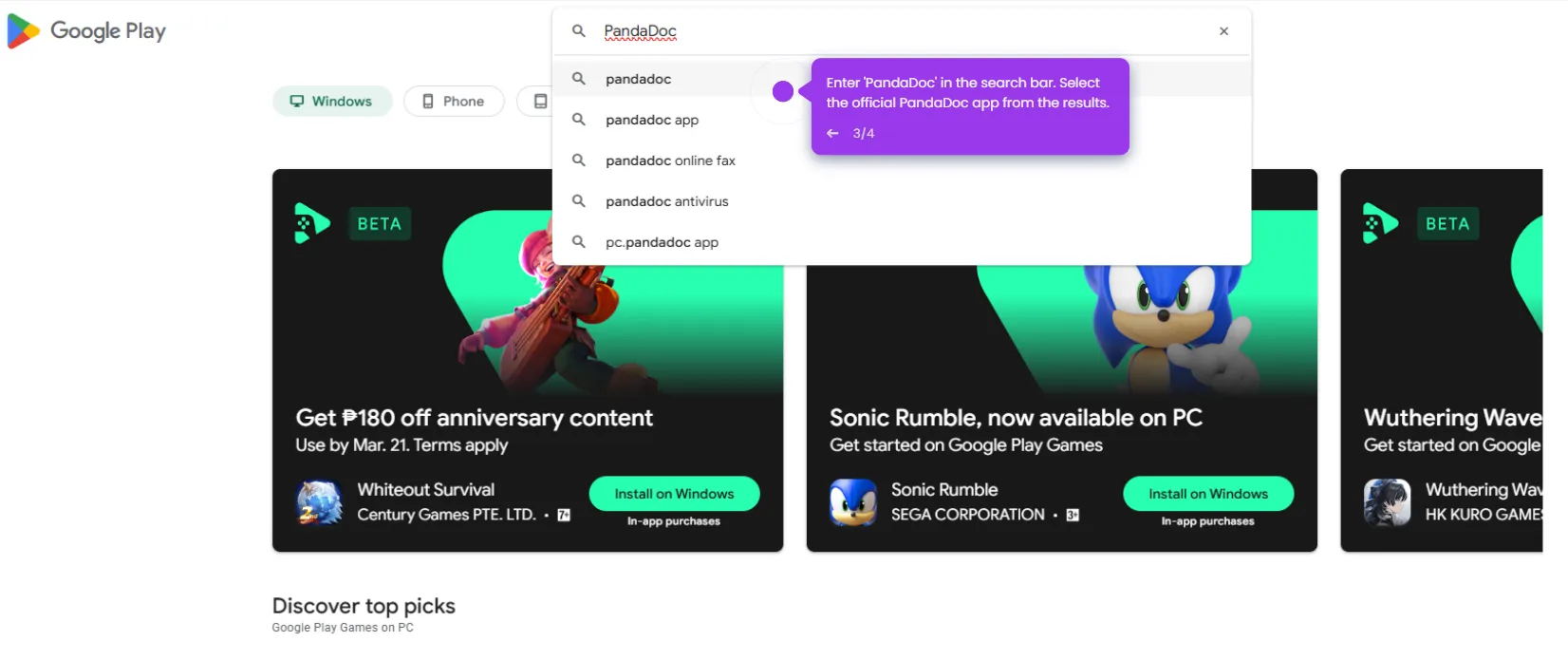Converting a Word document to a PDF in PandaDoc is simple. Here’s how you can do it:
- On the PandaDoc dashboard, click '+ Create new'.
- Click 'Select files'.
- Select the file from your computer and click 'Open'.
- Click 'Make it editable' so PandaDoc will convert the Word document into an editable format.
- Add recipients and enter the email addresses of those who need to sign or review the document.
- Edit and customize the document.
- Add text, images, or other content as necessary.
- Click anywhere to type or paste text.
- Click the eye icon to ensure the document looks correct.
- Once your document is ready, click the three-dot menu at the top right.
- Select 'Download' from the drop-down menu.
- Select 'Download as .PDF'.
- The file will be saved to your computer as a PDF.

.svg)
.svg)