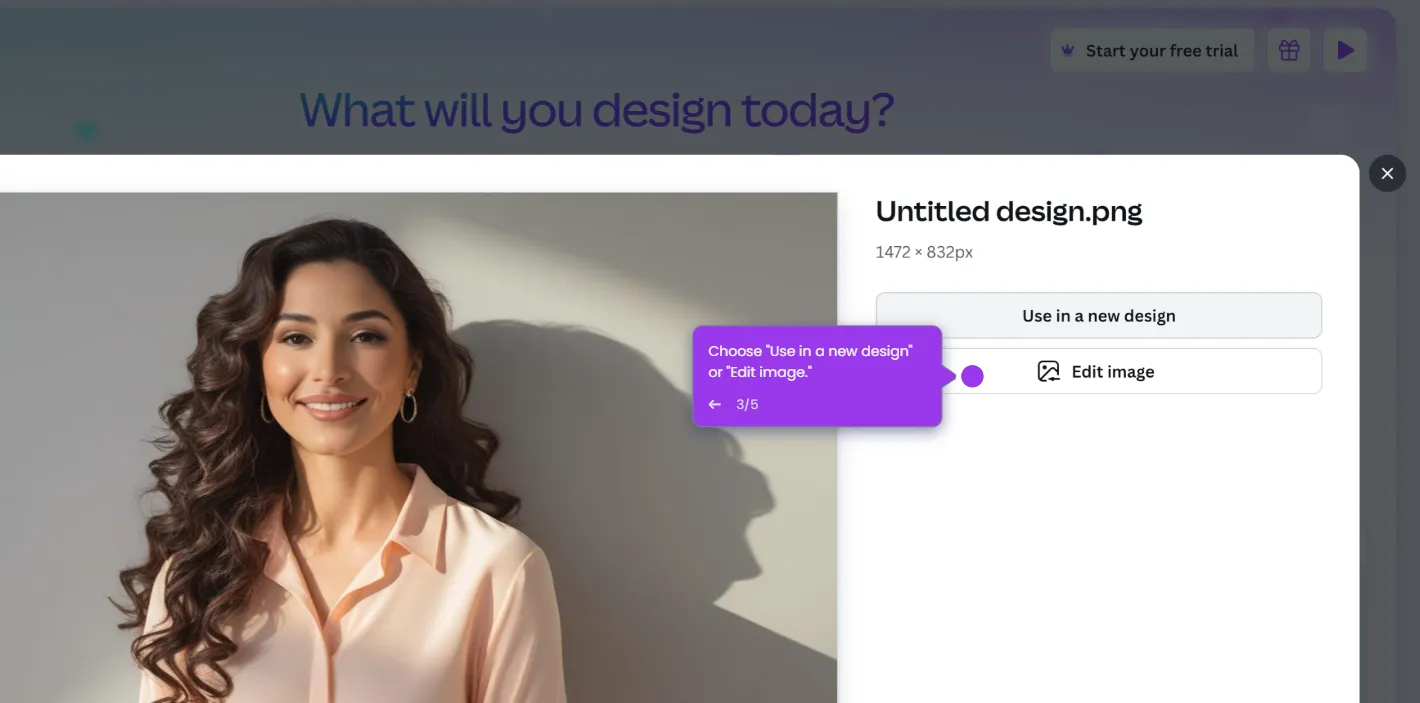Converting a Canva design to a Word document involves exporting your Canva design and then inserting it into a Word document. Here’s how to do it:
- Open an existing document.
- Once you’ve finished your work, click on the 'Share' button in the top right corner.
- Select 'Download' from the dropdown menu.
- Choose the 'PDF Standard' option for the best quality.
- Ensure the settings are correct and click the 'Download' button. After downloading, convert the PDF to Word.

.svg)
.svg)