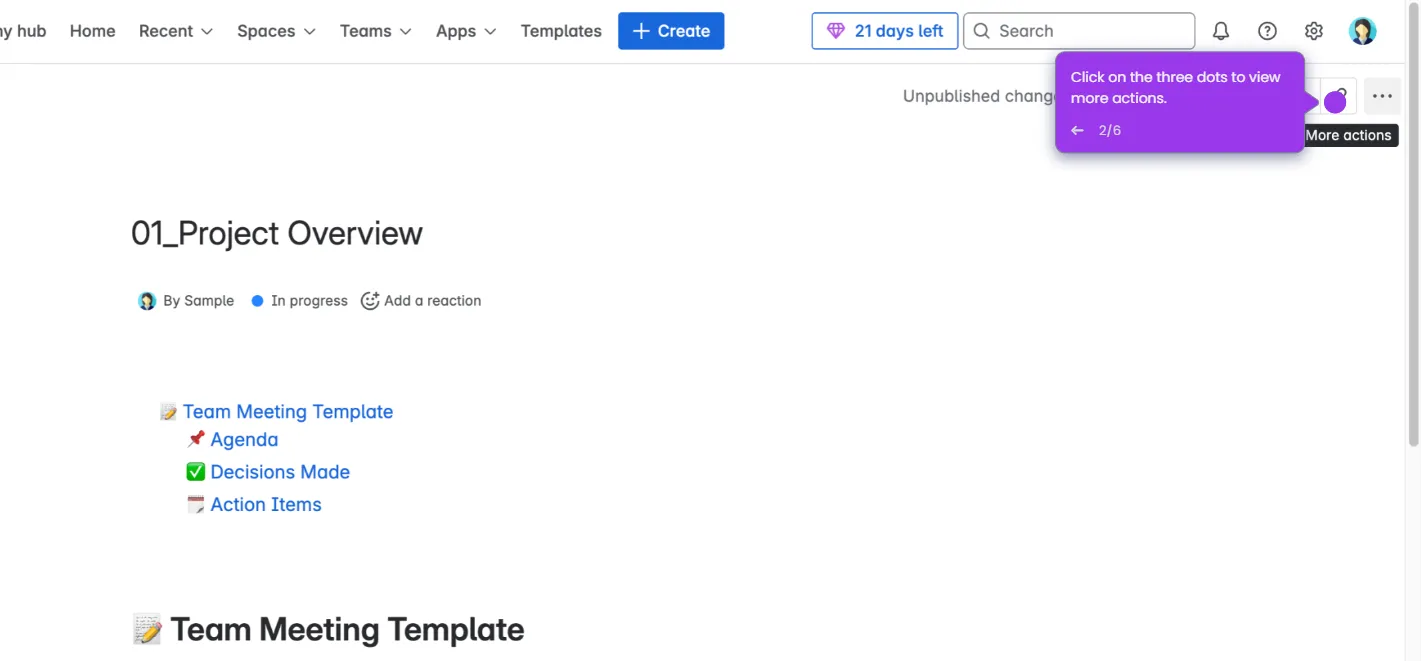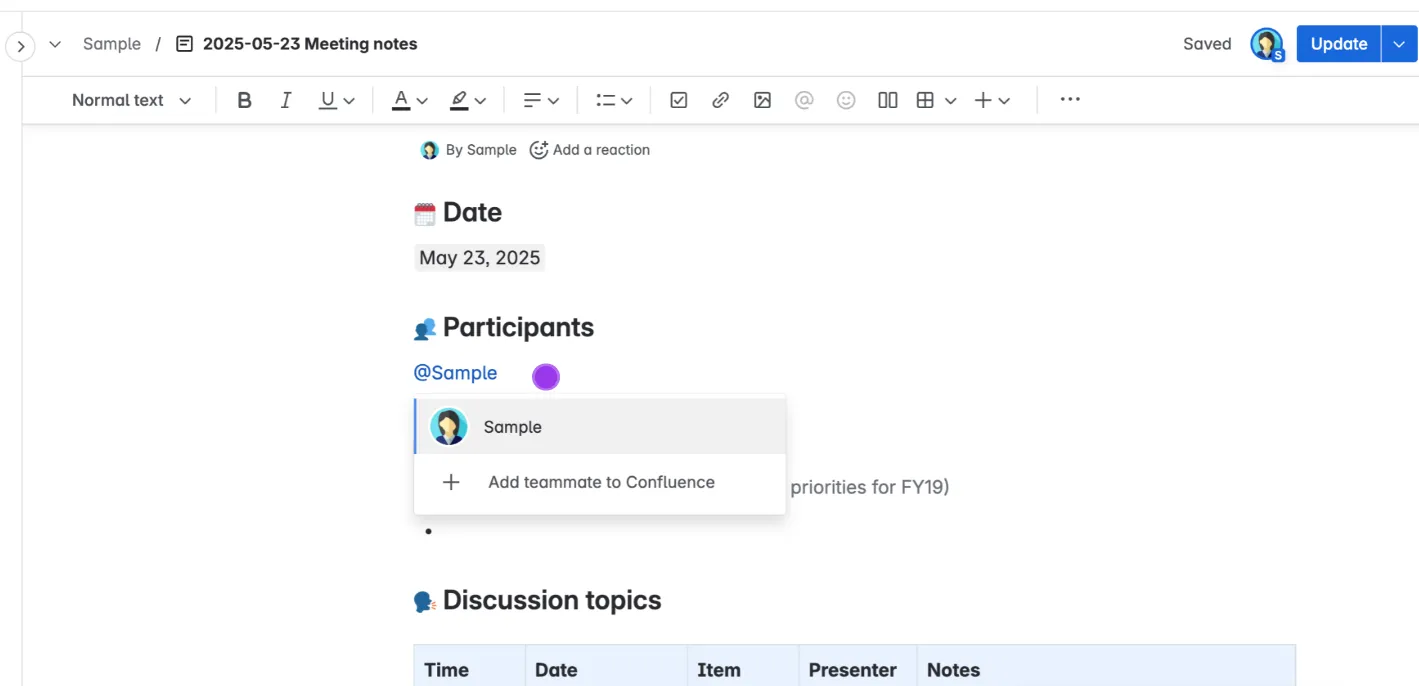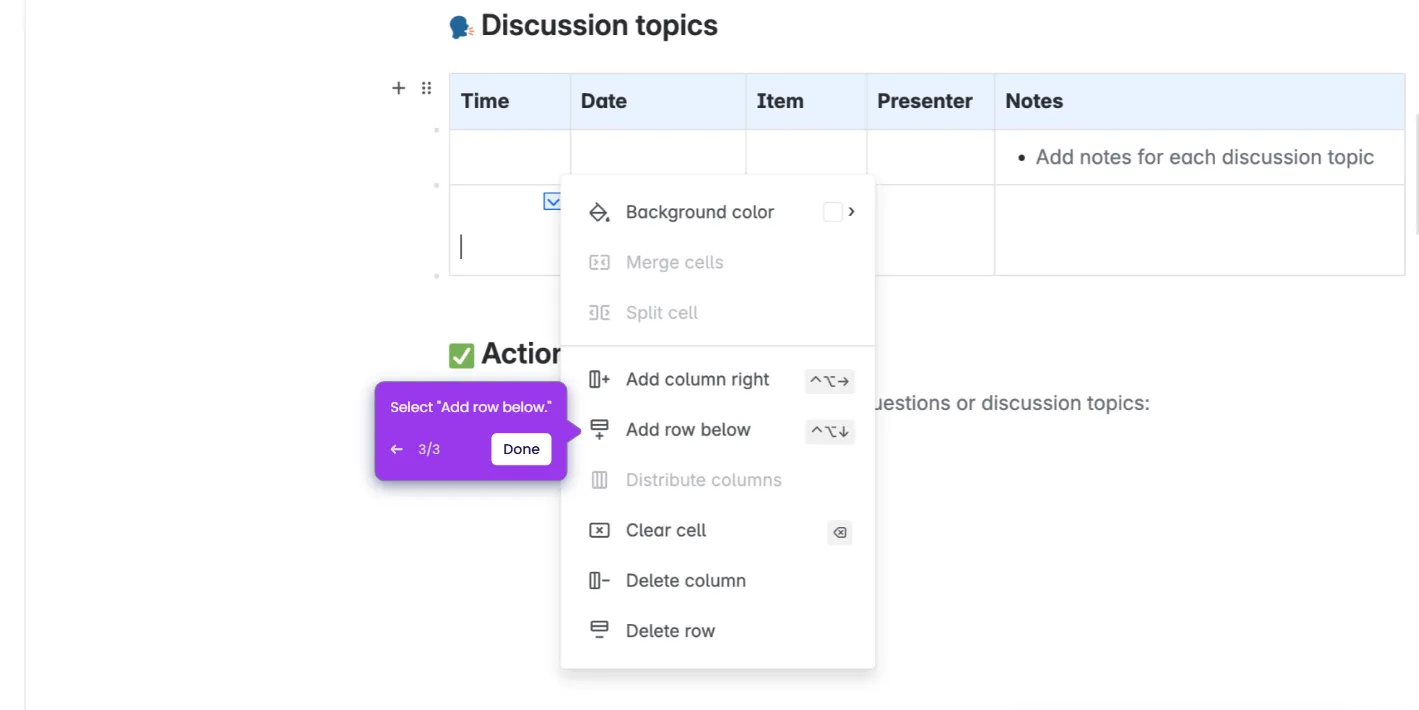Here's how to do it:
- While editing a page, type /expand and select "Expand" from the macro list.
- Enter a title for the collapsible section.
- Add your content inside the expand block.
- Click the down arrow to collapse the section and hide its content.
- Click "Publish or "Update" — the section will now be collapsed by default and can be expanded by the viewer.

.svg)
.svg)