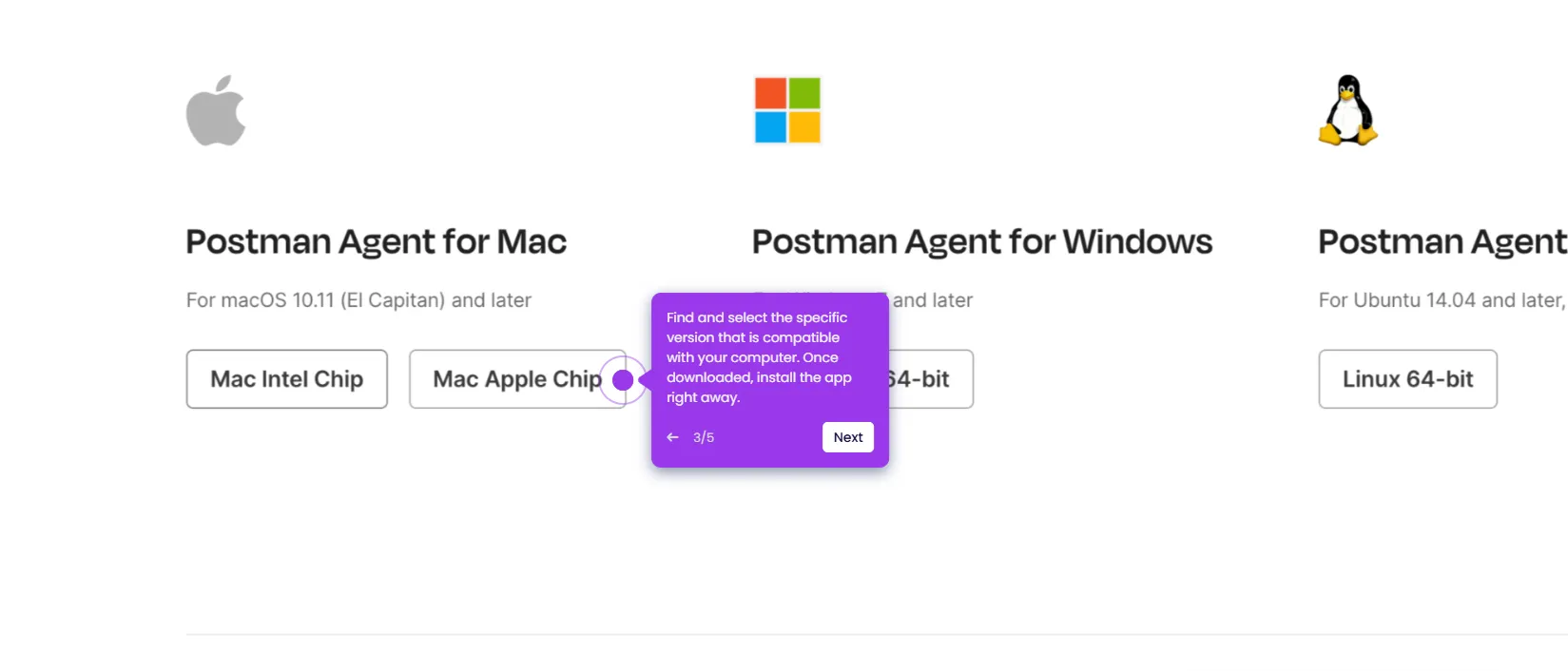It is very easy to change the theme in Postman. Here’s a short guide on how to do it in simple steps:
- On Postman's main workspace, go to the top-right corner and click the 'Settings' icon.
- Choose 'Settings' from the list of options.
- After that, tap 'Themes' to proceed.
- Select the 'Manual' theme selection. Alternatively, you may choose 'Sync With System' if you wish to automate the theme settings.
- Following that, browse the given selections and choose one based on your preference.
- Finally, the theme of your Postman workspace will be changed based on your input.

.svg)
.svg)