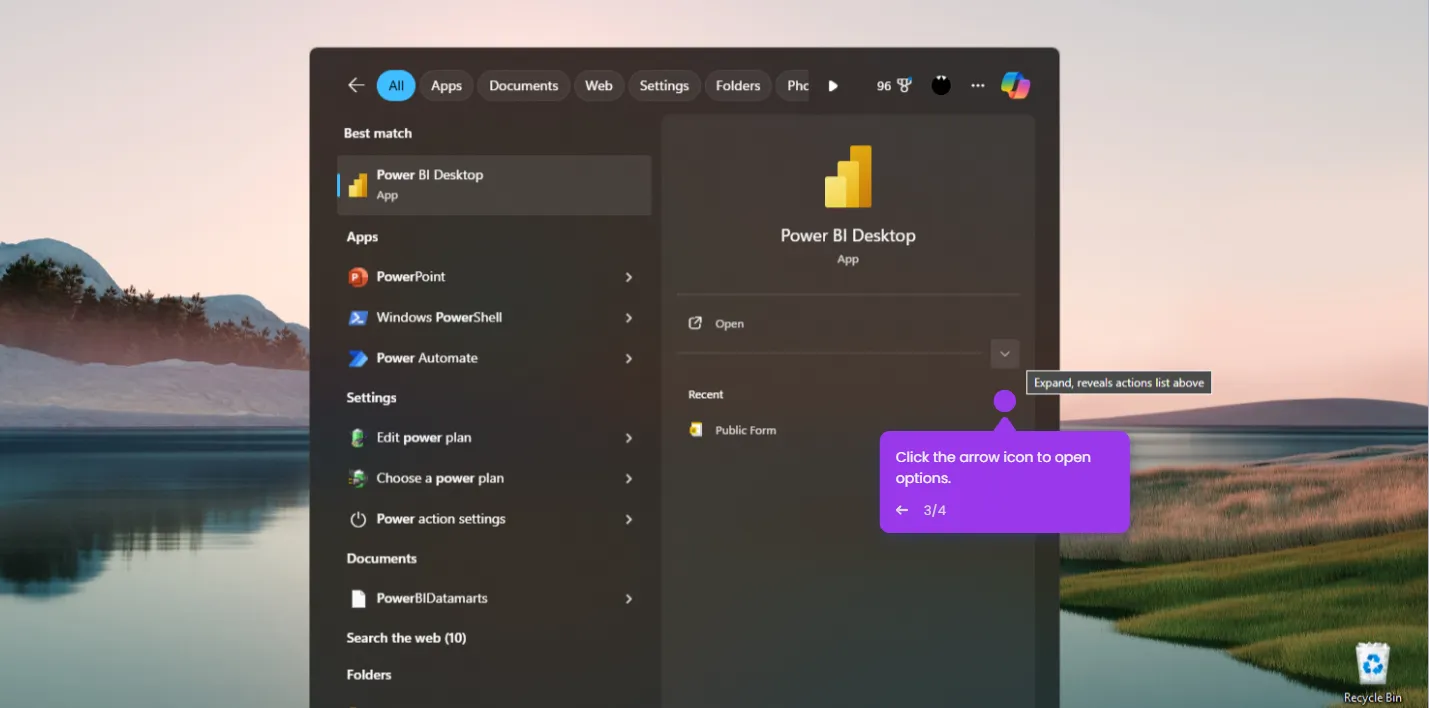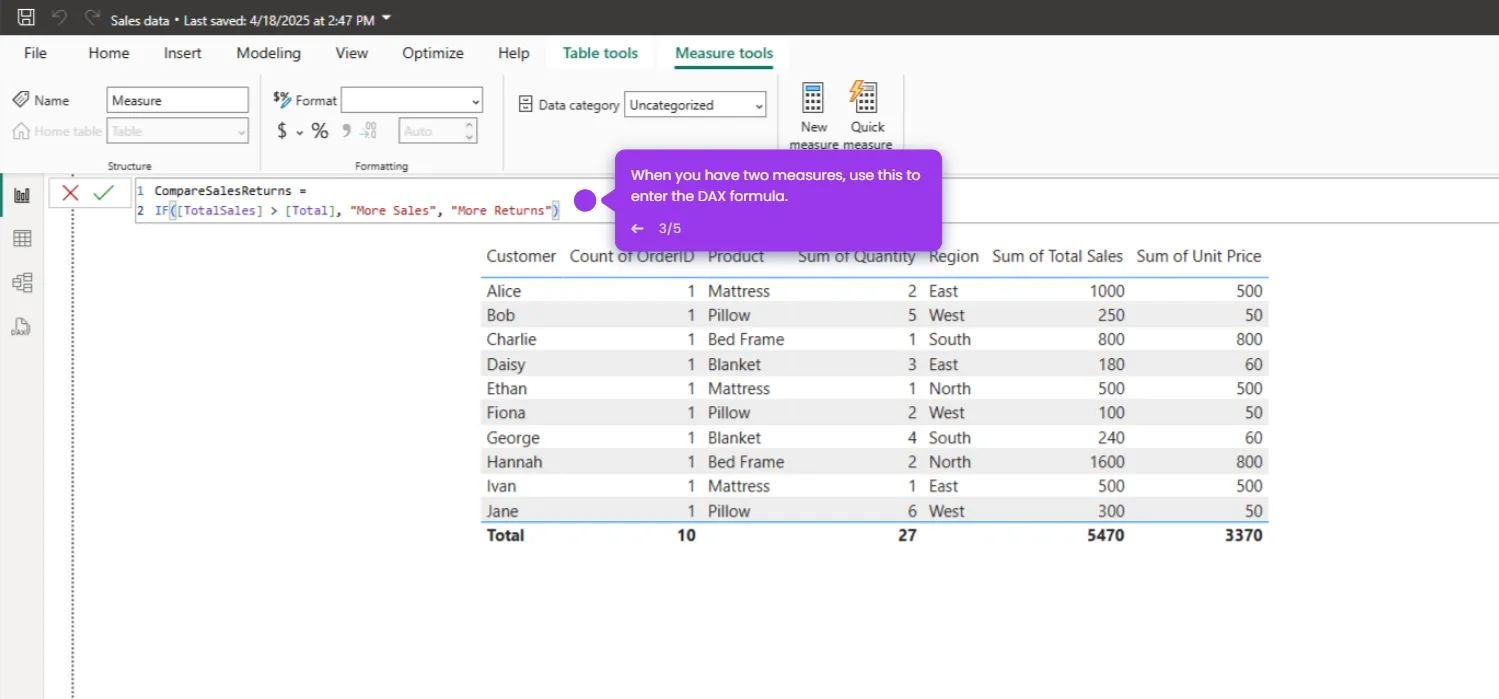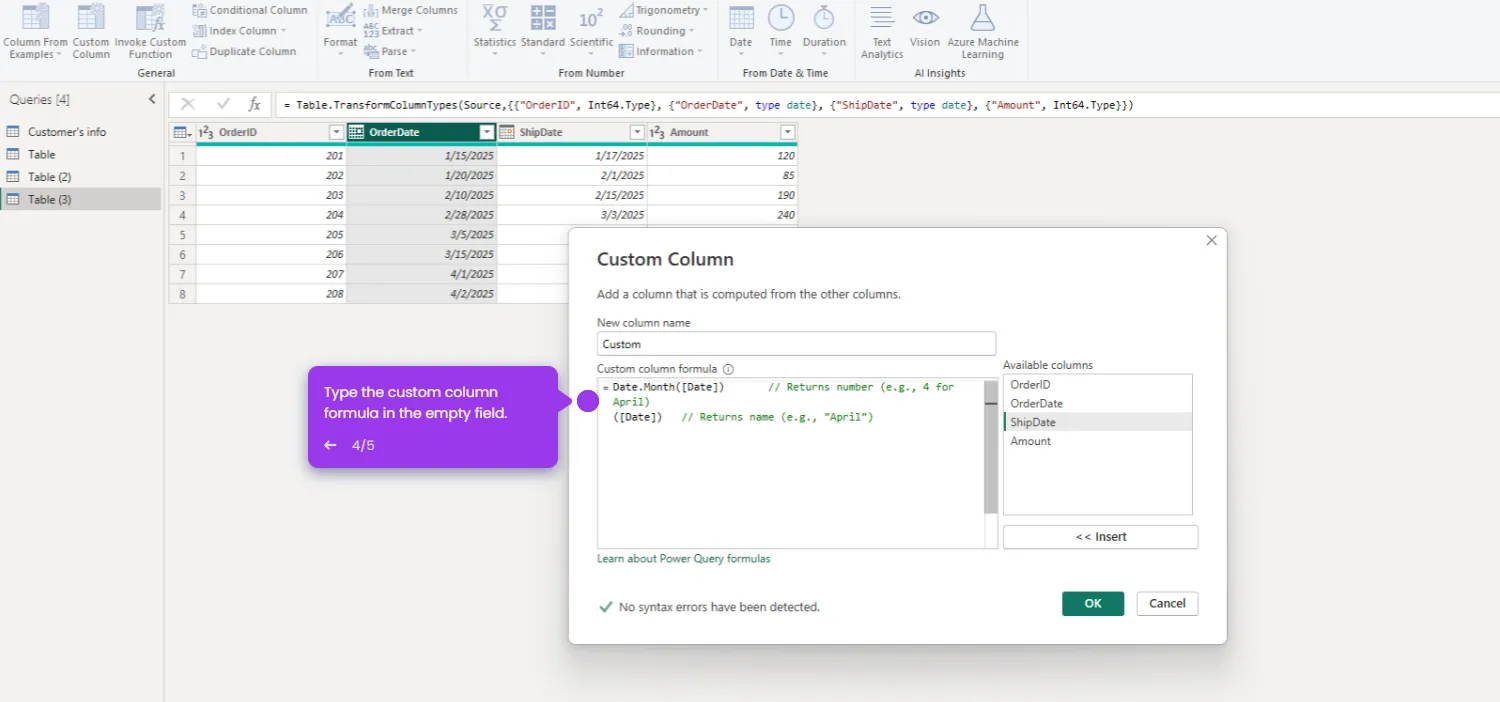You can automate report delivery via subscriptions. Here’s how to do it:
- Open the report or dashboard in Power BI Service.
- In the top menu bar, click on the 'Subscribe' menu.
- Click 'Create a subscription' to initiate a new workflow to define how and when your report will be delivered.
- Name your subscription.
- Set up who should get the email, how often, and at what time.
- Review subscription details to ensure everything is configured correctly, and click 'Save'.
- Success! Your Power BI report will now be automatically delivered according to your schedule.

.svg)
.svg)