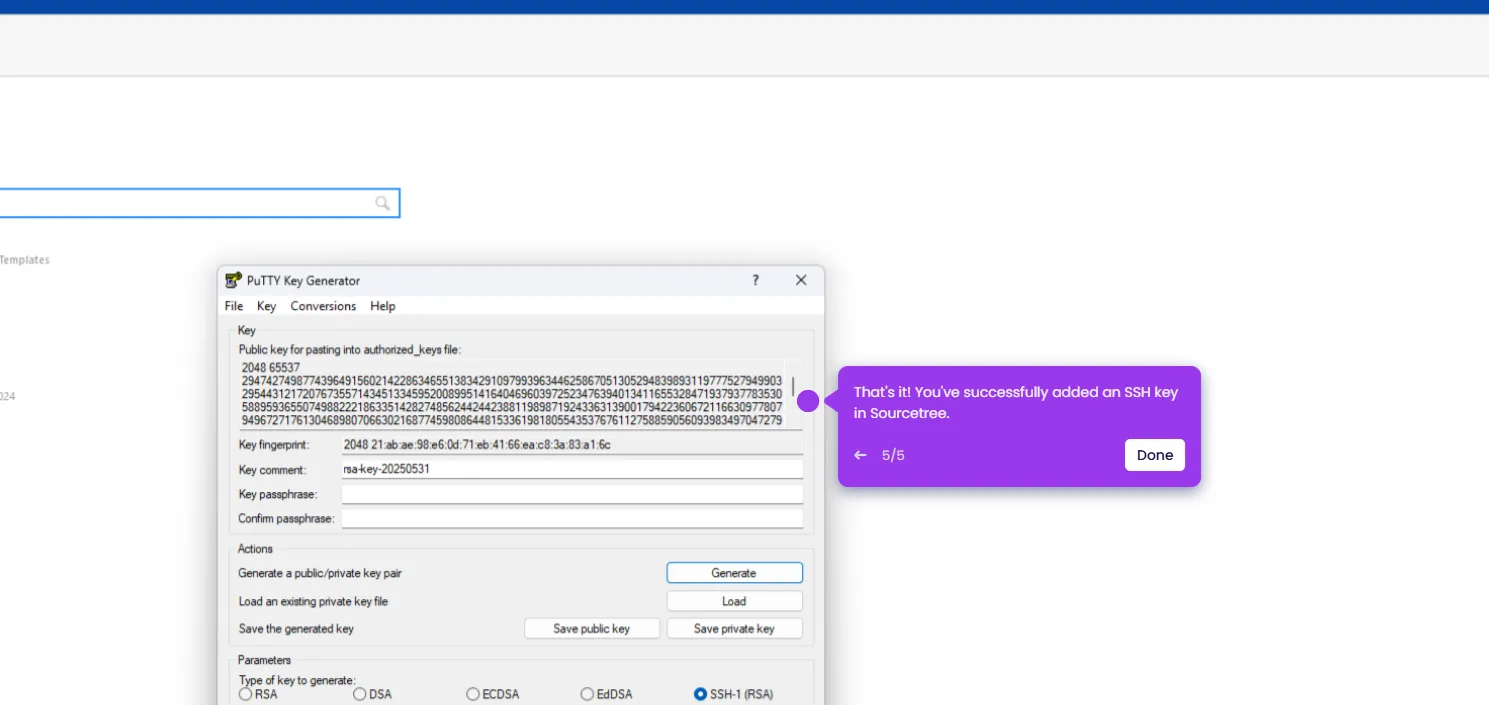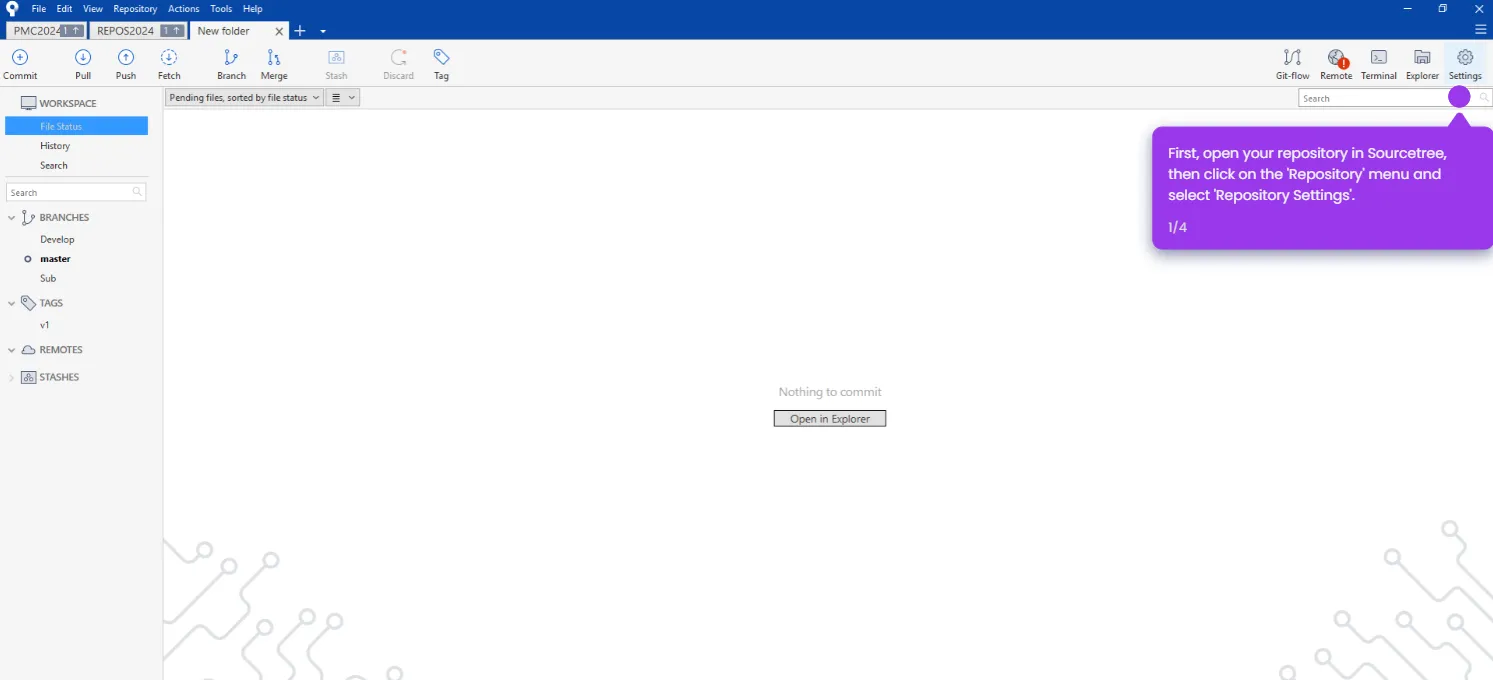Adding files in Sourcetree is straightforward! Here’s how you do it:
- Open Sourcetree and go to your repository.
- Stage the files to add, and staged files will move to the 'Staged files' section.
- Commit the files and write a commit message describing your changes.
- Click 'Commit'.
- That’s it! Your new or changed files are now added to your Git history.

.svg)
.svg)