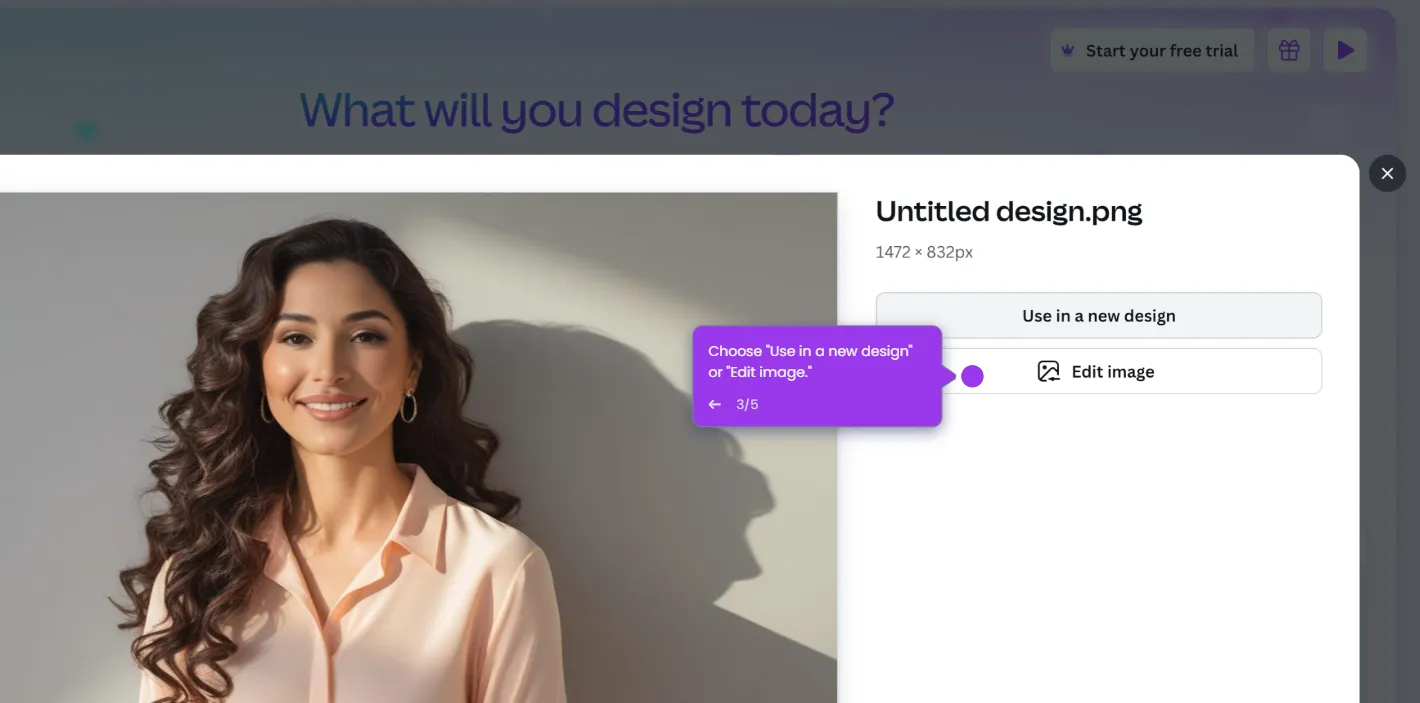Unfortunately, page numbers aren’t automatic on Canva. So you have to add your own page numbers manually. Here’s how you can do it:
- Create or open an existing design.
- On the edit toolbar, click the 'Text' option.
- Choose your preferred text styles and enter the page number.
- Place the page number wherever you want the page number to appear on your design.
- Format the page number as you desire. You can choose the font, size, and colour.
- If your design has multiple pages and you want the page numbers to appear on each page, click on the 'Addition' icon to duplicate pages.
- You'll need to manually update the page numbers to reflect the changes.
- Once you're satisfied with your design and page numbers, click 'Share' to save.

.svg)
.svg)