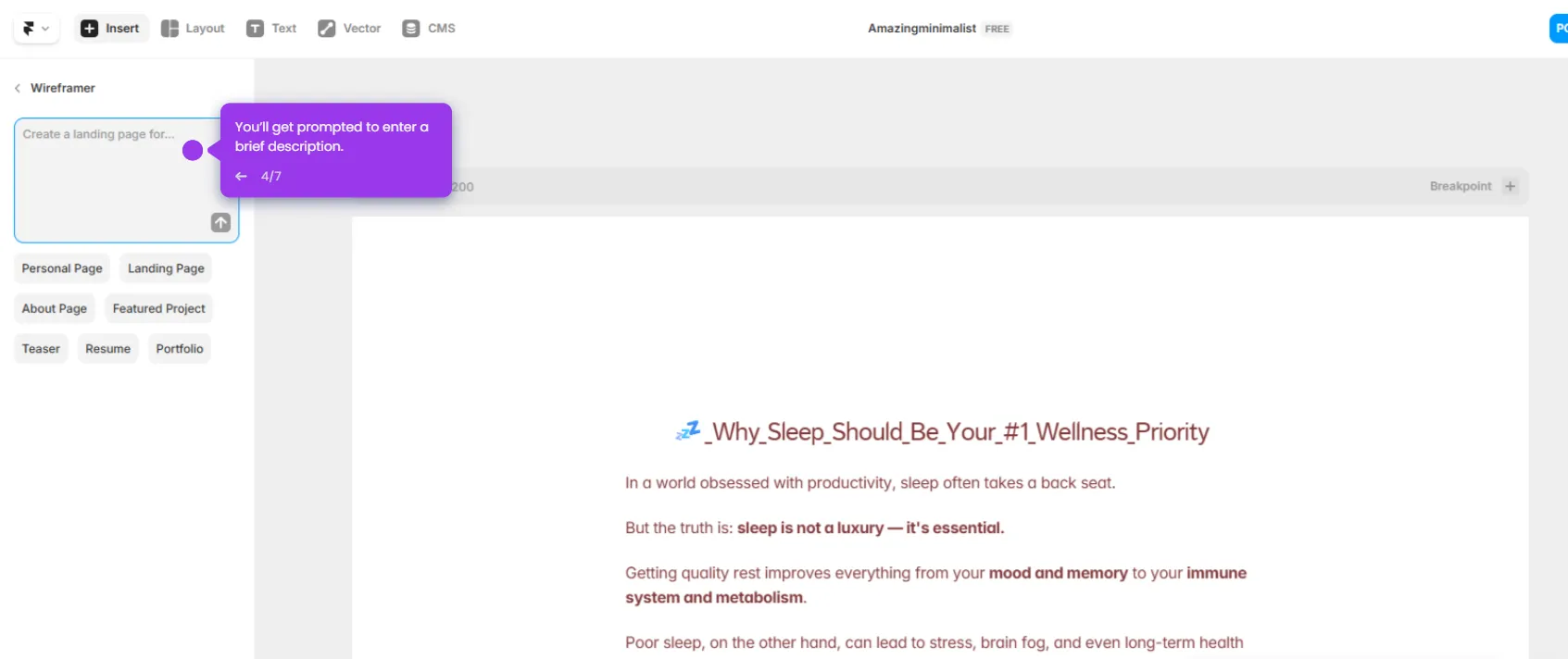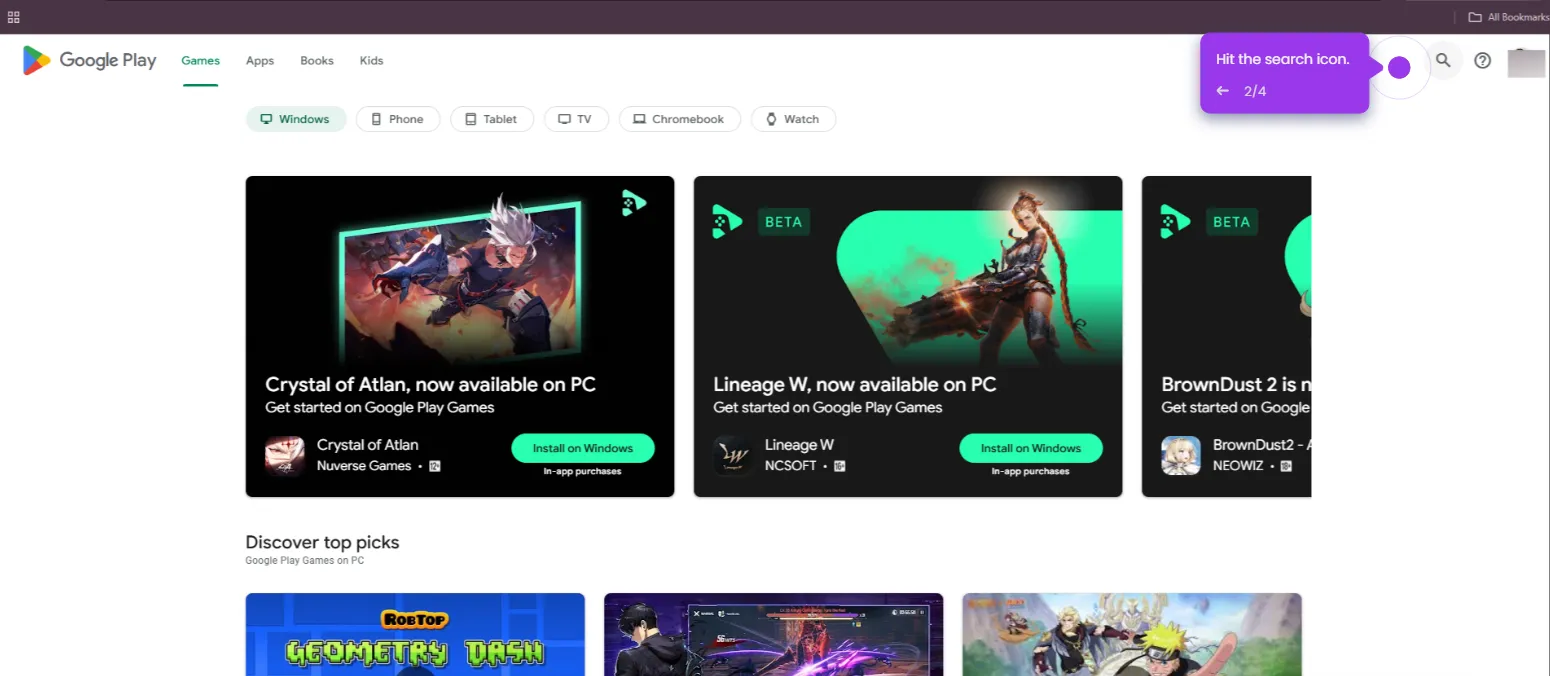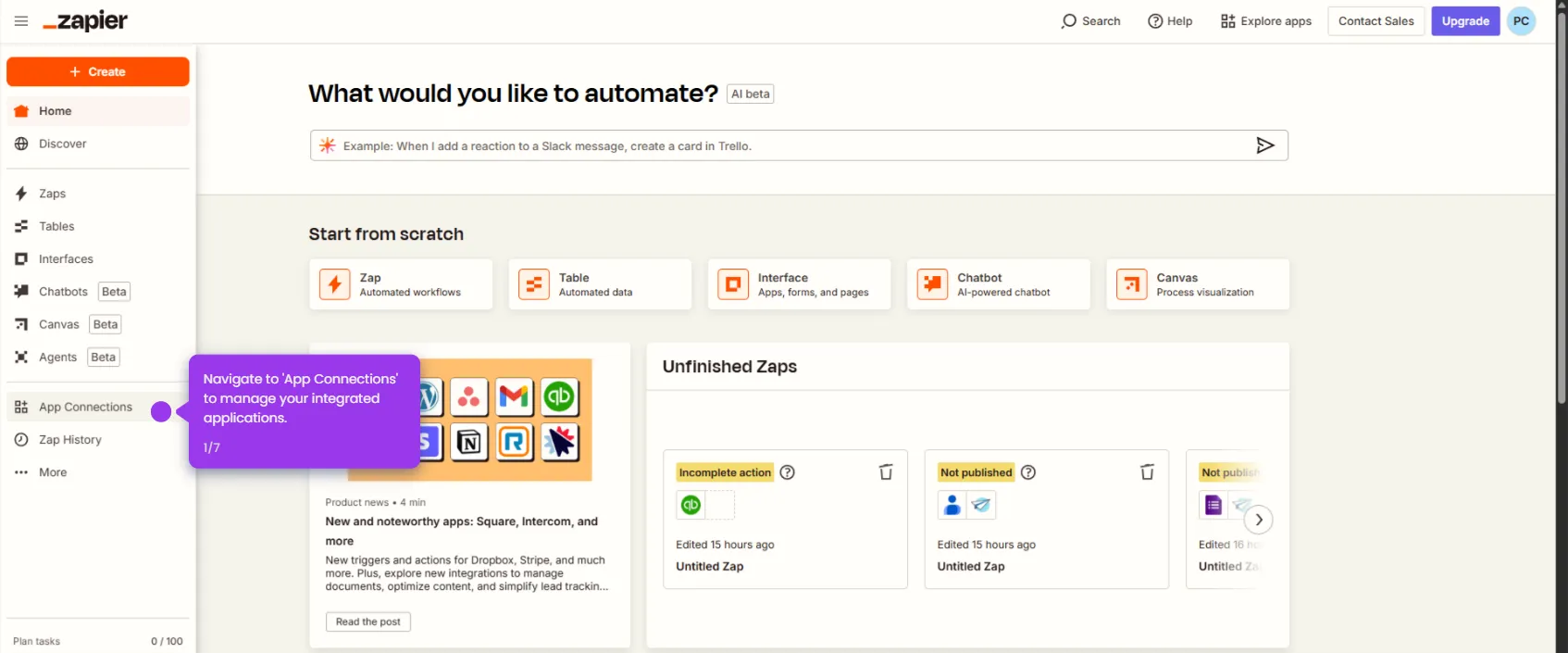Here’s how to do it:
- Open your preferred app.
- Choose the 'UX' tab to modify visual elements in your app.
- Access 'Brand' settings to align the app with your company identity.
- Under the 'App logo', click go to 'Launch Image' to add image to you AppSheet.
- Select 'Custom' to create your unique app design.
- Add your images by entering a URL or uploading a file.
- Finalize your design changes by selecting 'SAVE'.

.svg)
.svg)